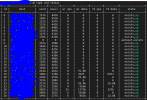We are using proxmox with a 3 node cluster setup.
After a power outage we are not able to see node1 in node2,3. node 2,3 in node 1.
FIrst I thought it was a time sync issue. But the time is totally in sync.
after logging into 1.1.1.1
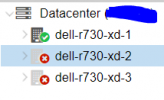
after logging into 1.1.1.2
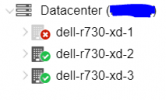
after logging into 1.1.1.3
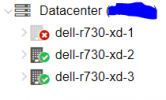
This is the output of systemctl status pve-cluster corosync -l node1
# systemctl status pve-cluster corosync -l
● pve-cluster.service - The Proxmox VE cluster filesystem
Loaded: loaded (/lib/systemd/system/pve-cluster.service; enabled; vendor preset: enabled)
Active: active (running) since Mon 2021-01-11 18:05:00 IST; 26min ago
Process: 2522 ExecStart=/usr/bin/pmxcfs (code=exited, status=0/SUCCESS)
Main PID: 2533 (pmxcfs)
Tasks: 12 (limit: 12287)
Memory: 59.8M
CGroup: /system.slice/pve-cluster.service
└─2533 /usr/bin/pmxcfs
Jan 11 18:04:59 dell-r730-xd-1 pmxcfs[2533]: [dcdb] crit: cpg_initialize failed: 2
Jan 11 18:04:59 dell-r730-xd-1 pmxcfs[2533]: [dcdb] crit: can't initialize service
Jan 11 18:04:59 dell-r730-xd-1 pmxcfs[2533]: [status] crit: cpg_initialize failed: 2
Jan 11 18:04:59 dell-r730-xd-1 pmxcfs[2533]: [status] crit: can't initialize service
Jan 11 18:05:00 dell-r730-xd-1 systemd[1]: Started The Proxmox VE cluster filesystem.
Jan 11 18:05:05 dell-r730-xd-1 pmxcfs[2533]: [status] notice: update cluster info (cluster name ####, version = 3)
Jan 11 18:05:05 dell-r730-xd-1 pmxcfs[2533]: [dcdb] notice: members: 1/2533
Jan 11 18:05:05 dell-r730-xd-1 pmxcfs[2533]: [dcdb] notice: all data is up to date
Jan 11 18:05:05 dell-r730-xd-1 pmxcfs[2533]: [status] notice: members: 1/2533
Jan 11 18:05:05 dell-r730-xd-1 pmxcfs[2533]: [status] notice: all data is up to date
● corosync.service - Corosync Cluster Engine
Loaded: loaded (/lib/systemd/system/corosync.service; enabled; vendor preset: enabled)
Active: active (running) since Mon 2021-01-11 18:05:00 IST; 26min ago
Docs: man:corosync
man:corosync.conf
man:corosync_overview
Main PID: 2645 (corosync)
Tasks: 9 (limit: 12287)
Memory: 144.7M
CGroup: /system.slice/corosync.service
└─2645 /usr/sbin/corosync -f
Jan 11 18:05:00 dell-r730-xd-1 corosync[2645]: [KNET ] host: host: 3 (passive) best link: 0 (pri: 1)
Jan 11 18:05:00 dell-r730-xd-1 corosync[2645]: [KNET ] host: host: 3 has no active links
Jan 11 18:05:00 dell-r730-xd-1 corosync[2645]: [KNET ] host: host: 3 (passive) best link: 0 (pri: 1)
Jan 11 18:05:00 dell-r730-xd-1 corosync[2645]: [KNET ] host: host: 3 has no active links
Jan 11 18:05:00 dell-r730-xd-1 corosync[2645]: [KNET ] host: host: 1 (passive) best link: 0 (pri: 0)
Jan 11 18:05:00 dell-r730-xd-1 corosync[2645]: [KNET ] host: host: 1 has no active links
Jan 11 18:05:00 dell-r730-xd-1 corosync[2645]: [TOTEM ] A new membership (1.128) was formed. Members joined: 1
Jan 11 18:05:00 dell-r730-xd-1 corosync[2645]: [QUORUM] Members[1]: 1
Jan 11 18:05:00 dell-r730-xd-1 corosync[2645]: [MAIN ] Completed service synchronization, ready to provide service.
Jan 11 18:05:00 dell-r730-xd-1 systemd[1]: Started Corosync Cluster Engine.
This is the output of systemctl status pve-cluster corosync -l node2
● pve-cluster.service - The Proxmox VE cluster filesystem
Loaded: loaded (/lib/systemd/system/pve-cluster.service; enabled; vendor preset: enabled)
Active: active (running) since Fri 2020-12-18 20:00:26 IST; 3 weeks 2 days ago
Process: 2513 ExecStart=/usr/bin/pmxcfs (code=exited, status=0/SUCCESS)
Main PID: 2523 (pmxcfs)
Tasks: 10 (limit: 12287)
Memory: 85.6M
CGroup: /system.slice/pve-cluster.service
└─2523 /usr/bin/pmxcfs
Jan 11 17:00:25 dell-r730-xd-2 pmxcfs[2523]: [dcdb] notice: data verification successful
Jan 11 18:00:25 dell-r730-xd-2 pmxcfs[2523]: [dcdb] notice: data verification successful
Jan 11 18:00:31 dell-r730-xd-2 pmxcfs[2523]: [status] notice: received log
Jan 11 18:07:29 dell-r730-xd-2 pmxcfs[2523]: [status] notice: received log
Jan 11 18:14:26 dell-r730-xd-2 pmxcfs[2523]: [status] notice: received log
Jan 11 18:14:38 dell-r730-xd-2 pmxcfs[2523]: [status] notice: received log
Jan 11 18:15:54 dell-r730-xd-2 pmxcfs[2523]: [status] notice: received log
Jan 11 18:15:55 dell-r730-xd-2 pmxcfs[2523]: [status] notice: received log
Jan 11 18:22:21 dell-r730-xd-2 pmxcfs[2523]: [status] notice: received log
Jan 11 18:37:22 dell-r730-xd-2 pmxcfs[2523]: [status] notice: received log
● corosync.service - Corosync Cluster Engine
Loaded: loaded (/lib/systemd/system/corosync.service; enabled; vendor preset: enabled)
Active: active (running) since Fri 2020-12-18 20:00:26 IST; 3 weeks 2 days ago
Docs: man:corosync
man:corosync.conf
man:corosync_overview
Main PID: 2655 (corosync)
Tasks: 9 (limit: 12287)
Memory: 146.1M
CGroup: /system.slice/corosync.service
└─2655 /usr/sbin/corosync -f
Jan 05 13:44:31 dell-r730-xd-2 corosync[2655]: [MAIN ] Completed service synchronization, ready to provide service.
Jan 05 13:44:34 dell-r730-xd-2 corosync[2655]: [KNET ] link: host: 1 link: 0 is down
Jan 05 13:44:34 dell-r730-xd-2 corosync[2655]: [KNET ] host: host: 1 (passive) best link: 0 (pri: 1)
root@dell-r730-xd-2:~# systemctl status pve-cluster corosync -l
root@dell-r730-xd-2:~# systemctl status pve-cluster corosync -l
● pve-cluster.service - The Proxmox VE cluster filesystem
Loaded: loaded (/lib/systemd/system/pve-cluster.service; enabled; vendor preset: enabled)
Active: active (running) since Fri 2020-12-18 20:00:26 IST; 3 weeks 2 days ago
Process: 2513 ExecStart=/usr/bin/pmxcfs (code=exited, status=0/SUCCESS)
Main PID: 2523 (pmxcfs)
Tasks: 10 (limit: 12287)
Memory: 85.6M
CGroup: /system.slice/pve-cluster.service
└─2523 /usr/bin/pmxcfs
Jan 11 17:00:25 dell-r730-xd-2 pmxcfs[2523]: [dcdb] notice: data verification successful
Jan 11 18:00:25 dell-r730-xd-2 pmxcfs[2523]: [dcdb] notice: data verification successful
Jan 11 18:00:31 dell-r730-xd-2 pmxcfs[2523]: [status] notice: received log
Jan 11 18:07:29 dell-r730-xd-2 pmxcfs[2523]: [status] notice: received log
Jan 11 18:14:26 dell-r730-xd-2 pmxcfs[2523]: [status] notice: received log
Jan 11 18:14:38 dell-r730-xd-2 pmxcfs[2523]: [status] notice: received log
Jan 11 18:15:54 dell-r730-xd-2 pmxcfs[2523]: [status] notice: received log
Jan 11 18:15:55 dell-r730-xd-2 pmxcfs[2523]: [status] notice: received log
Jan 11 18:22:21 dell-r730-xd-2 pmxcfs[2523]: [status] notice: received log
Jan 11 18:37:22 dell-r730-xd-2 pmxcfs[2523]: [status] notice: received log
● corosync.service - Corosync Cluster Engine
Loaded: loaded (/lib/systemd/system/corosync.service; enabled; vendor preset: enabled)
Active: active (running) since Fri 2020-12-18 20:00:26 IST; 3 weeks 2 days ago
Docs: man:corosync
man:corosync.conf
man:corosync_overview
Main PID: 2655 (corosync)
Tasks: 9 (limit: 12287)
Memory: 146.1M
CGroup: /system.slice/corosync.service
└─2655 /usr/sbin/corosync -f
Jan 05 13:44:31 dell-r730-xd-2 corosync[2655]: [MAIN ] Completed service synchronization, ready to provide service.
Jan 05 13:44:34 dell-r730-xd-2 corosync[2655]: [KNET ] link: host: 1 link: 0 is down
Jan 05 13:44:34 dell-r730-xd-2 corosync[2655]: [KNET ] host: host: 1 (passive) best link: 0 (pri: 1)
Jan 05 13:44:34 dell-r730-xd-2 corosync[2655]: [KNET ] host: host: 1 has no active links
Jan 05 13:44:34 dell-r730-xd-2 corosync[2655]: [TOTEM ] Token has not been received in 1237 ms
Jan 05 13:44:35 dell-r730-xd-2 corosync[2655]: [TOTEM ] A processor failed, forming new configuration.
Jan 05 13:44:37 dell-r730-xd-2 corosync[2655]: [TOTEM ] A new membership (2.123) was formed. Members left: 1
Jan 05 13:44:37 dell-r730-xd-2 corosync[2655]: [TOTEM ] Failed to receive the leave message. failed: 1
Jan 05 13:44:37 dell-r730-xd-2 corosync[2655]: [QUORUM] Members[2]: 2 3
Jan 05 13:44:37 dell-r730-xd-2 corosync[2655]: [MAIN ] Completed service synchronization, ready to provide service.
---------------------
pvecm status of node1
---------------------
Cluster information
-------------------
Name: ####
Config Version: 3
Transport: knet
Secure auth: on
Quorum information
------------------
Date: Mon Jan 11 18:34:05 2021
Quorum provider: corosync_votequorum
Nodes: 1
Node ID: 0x00000001
Ring ID: 1.128
Quorate: No
Votequorum information
----------------------
Expected votes: 3
Highest expected: 3
Total votes: 1
Quorum: 2 Activity blocked
Flags:
Membership information
----------------------
Nodeid Votes Name
0x00000001 1 1.1.1.1 (local)
---------------------
pvecm status of node2
---------------------
Cluster information
-------------------
Name: #####
Config Version: 3
Transport: knet
Secure auth: on
Quorum information
------------------
Date: Mon Jan 11 18:38:20 2021
Quorum provider: corosync_votequorum
Nodes: 2
Node ID: 0x00000002
Ring ID: 2.123
Quorate: Yes
Votequorum information
----------------------
Expected votes: 3
Highest expected: 3
Total votes: 2
Quorum: 2
Flags: Quorate
Membership information
----------------------
Nodeid Votes Name
0x00000002 1 1.1.1.2 (local)
0x00000003 1 1.1.1.3
---------------------
pvecm status of node3
---------------------
Cluster information
-------------------
Name: #####
Config Version: 3
Transport: knet
Secure auth: on
Quorum information
------------------
Date: Mon Jan 11 18:38:20 2021
Quorum provider: corosync_votequorum
Nodes: 3
Node ID: 0x00000002
Ring ID: 2.123
Quorate: Yes
Votequorum information
----------------------
Expected votes: 3
Highest expected: 3
Total votes: 2
Quorum: 2
Flags: Quorate
Membership information
----------------------
Nodeid Votes Name
0x00000002 1 1.1.1.2
0x00000003 1 1.1.1.3 (local)
After a power outage we are not able to see node1 in node2,3. node 2,3 in node 1.
FIrst I thought it was a time sync issue. But the time is totally in sync.
after logging into 1.1.1.1
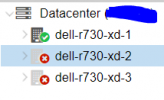
after logging into 1.1.1.2
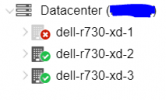
after logging into 1.1.1.3
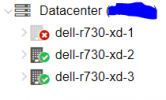
This is the output of systemctl status pve-cluster corosync -l node1
# systemctl status pve-cluster corosync -l
● pve-cluster.service - The Proxmox VE cluster filesystem
Loaded: loaded (/lib/systemd/system/pve-cluster.service; enabled; vendor preset: enabled)
Active: active (running) since Mon 2021-01-11 18:05:00 IST; 26min ago
Process: 2522 ExecStart=/usr/bin/pmxcfs (code=exited, status=0/SUCCESS)
Main PID: 2533 (pmxcfs)
Tasks: 12 (limit: 12287)
Memory: 59.8M
CGroup: /system.slice/pve-cluster.service
└─2533 /usr/bin/pmxcfs
Jan 11 18:04:59 dell-r730-xd-1 pmxcfs[2533]: [dcdb] crit: cpg_initialize failed: 2
Jan 11 18:04:59 dell-r730-xd-1 pmxcfs[2533]: [dcdb] crit: can't initialize service
Jan 11 18:04:59 dell-r730-xd-1 pmxcfs[2533]: [status] crit: cpg_initialize failed: 2
Jan 11 18:04:59 dell-r730-xd-1 pmxcfs[2533]: [status] crit: can't initialize service
Jan 11 18:05:00 dell-r730-xd-1 systemd[1]: Started The Proxmox VE cluster filesystem.
Jan 11 18:05:05 dell-r730-xd-1 pmxcfs[2533]: [status] notice: update cluster info (cluster name ####, version = 3)
Jan 11 18:05:05 dell-r730-xd-1 pmxcfs[2533]: [dcdb] notice: members: 1/2533
Jan 11 18:05:05 dell-r730-xd-1 pmxcfs[2533]: [dcdb] notice: all data is up to date
Jan 11 18:05:05 dell-r730-xd-1 pmxcfs[2533]: [status] notice: members: 1/2533
Jan 11 18:05:05 dell-r730-xd-1 pmxcfs[2533]: [status] notice: all data is up to date
● corosync.service - Corosync Cluster Engine
Loaded: loaded (/lib/systemd/system/corosync.service; enabled; vendor preset: enabled)
Active: active (running) since Mon 2021-01-11 18:05:00 IST; 26min ago
Docs: man:corosync
man:corosync.conf
man:corosync_overview
Main PID: 2645 (corosync)
Tasks: 9 (limit: 12287)
Memory: 144.7M
CGroup: /system.slice/corosync.service
└─2645 /usr/sbin/corosync -f
Jan 11 18:05:00 dell-r730-xd-1 corosync[2645]: [KNET ] host: host: 3 (passive) best link: 0 (pri: 1)
Jan 11 18:05:00 dell-r730-xd-1 corosync[2645]: [KNET ] host: host: 3 has no active links
Jan 11 18:05:00 dell-r730-xd-1 corosync[2645]: [KNET ] host: host: 3 (passive) best link: 0 (pri: 1)
Jan 11 18:05:00 dell-r730-xd-1 corosync[2645]: [KNET ] host: host: 3 has no active links
Jan 11 18:05:00 dell-r730-xd-1 corosync[2645]: [KNET ] host: host: 1 (passive) best link: 0 (pri: 0)
Jan 11 18:05:00 dell-r730-xd-1 corosync[2645]: [KNET ] host: host: 1 has no active links
Jan 11 18:05:00 dell-r730-xd-1 corosync[2645]: [TOTEM ] A new membership (1.128) was formed. Members joined: 1
Jan 11 18:05:00 dell-r730-xd-1 corosync[2645]: [QUORUM] Members[1]: 1
Jan 11 18:05:00 dell-r730-xd-1 corosync[2645]: [MAIN ] Completed service synchronization, ready to provide service.
Jan 11 18:05:00 dell-r730-xd-1 systemd[1]: Started Corosync Cluster Engine.
This is the output of systemctl status pve-cluster corosync -l node2
● pve-cluster.service - The Proxmox VE cluster filesystem
Loaded: loaded (/lib/systemd/system/pve-cluster.service; enabled; vendor preset: enabled)
Active: active (running) since Fri 2020-12-18 20:00:26 IST; 3 weeks 2 days ago
Process: 2513 ExecStart=/usr/bin/pmxcfs (code=exited, status=0/SUCCESS)
Main PID: 2523 (pmxcfs)
Tasks: 10 (limit: 12287)
Memory: 85.6M
CGroup: /system.slice/pve-cluster.service
└─2523 /usr/bin/pmxcfs
Jan 11 17:00:25 dell-r730-xd-2 pmxcfs[2523]: [dcdb] notice: data verification successful
Jan 11 18:00:25 dell-r730-xd-2 pmxcfs[2523]: [dcdb] notice: data verification successful
Jan 11 18:00:31 dell-r730-xd-2 pmxcfs[2523]: [status] notice: received log
Jan 11 18:07:29 dell-r730-xd-2 pmxcfs[2523]: [status] notice: received log
Jan 11 18:14:26 dell-r730-xd-2 pmxcfs[2523]: [status] notice: received log
Jan 11 18:14:38 dell-r730-xd-2 pmxcfs[2523]: [status] notice: received log
Jan 11 18:15:54 dell-r730-xd-2 pmxcfs[2523]: [status] notice: received log
Jan 11 18:15:55 dell-r730-xd-2 pmxcfs[2523]: [status] notice: received log
Jan 11 18:22:21 dell-r730-xd-2 pmxcfs[2523]: [status] notice: received log
Jan 11 18:37:22 dell-r730-xd-2 pmxcfs[2523]: [status] notice: received log
● corosync.service - Corosync Cluster Engine
Loaded: loaded (/lib/systemd/system/corosync.service; enabled; vendor preset: enabled)
Active: active (running) since Fri 2020-12-18 20:00:26 IST; 3 weeks 2 days ago
Docs: man:corosync
man:corosync.conf
man:corosync_overview
Main PID: 2655 (corosync)
Tasks: 9 (limit: 12287)
Memory: 146.1M
CGroup: /system.slice/corosync.service
└─2655 /usr/sbin/corosync -f
Jan 05 13:44:31 dell-r730-xd-2 corosync[2655]: [MAIN ] Completed service synchronization, ready to provide service.
Jan 05 13:44:34 dell-r730-xd-2 corosync[2655]: [KNET ] link: host: 1 link: 0 is down
Jan 05 13:44:34 dell-r730-xd-2 corosync[2655]: [KNET ] host: host: 1 (passive) best link: 0 (pri: 1)
root@dell-r730-xd-2:~# systemctl status pve-cluster corosync -l
root@dell-r730-xd-2:~# systemctl status pve-cluster corosync -l
● pve-cluster.service - The Proxmox VE cluster filesystem
Loaded: loaded (/lib/systemd/system/pve-cluster.service; enabled; vendor preset: enabled)
Active: active (running) since Fri 2020-12-18 20:00:26 IST; 3 weeks 2 days ago
Process: 2513 ExecStart=/usr/bin/pmxcfs (code=exited, status=0/SUCCESS)
Main PID: 2523 (pmxcfs)
Tasks: 10 (limit: 12287)
Memory: 85.6M
CGroup: /system.slice/pve-cluster.service
└─2523 /usr/bin/pmxcfs
Jan 11 17:00:25 dell-r730-xd-2 pmxcfs[2523]: [dcdb] notice: data verification successful
Jan 11 18:00:25 dell-r730-xd-2 pmxcfs[2523]: [dcdb] notice: data verification successful
Jan 11 18:00:31 dell-r730-xd-2 pmxcfs[2523]: [status] notice: received log
Jan 11 18:07:29 dell-r730-xd-2 pmxcfs[2523]: [status] notice: received log
Jan 11 18:14:26 dell-r730-xd-2 pmxcfs[2523]: [status] notice: received log
Jan 11 18:14:38 dell-r730-xd-2 pmxcfs[2523]: [status] notice: received log
Jan 11 18:15:54 dell-r730-xd-2 pmxcfs[2523]: [status] notice: received log
Jan 11 18:15:55 dell-r730-xd-2 pmxcfs[2523]: [status] notice: received log
Jan 11 18:22:21 dell-r730-xd-2 pmxcfs[2523]: [status] notice: received log
Jan 11 18:37:22 dell-r730-xd-2 pmxcfs[2523]: [status] notice: received log
● corosync.service - Corosync Cluster Engine
Loaded: loaded (/lib/systemd/system/corosync.service; enabled; vendor preset: enabled)
Active: active (running) since Fri 2020-12-18 20:00:26 IST; 3 weeks 2 days ago
Docs: man:corosync
man:corosync.conf
man:corosync_overview
Main PID: 2655 (corosync)
Tasks: 9 (limit: 12287)
Memory: 146.1M
CGroup: /system.slice/corosync.service
└─2655 /usr/sbin/corosync -f
Jan 05 13:44:31 dell-r730-xd-2 corosync[2655]: [MAIN ] Completed service synchronization, ready to provide service.
Jan 05 13:44:34 dell-r730-xd-2 corosync[2655]: [KNET ] link: host: 1 link: 0 is down
Jan 05 13:44:34 dell-r730-xd-2 corosync[2655]: [KNET ] host: host: 1 (passive) best link: 0 (pri: 1)
Jan 05 13:44:34 dell-r730-xd-2 corosync[2655]: [KNET ] host: host: 1 has no active links
Jan 05 13:44:34 dell-r730-xd-2 corosync[2655]: [TOTEM ] Token has not been received in 1237 ms
Jan 05 13:44:35 dell-r730-xd-2 corosync[2655]: [TOTEM ] A processor failed, forming new configuration.
Jan 05 13:44:37 dell-r730-xd-2 corosync[2655]: [TOTEM ] A new membership (2.123) was formed. Members left: 1
Jan 05 13:44:37 dell-r730-xd-2 corosync[2655]: [TOTEM ] Failed to receive the leave message. failed: 1
Jan 05 13:44:37 dell-r730-xd-2 corosync[2655]: [QUORUM] Members[2]: 2 3
Jan 05 13:44:37 dell-r730-xd-2 corosync[2655]: [MAIN ] Completed service synchronization, ready to provide service.
---------------------
pvecm status of node1
---------------------
Cluster information
-------------------
Name: ####
Config Version: 3
Transport: knet
Secure auth: on
Quorum information
------------------
Date: Mon Jan 11 18:34:05 2021
Quorum provider: corosync_votequorum
Nodes: 1
Node ID: 0x00000001
Ring ID: 1.128
Quorate: No
Votequorum information
----------------------
Expected votes: 3
Highest expected: 3
Total votes: 1
Quorum: 2 Activity blocked
Flags:
Membership information
----------------------
Nodeid Votes Name
0x00000001 1 1.1.1.1 (local)
---------------------
pvecm status of node2
---------------------
Cluster information
-------------------
Name: #####
Config Version: 3
Transport: knet
Secure auth: on
Quorum information
------------------
Date: Mon Jan 11 18:38:20 2021
Quorum provider: corosync_votequorum
Nodes: 2
Node ID: 0x00000002
Ring ID: 2.123
Quorate: Yes
Votequorum information
----------------------
Expected votes: 3
Highest expected: 3
Total votes: 2
Quorum: 2
Flags: Quorate
Membership information
----------------------
Nodeid Votes Name
0x00000002 1 1.1.1.2 (local)
0x00000003 1 1.1.1.3
---------------------
pvecm status of node3
---------------------
Cluster information
-------------------
Name: #####
Config Version: 3
Transport: knet
Secure auth: on
Quorum information
------------------
Date: Mon Jan 11 18:38:20 2021
Quorum provider: corosync_votequorum
Nodes: 3
Node ID: 0x00000002
Ring ID: 2.123
Quorate: Yes
Votequorum information
----------------------
Expected votes: 3
Highest expected: 3
Total votes: 2
Quorum: 2
Flags: Quorate
Membership information
----------------------
Nodeid Votes Name
0x00000002 1 1.1.1.2
0x00000003 1 1.1.1.3 (local)