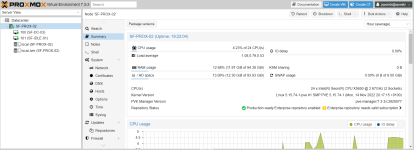Hello everyone,
I recently ran into an issue with my ProxMox setup, and I hope someone here can help me out. I was trying to migrate a VM on my node and followed the instructions per the documentation. However, after the process was complete, I noticed that the summary page for my node now shows that I only have 100GB available when I have two 1TB SSDs in a RAID 1 configuration. This means it should show 1TB of open space.
I've tried searching through the ProxMox forums and documentation, but I haven't found a solution to this problem. Has anyone else experienced this issue or know of a way to correct it?
Any help would be greatly appreciated.
Thank you!
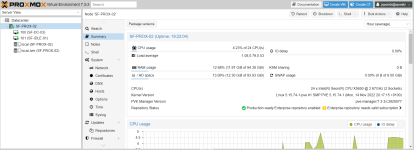
I recently ran into an issue with my ProxMox setup, and I hope someone here can help me out. I was trying to migrate a VM on my node and followed the instructions per the documentation. However, after the process was complete, I noticed that the summary page for my node now shows that I only have 100GB available when I have two 1TB SSDs in a RAID 1 configuration. This means it should show 1TB of open space.
I've tried searching through the ProxMox forums and documentation, but I haven't found a solution to this problem. Has anyone else experienced this issue or know of a way to correct it?
Any help would be greatly appreciated.
Thank you!