Hello,
I hope someone can help me figure this out.
ISSUE: I have configured four Ubuntu VMs on my Proxmox server (which runs on my Debian server); each one is on a different VLAN. Whatever I do, I cannot get the networking to work on the Ubuntu VMs. To add insult to injury, it's made my Fedora VM (not on a VLAN) really unstable to the extent that I cannot use it. Pinging the VLAN hosts generally works, but pinging out doesn't.
SET-UP:
- Proxmox VE 8.2.7
- Debian 12 Bookworm
- OPNsense 24.7
- NetGear GS234T managed switch
CONFIG:
This is what my /etc/network/interfaces looks like on the Debian/Proxmox server:
- Within Proxmox, the bridge is VLAN-aware, and the 22/33/44/55 networks have been added
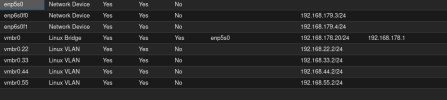
- In OPNsense, all VLANs have been set up and configured -- interfaces created, VLANs created as children of LAN interface, all with the DHCP server active; I can ping the respective interfaces (e.g. 192.168.22.1, 192.168.33.1 etc.);
- On the switch, all VLANs have been added and tagged to port 17, which acts as a trunk port and goes into the LAN port of OPNsense.
So it would appear outwardly all is fine.
On the Ubuntu VMs, I get zero network connectivity; this started during install, but I went ahead anyway.
As it's Ubuntu, they use netplan, so added config there like so (example Ubuntu VM22, for VLAN22):
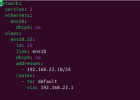
When the VM starts, netplan doesn't seem to be activated, but once activated, interface shows:

To add insult to injury, ever since engaging in this VLAN debacle, my Fedora VM now also appears to completely lose network connectivity intermittently (though almost all of the time).
I feel I have messed some small thing up in the Proxmox config as none of my VMs now have lost network connectivity.
Any ideas?
I hope someone can help me figure this out.
ISSUE: I have configured four Ubuntu VMs on my Proxmox server (which runs on my Debian server); each one is on a different VLAN. Whatever I do, I cannot get the networking to work on the Ubuntu VMs. To add insult to injury, it's made my Fedora VM (not on a VLAN) really unstable to the extent that I cannot use it. Pinging the VLAN hosts generally works, but pinging out doesn't.
SET-UP:
- Proxmox VE 8.2.7
- Debian 12 Bookworm
- OPNsense 24.7
- NetGear GS234T managed switch
CONFIG:
This is what my /etc/network/interfaces looks like on the Debian/Proxmox server:
Code:
auto lo
iface lo inet loopback
auto enp5s0
iface enp5s0 inet manual
auto enp6s0f0
iface enp6s0f0 inet static
address 192.168.179.3/24
auto enp6s0f1
iface enp6s0f1 inet static
address 192.168.179.4/24
auto vmbr0
iface vmbr0 inet static
address 192.168.178.20/24
gateway 192.168.178.1
bridge-ports enp5s0
bridge-stp off
bridge-fd 0
bridge-vlan-aware yes
bridge-vids 2-4094
auto vmbr0.22
iface vmbr0.22 inet static
address 192.168.22.2/24
vlan-raw-device vmbr0
auto vmbr0.33
iface vmbr0.33 inet static
address 192.168.33.2/24
vlan-raw-device vmbr0
auto vmbr0.44
iface vmbr0.44 inet static
address 192.168.44.2/24
vlan-raw-device vmbr0
auto vmbr0.55
iface vmbr0.55 inet static
address 192.168.55.2/24
vlan-raw-device vmbr0- Within Proxmox, the bridge is VLAN-aware, and the 22/33/44/55 networks have been added
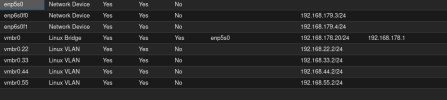
- In OPNsense, all VLANs have been set up and configured -- interfaces created, VLANs created as children of LAN interface, all with the DHCP server active; I can ping the respective interfaces (e.g. 192.168.22.1, 192.168.33.1 etc.);
- On the switch, all VLANs have been added and tagged to port 17, which acts as a trunk port and goes into the LAN port of OPNsense.
So it would appear outwardly all is fine.
On the Ubuntu VMs, I get zero network connectivity; this started during install, but I went ahead anyway.
As it's Ubuntu, they use netplan, so added config there like so (example Ubuntu VM22, for VLAN22):
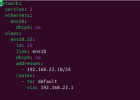
When the VM starts, netplan doesn't seem to be activated, but once activated, interface shows:

To add insult to injury, ever since engaging in this VLAN debacle, my Fedora VM now also appears to completely lose network connectivity intermittently (though almost all of the time).
I feel I have messed some small thing up in the Proxmox config as none of my VMs now have lost network connectivity.
Any ideas?

