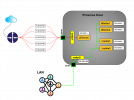Hello friends,
I'm new to the world of Proxmox.
I set up a server that has 2 physical network cards (enp5s0f0 and enp5s0f1) with 5 valid IPV4.
I created 2 virtual machines (1 Windows and 1 Linux).
I would like to create 4 virtual network cards, 2 for Windows and 2 for Linux, and configure 2 IP's for each. But I'm lost with this configuration.
1 IP - Promox - x. x. x. 162
1 IP - Windows - x. x. x. 163
1 IP - Windows - x. x. x. 164
1 IP - Linux - x. x. x. 165
1 IP - Linux - x. x. x. 166
Could anyone help me?
*Proxmox v7
I'm new to the world of Proxmox.
I set up a server that has 2 physical network cards (enp5s0f0 and enp5s0f1) with 5 valid IPV4.
I created 2 virtual machines (1 Windows and 1 Linux).
I would like to create 4 virtual network cards, 2 for Windows and 2 for Linux, and configure 2 IP's for each. But I'm lost with this configuration.
1 IP - Promox - x. x. x. 162
1 IP - Windows - x. x. x. 163
1 IP - Windows - x. x. x. 164
1 IP - Linux - x. x. x. 165
1 IP - Linux - x. x. x. 166
Could anyone help me?
*Proxmox v7