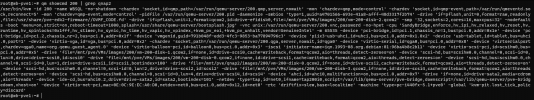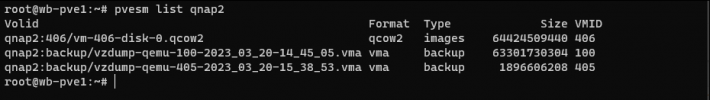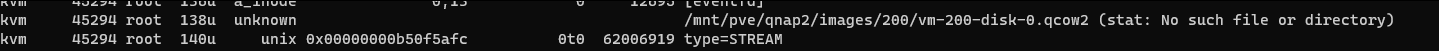Last edited:
Proxmox - missing drive
- Thread starter m3a2r1
- Start date
You are using an out of date browser. It may not display this or other websites correctly.
You should upgrade or use an alternative browser.
You should upgrade or use an alternative browser.
Yes, indeed strange. I suspect that maybe the qnap storage got mounted after creating the volume, and the actual drive is hidden under the mount point. So as a first step you could check the output of
Also, consider performing a full-disk backup from that drive from within the VM, just to be sure to avoid data loss. Maybe create a new drive on a different storage, attach it to the VM and create the backup.
lsof -p <PID> to identify the file description the kvm process is using. The PID you can get easily from a qm list output.Also, consider performing a full-disk backup from that drive from within the VM, just to be sure to avoid data loss. Maybe create a new drive on a different storage, attach it to the VM and create the backup.
For now PVE does not support quantum statesThe drive doesn't exist and exists in the same time
I thought about that, but I have to wait, the users work on that database, I have to stop database and move the files to another drive. I'll try it later.Also, consider performing a full-disk backup from that drive from within the VM, just to be sure to avoid data loss. Maybe create a new drive on a different storage, attach it to the VM and create the backup.
Okay, for the DB you should also consider to perform a full dump of the DB as further backup. Also check the output ofI thought about that, but I have to wait, the users work on that database, I have to stop database and move the files to another drive. I'll try it later.
mountThe idea was to check if there are multiple mounts on that mountpoint or on its subfolders, which from your response I assume is not the case.I did database dump in case of failing that drive. When database will be unused, I'll move all files to another drive and change files location in MSSMS.
Mount shows qnap2 mounted but there's no images\200 folder as I wrote.