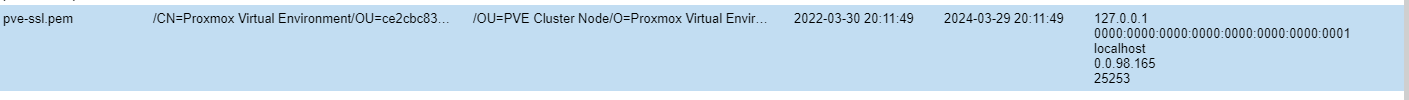Hello everyone, I noticed something when I try to add another node to the cluster,
When I paste the join information it shows the wrong IP But that's not issue for now since I can uncheck assisted join and change the IP
Now when I go to my main node -> certificates, I see the pve-ssl.pem have the wrong IP
I have no Idea how to fix it, I tried generating certificate with --force, It does not work
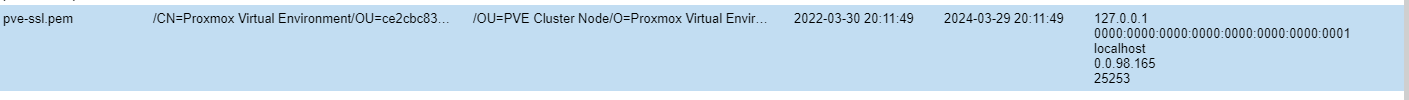
When I paste the join information it shows the wrong IP But that's not issue for now since I can uncheck assisted join and change the IP
Now when I go to my main node -> certificates, I see the pve-ssl.pem have the wrong IP
I have no Idea how to fix it, I tried generating certificate with --force, It does not work