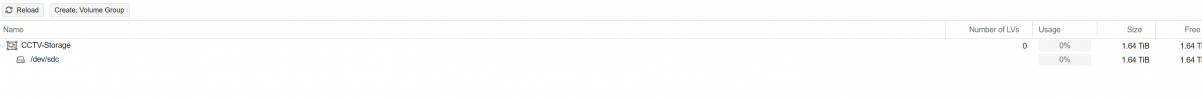I have a 1.64 Tib drive that i want to add to a new VM ive created (this will be used for raw data)
When i go into the VM and add hard drive - i get stuck on the disk size, i select the storage as the new LVM i created but no matter what size i put in its saying now
1.64TB in GB should be 1679.36 - this fails
I must be doing something so simple wrong

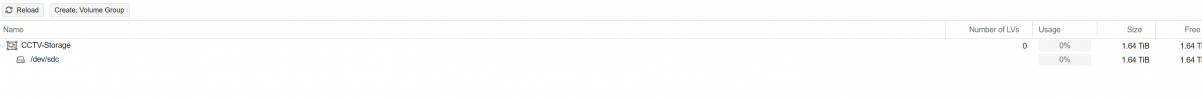
When i go into the VM and add hard drive - i get stuck on the disk size, i select the storage as the new LVM i created but no matter what size i put in its saying now
1.64TB in GB should be 1679.36 - this fails
I must be doing something so simple wrong