Hi,
my problem is when i upload large files to nextcloud (AIO) on VM or make copy of VM my I/O jump to 50% and some of VM became unresponsive eg websites stop working on VM on nextcloud, Windows Server stop responding and proxmox interface timeout. Something like coping VM can be understandable (too much i/o on rpool on with proxmox is working on), but uploading a large files doesn't (high i/o for slowpool shouldn't efect VM on rpool or nvme00 pool).
It get 2 time soo lagy that i need to reboot proxmox, and 1 time event couldn't find boot drive for proxmox but after many reboots and trying it figure it out. Still this lag is conserning. Question is what i did wrong and what change to make it go away?
My setup:
Proxmox is on rpool:
Drives for data is on HDD on slowpool:
I recently add more nvme and move most heavy VM on this to freeup some i/o on rpool but it didn't help.
Some screenshots:
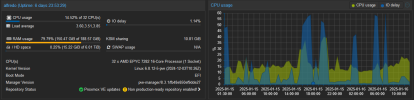

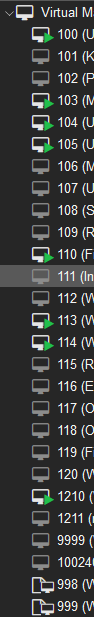
VM 100 with have nextcloud with data store on slowpool disk 0:

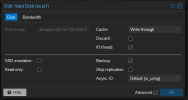
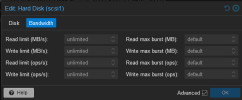
Full log file journal from one event:
Suspect detach and atach drives when running?
https://chmura.b24.best-it.pl/s/HZxHH2RBtPsdi5j
my problem is when i upload large files to nextcloud (AIO) on VM or make copy of VM my I/O jump to 50% and some of VM became unresponsive eg websites stop working on VM on nextcloud, Windows Server stop responding and proxmox interface timeout. Something like coping VM can be understandable (too much i/o on rpool on with proxmox is working on), but uploading a large files doesn't (high i/o for slowpool shouldn't efect VM on rpool or nvme00 pool).
It get 2 time soo lagy that i need to reboot proxmox, and 1 time event couldn't find boot drive for proxmox but after many reboots and trying it figure it out. Still this lag is conserning. Question is what i did wrong and what change to make it go away?
My setup:
Rich (BB code):
CPU(s)
32 x AMD EPYC 7282 16-Core Processor (1 Socket)
Kernel Version
Linux 6.8.12-5-pve (2024-12-03T10:26Z)
Boot Mode
EFI
Manager Version
pve-manager/8.3.1/fb48e850ef9dde27
Repository Status
Proxmox VE updates
Non production-ready repository enabled!
Rich (BB code):
NAME SIZE ALLOC FREE CKPOINT EXPANDSZ FRAG CAP DEDUP HEALTH ALTROOT
nvme00 3.48T 519G 2.98T - - 8% 14% 1.00x ONLINE -
rpool 11.8T 1.67T 10.1T - - 70% 14% 1.76x ONLINE -
slowpool 21.8T 9.32T 12.5T - - 46% 42% 1.38x ONLINE -Proxmox is on rpool:
Code:
root@alfredo:~# zpool status rpool
pool: rpool
state: ONLINE
scan: scrub repaired 0B in 02:17:09 with 0 errors on Sun Jan 12 02:41:11 2025
config:
NAME STATE READ WRITE CKSUM
rpool ONLINE 0 0 0
raidz1-0 ONLINE 0 0 0
ata-Samsung_SSD_870_EVO_4TB_S6BCNX0T306226Y-part3 ONLINE 0 0 0
ata-Samsung_SSD_870_EVO_4TB_S6BCNX0T304731Z-part3 ONLINE 0 0 0
ata-Samsung_SSD_870_EVO_4TB_S6BCNX0T400242Z-part3 ONLINE 0 0 0
special
mirror-1 ONLINE 0 0 0
nvme-Samsung_SSD_970_EVO_Plus_1TB_S6P7NS0T314087Z ONLINE 0 0 0
nvme-Samsung_SSD_970_EVO_Plus_1TB_S6P7NS0T314095M ONLINE 0 0 0
errors: No known data errors
Code:
root@alfredo:~# zfs get all rpool
NAME PROPERTY VALUE SOURCE
rpool type filesystem -
rpool creation Fri Aug 26 16:14 2022 -
rpool used 1.88T -
rpool available 6.00T -
rpool referenced 120K -
rpool compressratio 1.26x -
rpool mounted yes -
rpool quota none default
rpool reservation none default
rpool recordsize 128K default
rpool mountpoint /rpool default
rpool sharenfs off default
rpool checksum on default
rpool compression on local
rpool atime on local
rpool devices on default
rpool exec on default
rpool setuid on default
rpool readonly off default
rpool zoned off default
rpool snapdir hidden default
rpool aclmode discard default
rpool aclinherit restricted default
rpool createtxg 1 -
rpool canmount on default
rpool xattr on default
rpool copies 1 default
rpool version 5 -
rpool utf8only off -
rpool normalization none -
rpool casesensitivity sensitive -
rpool vscan off default
rpool nbmand off default
rpool sharesmb off default
rpool refquota none default
rpool refreservation none default
rpool guid 5222442941902153338 -
rpool primarycache all default
rpool secondarycache all default
rpool usedbysnapshots 0B -
rpool usedbydataset 120K -
rpool usedbychildren 1.88T -
rpool usedbyrefreservation 0B -
rpool logbias latency default
rpool objsetid 54 -
rpool dedup on local
rpool mlslabel none default
rpool sync standard local
rpool dnodesize legacy default
rpool refcompressratio 1.00x -
rpool written 120K -
rpool logicalused 1.85T -
rpool logicalreferenced 46K -
rpool volmode default default
rpool filesystem_limit none default
rpool snapshot_limit none default
rpool filesystem_count none default
rpool snapshot_count none default
rpool snapdev hidden default
rpool acltype off default
rpool context none default
rpool fscontext none default
rpool defcontext none default
rpool rootcontext none default
rpool relatime on local
rpool redundant_metadata all default
rpool overlay on default
rpool encryption off default
rpool keylocation none default
rpool keyformat none default
rpool pbkdf2iters 0 default
rpool special_small_blocks 128K local
rpool prefetch all defaultDrives for data is on HDD on slowpool:
Code:
root@alfredo:~# zpool status slowpool
pool: slowpool
state: ONLINE
scan: scrub repaired 0B in 15:09:45 with 0 errors on Sun Jan 12 15:33:49 2025
config:
NAME STATE READ WRITE CKSUM
slowpool ONLINE 0 0 0
raidz2-0 ONLINE 0 0 0
ata-ST6000NE000-2KR101_WSD809PN ONLINE 0 0 0
ata-ST6000NE000-2KR101_WSD7V2YP ONLINE 0 0 0
ata-ST6000NE000-2KR101_WSD7ZMFM ONLINE 0 0 0
ata-ST6000NE000-2KR101_WSD82NLF ONLINE 0 0 0
errors: No known data errors
Code:
root@alfredo:~# zfs get all slowpool
NAME PROPERTY VALUE SOURCE
slowpool type filesystem -
slowpool creation Fri Aug 19 11:33 2022 -
slowpool used 5.99T -
slowpool available 5.93T -
slowpool referenced 4.45T -
slowpool compressratio 1.05x -
slowpool mounted yes -
slowpool quota none default
slowpool reservation none default
slowpool recordsize 128K default
slowpool mountpoint /slowpool default
slowpool sharenfs off default
slowpool checksum on default
slowpool compression on local
slowpool atime on default
slowpool devices on default
slowpool exec on default
slowpool setuid on default
slowpool readonly off default
slowpool zoned off default
slowpool snapdir hidden default
slowpool aclmode discard default
slowpool aclinherit restricted default
slowpool createtxg 1 -
slowpool canmount on default
slowpool xattr on default
slowpool copies 1 default
slowpool version 5 -
slowpool utf8only off -
slowpool normalization none -
slowpool casesensitivity sensitive -
slowpool vscan off default
slowpool nbmand off default
slowpool sharesmb off default
slowpool refquota none default
slowpool refreservation none default
slowpool guid 6841581580145990709 -
slowpool primarycache all default
slowpool secondarycache all default
slowpool usedbysnapshots 0B -
slowpool usedbydataset 4.45T -
slowpool usedbychildren 1.55T -
slowpool usedbyrefreservation 0B -
slowpool logbias latency default
slowpool objsetid 54 -
slowpool dedup on local
slowpool mlslabel none default
slowpool sync standard default
slowpool dnodesize legacy default
slowpool refcompressratio 1.03x -
slowpool written 4.45T -
slowpool logicalused 6.12T -
slowpool logicalreferenced 4.59T -
slowpool volmode default default
slowpool filesystem_limit none default
slowpool snapshot_limit none default
slowpool filesystem_count none default
slowpool snapshot_count none default
slowpool snapdev hidden default
slowpool acltype off default
slowpool context none default
slowpool fscontext none default
slowpool defcontext none default
slowpool rootcontext none default
slowpool relatime on default
slowpool redundant_metadata all default
slowpool overlay on default
slowpool encryption off default
slowpool keylocation none default
slowpool keyformat none default
slowpool pbkdf2iters 0 default
slowpool special_small_blocks 0 default
slowpool prefetch all defaultI recently add more nvme and move most heavy VM on this to freeup some i/o on rpool but it didn't help.
Code:
root@alfredo:~# zpool status nvme00
pool: nvme00
state: ONLINE
scan: scrub repaired 0B in 00:19:11 with 0 errors on Sun Jan 12 00:43:12 2025
config:
NAME STATE READ WRITE CKSUM
nvme00 ONLINE 0 0 0
mirror-0 ONLINE 0 0 0
nvme-SAMSUNG_MZ1L23T8HBLA-00A07_S667NN0X601658 ONLINE 0 0 0
nvme-SAMSUNG_MZ1L23T8HBLA-00A07_S667NN0X601711 ONLINE 0 0 0
errors: No known data errorsSome screenshots:
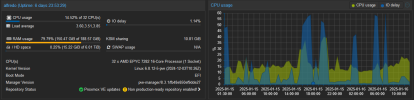

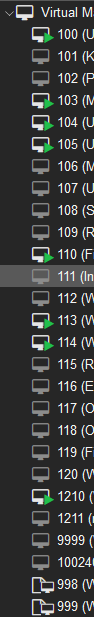
VM 100 with have nextcloud with data store on slowpool disk 0:

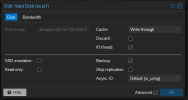
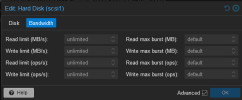
Full log file journal from one event:
Suspect detach and atach drives when running?
https://chmura.b24.best-it.pl/s/HZxHH2RBtPsdi5j
Last edited:

