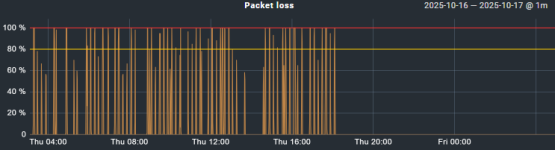Hello,
we ran into a really strange networking issue that took us quite a while to figure out and now we’re trying to understand why it happened. Maybe someone here has seen something similar before.
We have a single Proxmox host (PVE 9.0.10) connected to an HP J9729A 2920-48G-POE+ switch using two cables.
On the HP switch we configured an LACP trunk and the network setup on the Proxmox host looked like this:
Multiple tagged VLANs were running over vmbr0 without any issues, no packet loss on any of the VMs hosted on Proxmox.
However, other VMs running on a separate Hyper-V host (connected to the same VLANs, but via a different FortiSwitch) experienced random packet loss every few minutes. There was no clear pattern, both the intervals and the duration of the drops were completely random.
As you can see in the screenshot, the issue instantly disappeared after we deleted the LACP trunk on the switch and changed the Proxmox config to the following:
So far everything has been stable since removing the bond, but we’d really like to understand what could have caused the random packet loss and how we could configure a working LACP trunk.
we ran into a really strange networking issue that took us quite a while to figure out and now we’re trying to understand why it happened. Maybe someone here has seen something similar before.
We have a single Proxmox host (PVE 9.0.10) connected to an HP J9729A 2920-48G-POE+ switch using two cables.
On the HP switch we configured an LACP trunk and the network setup on the Proxmox host looked like this:
Code:
auto lo
iface lo inet loopback
iface eno1 inet manual
iface eno2 inet manual
iface eno3 inet manual
iface eno4 inet manual
auto bond0
iface bond0 inet manual
bond-slaves eno1 eno2
bond-miimon 100
bond-mode 802.3ad
bond-xmit-hash-policy layer2+3
auto vmbr0
iface vmbr0 inet static
address 172.20.1.24/27
gateway 172.20.1.30
bridge-ports bond0
bridge-stp off
bridge-fd 0Multiple tagged VLANs were running over vmbr0 without any issues, no packet loss on any of the VMs hosted on Proxmox.
However, other VMs running on a separate Hyper-V host (connected to the same VLANs, but via a different FortiSwitch) experienced random packet loss every few minutes. There was no clear pattern, both the intervals and the duration of the drops were completely random.
As you can see in the screenshot, the issue instantly disappeared after we deleted the LACP trunk on the switch and changed the Proxmox config to the following:
Code:
auto lo
iface lo inet loopback
auto eno1
iface eno1 inet manual
auto eno2
iface eno2 inet manual
iface eno3 inet manual
auto eno4
iface eno4 inet manual
auto vmbr0
iface vmbr0 inet static
address 172.20.1.24/27
gateway 172.20.1.30
bridge-ports eno1
bridge-stp off
bridge-fd 0So far everything has been stable since removing the bond, but we’d really like to understand what could have caused the random packet loss and how we could configure a working LACP trunk.