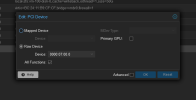Moin Moin,
ich habe sogut wie alles gemacht, was ich irgendwie finden konnte.
Jedoch funktioniert bei mir kein IOMMU, ich möchte gerne meine AX210 WIFI Card zur PFSense durchreichen, wobei die meldung kommt
"No IOMMU detected, please activate it.See Documentation for further information."
Das betrifft aber alle PCI Schnittstellen.
VT-D ist im Bios aktiviert
es handelt sich um ein Supermicro x11scv-q mini-itx Mainboard, mit dem aktuellsten Bios.
update-grub habe ich auch schon ausgeführt
update-initramfs -u gemacht
System mehrfach rebootet
kein erfolg
Hier ein paar ausschnitte
root@pve:~# cat /proc/cmdline
initrd=\EFI\proxmox\6.5.13-3-pve\initrd.img-6.5.13-3-pve root=ZFS=rpool/ROOT/pve-1 boot=zfs
root@pve:~# cat /etc/default/grub
# If you change this file, run 'update-grub' afterwards to update
# /boot/grub/grub.cfg.
# For full documentation of the options in this file, see:
# info -f grub -n 'Simple configuration'
GRUB_DEFAULT=0
GRUB_TIMEOUT=5
GRUB_DISTRIBUTOR=`lsb_release -i -s 2> /dev/null || echo Debian`
GRUB_CMDLINE_LINUX_DEFAULT="quiet intel_iommu=on"
GRUB_CMDLINE_LINUX="intel_iommu=on"
root@pve:~# cat /etc/modules
# /etc/modules: kernel modules to load at boot time.
#
# This file contains the names of kernel modules that should be loaded
# at boot time, one per line. Lines beginning with "#" are ignored.
# Parameters can be specified after the module name.
# Generated by sensors-detect on Thu Apr 4 09:22:15 2024
# Chip drivers
coretemp
nct6775
vfio
vfio_iommu_type1
vfio_pci
vfio_virqfd
root@pve:~# lsmod | grep vfiovfio_pci 16384 0vfio_pci_core 86016 1 vfio_pciirqbypass 12288 2 vfio_pci_core,kvmvfio_iommu_type1 49152 0vfio 57344 3 vfio_pci_core,vfio_iommu_type1,vfio_pciiommufd 77824 1 vfio
root@pve:~# dmesg | grep -e DMAR -e IOMMU[ 0.014906] ACPI: DMAR 0x000000009B2B2050 0000C8 (v01 INTEL EDK2 00000002 01000013)[ 0.014980] ACPI: Reserving DMAR table memory at [mem 0x9b2b2050-0x9b2b2117][ 0.241480] DMAR: Host address width 39[ 0.241484] DMAR: DRHD base: 0x000000fed90000 flags: 0x0[ 0.241496] DMAR: dmar0: reg_base_addr fed90000 ver 1:0 cap 1c0000c40660462 ecap 19e2ff0505e[ 0.241505] DMAR: DRHD base: 0x000000fed91000 flags: 0x1[ 0.241514] DMAR: dmar1: reg_base_addr fed91000 ver 1:0 cap d2008c40660462 ecap f050da[ 0.241521] DMAR: RMRR base: 0x0000009b6ca000 end: 0x0000009b913fff[ 0.241527] DMAR: RMRR base: 0x0000009d000000 end: 0x0000009f7fffff[ 0.241531] DMAR: RMRR base: 0x0000009ad5c000 end: 0x0000009addbfff[ 0.241537] DMAR-IR: IOAPIC id 2 under DRHD base 0xfed91000 IOMMU 1[ 0.241543] DMAR-IR: HPET id 0 under DRHD base 0xfed91000[ 0.241548] DMAR-IR: Queued invalidation will be enabled to support x2apic and Intr-remapping.[ 0.244933] DMAR-IR: Enabled IRQ remapping in x2apic mode


ich habe sogut wie alles gemacht, was ich irgendwie finden konnte.
Jedoch funktioniert bei mir kein IOMMU, ich möchte gerne meine AX210 WIFI Card zur PFSense durchreichen, wobei die meldung kommt
"No IOMMU detected, please activate it.See Documentation for further information."
Das betrifft aber alle PCI Schnittstellen.
VT-D ist im Bios aktiviert
es handelt sich um ein Supermicro x11scv-q mini-itx Mainboard, mit dem aktuellsten Bios.
update-grub habe ich auch schon ausgeführt
update-initramfs -u gemacht
System mehrfach rebootet
kein erfolg
Hier ein paar ausschnitte
root@pve:~# cat /proc/cmdline
initrd=\EFI\proxmox\6.5.13-3-pve\initrd.img-6.5.13-3-pve root=ZFS=rpool/ROOT/pve-1 boot=zfs
root@pve:~# cat /etc/default/grub
# If you change this file, run 'update-grub' afterwards to update
# /boot/grub/grub.cfg.
# For full documentation of the options in this file, see:
# info -f grub -n 'Simple configuration'
GRUB_DEFAULT=0
GRUB_TIMEOUT=5
GRUB_DISTRIBUTOR=`lsb_release -i -s 2> /dev/null || echo Debian`
GRUB_CMDLINE_LINUX_DEFAULT="quiet intel_iommu=on"
GRUB_CMDLINE_LINUX="intel_iommu=on"
root@pve:~# cat /etc/modules
# /etc/modules: kernel modules to load at boot time.
#
# This file contains the names of kernel modules that should be loaded
# at boot time, one per line. Lines beginning with "#" are ignored.
# Parameters can be specified after the module name.
# Generated by sensors-detect on Thu Apr 4 09:22:15 2024
# Chip drivers
coretemp
nct6775
vfio
vfio_iommu_type1
vfio_pci
vfio_virqfd
root@pve:~# lsmod | grep vfiovfio_pci 16384 0vfio_pci_core 86016 1 vfio_pciirqbypass 12288 2 vfio_pci_core,kvmvfio_iommu_type1 49152 0vfio 57344 3 vfio_pci_core,vfio_iommu_type1,vfio_pciiommufd 77824 1 vfio
root@pve:~# dmesg | grep -e DMAR -e IOMMU[ 0.014906] ACPI: DMAR 0x000000009B2B2050 0000C8 (v01 INTEL EDK2 00000002 01000013)[ 0.014980] ACPI: Reserving DMAR table memory at [mem 0x9b2b2050-0x9b2b2117][ 0.241480] DMAR: Host address width 39[ 0.241484] DMAR: DRHD base: 0x000000fed90000 flags: 0x0[ 0.241496] DMAR: dmar0: reg_base_addr fed90000 ver 1:0 cap 1c0000c40660462 ecap 19e2ff0505e[ 0.241505] DMAR: DRHD base: 0x000000fed91000 flags: 0x1[ 0.241514] DMAR: dmar1: reg_base_addr fed91000 ver 1:0 cap d2008c40660462 ecap f050da[ 0.241521] DMAR: RMRR base: 0x0000009b6ca000 end: 0x0000009b913fff[ 0.241527] DMAR: RMRR base: 0x0000009d000000 end: 0x0000009f7fffff[ 0.241531] DMAR: RMRR base: 0x0000009ad5c000 end: 0x0000009addbfff[ 0.241537] DMAR-IR: IOAPIC id 2 under DRHD base 0xfed91000 IOMMU 1[ 0.241543] DMAR-IR: HPET id 0 under DRHD base 0xfed91000[ 0.241548] DMAR-IR: Queued invalidation will be enabled to support x2apic and Intr-remapping.[ 0.244933] DMAR-IR: Enabled IRQ remapping in x2apic mode