Hello,
KVM machines are using more physical memory from pve than supposed. In the summary of each KVM (there are 3 KVM machines) they are using an average of 2g of ram each or about 6gb of ram in total. Containers are not the problem as they are pulling about 2GB of ram and before having the KVM machines created pve's RAM was as per the consumption of containers.




In pve it is using a lot of physical memory 42 GB of RAM .
.
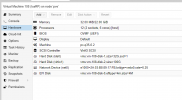
The settings for all KVM machines are as above.
I ran the htop command in pve to see if it could just be a visual error but no.
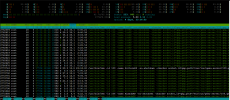
I apologize for my bad English.
I appreciate any answer that can help me.
Greetings
Sérgio Serra
KVM machines are using more physical memory from pve than supposed. In the summary of each KVM (there are 3 KVM machines) they are using an average of 2g of ram each or about 6gb of ram in total. Containers are not the problem as they are pulling about 2GB of ram and before having the KVM machines created pve's RAM was as per the consumption of containers.




In pve it is using a lot of physical memory 42 GB of RAM
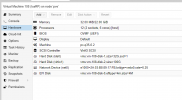
The settings for all KVM machines are as above.
I ran the htop command in pve to see if it could just be a visual error but no.
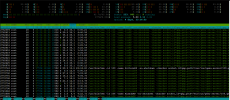
I apologize for my bad English.
I appreciate any answer that can help me.
Greetings
Sérgio Serra

