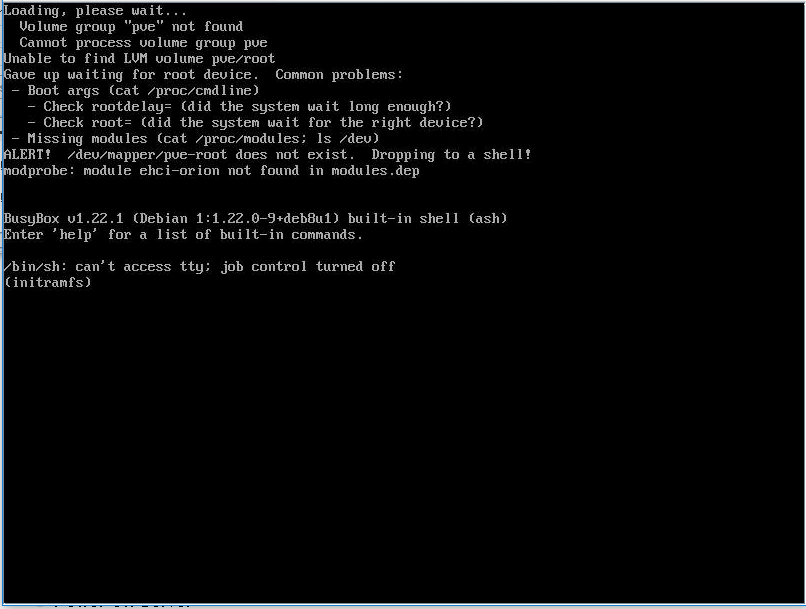Hello,
I need to install Proxmox in UEFI mode because the server is running with NVMe disks that only can boot in UEFI mode.
The issue, is that the installer, don't show the "Next" button on the EULA.
This issue only happens with Proxmox installer, with Debian or CentOS is Ok.
Also, setting the legacy BIOS mode is ok, but as mentioned, I need UEFI to install the system in a NVMe disk.
There is any option to run the installer in text mode, without video? or any solution?
PS- The debug mode installer, don't allow me to write nothing... The keyboard don't respond.
Thanks!!!

I need to install Proxmox in UEFI mode because the server is running with NVMe disks that only can boot in UEFI mode.
The issue, is that the installer, don't show the "Next" button on the EULA.
This issue only happens with Proxmox installer, with Debian or CentOS is Ok.
Also, setting the legacy BIOS mode is ok, but as mentioned, I need UEFI to install the system in a NVMe disk.
There is any option to run the installer in text mode, without video? or any solution?
PS- The debug mode installer, don't allow me to write nothing... The keyboard don't respond.
Thanks!!!

Last edited: