Hi everyone,
I recently bought a secondhand HP ProDesk 600 G4 DM with an i5-85000T, 16GB RAM and a 256GB M.2 SSD as a beginner homelab. Installed is Proxmox VE 8.2.2.
I am very new to this and just want to play around a bit, maybe host a couple game servers. Ideally in the future have a media server running. That's why I decided to use Proxmox to let me try out things and just delete a VM when I break it and try again.
However, from the beginning my installation has been rebooting every couple minutes to maybe an hour between. So far all I've setup are 2 LXCs: one running Homarr and one running Crafty Controller. But even without these running it keeps rebooting.
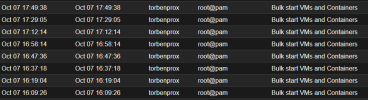
For one stretch of about 10 days things were fine and I thought it somehow fixed it by itself, but out of nowhere the reboots came back.
From one forum post here I learned to look at
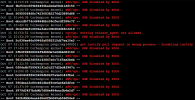
But from what I've read SGX is supposed to be disabled? Also the long jump here is from me shutting the PC down and trying again today.
And attached is the output of
Now I'm wondering whether I configured something wrong or is the secondhand hardware just busted?
Any ideas what I could try would be very appreciated, thanks!
I recently bought a secondhand HP ProDesk 600 G4 DM with an i5-85000T, 16GB RAM and a 256GB M.2 SSD as a beginner homelab. Installed is Proxmox VE 8.2.2.
I am very new to this and just want to play around a bit, maybe host a couple game servers. Ideally in the future have a media server running. That's why I decided to use Proxmox to let me try out things and just delete a VM when I break it and try again.
However, from the beginning my installation has been rebooting every couple minutes to maybe an hour between. So far all I've setup are 2 LXCs: one running Homarr and one running Crafty Controller. But even without these running it keeps rebooting.
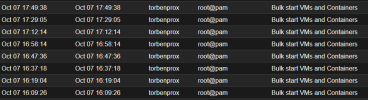
For one stretch of about 10 days things were fine and I thought it somehow fixed it by itself, but out of nowhere the reboots came back.
From one forum post here I learned to look at
journalctl -p err which yields: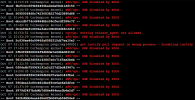
But from what I've read SGX is supposed to be disabled? Also the long jump here is from me shutting the PC down and trying again today.
And attached is the output of
journalctl -b -2 which is one of those random boots where I did nothing.Now I'm wondering whether I configured something wrong or is the secondhand hardware just busted?
Any ideas what I could try would be very appreciated, thanks!


