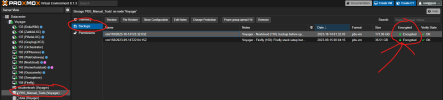Dear Members,
I kindly ask if there is an easy way to encrypt Vm's backups made by Proxmox. From what I read on the forum I have to manually configure the vmdump command through a script. Since I am a user with a basic level of knoledge I would need someone to kindly guide me in such configuration.
thank you very much
David
I kindly ask if there is an easy way to encrypt Vm's backups made by Proxmox. From what I read on the forum I have to manually configure the vmdump command through a script. Since I am a user with a basic level of knoledge I would need someone to kindly guide me in such configuration.
thank you very much
David