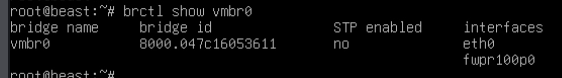Hey,
I just created a proxmox installation last week with GPU pass through.
Since adding the GPU or any pcie devices changes the ethernet interface name I searched for a way to fix that.
I found this post how to do that and applied this:
Post in thread 'Is there any way to keep the NIC from going down after PCIe change...' https://forum.proxmox.com/threads/i...ing-down-after-pcie-change.137389/post-611497
Now, after some testing and checking of my server will fit in my shelf I discovered that proxmox hi is not available.
I see the eth0 interface but IP address. Double checked the Mac and looks good.
But the vmbr0 interface has the same Mac and got the IP of my proxmox host?
I checked journal and dmesg but did not see anything suspicious.
I think the same Mac address has something to do with proxmox UI and ash and ping not beeping possible. Not 100% ire though.
Might someone of you have an idea?
I just created a proxmox installation last week with GPU pass through.
Since adding the GPU or any pcie devices changes the ethernet interface name I searched for a way to fix that.
I found this post how to do that and applied this:
Post in thread 'Is there any way to keep the NIC from going down after PCIe change...' https://forum.proxmox.com/threads/i...ing-down-after-pcie-change.137389/post-611497
Now, after some testing and checking of my server will fit in my shelf I discovered that proxmox hi is not available.
I see the eth0 interface but IP address. Double checked the Mac and looks good.
But the vmbr0 interface has the same Mac and got the IP of my proxmox host?
I checked journal and dmesg but did not see anything suspicious.
I think the same Mac address has something to do with proxmox UI and ash and ping not beeping possible. Not 100% ire though.
Might someone of you have an idea?