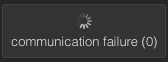This is driving me nuts - I hope someone can help. I am trying to pass-through a Coral Edge TPU M.2 through to a Debian VM to run Frigate there, and every time I start the guest the Proxmox host goes unresponsive for some 30 seconds with a
In the Proxmox host the Coral TPU is detected and seems to be correctly registered - and seems to be on its own IOMMU group so passing this through to the VM should not cause the host issues.
The apex and gasket modules have been blacklisted in the host as described in the instructions, and I have tried so many things now that I start to lose track. The only debug I got from Proxmox is this timeout -
Can anyone give me a hint to debug this?
communication failure (0) spin box, the Start operation returns Error: start failed: QEMU exited with code 1 and then the host restarts. The Proxmox host is v. 8.2.4, completely updated. I have been following instructions here and here. This even worked briefly, so the hardware is basically fine, but now this crashing/restarting behaviour is absolutely consistent.In the Proxmox host the Coral TPU is detected and seems to be correctly registered - and seems to be on its own IOMMU group so passing this through to the VM should not cause the host issues.
Code:
lspci -vv
01:00.0 System peripheral: Global Unichip Corp. Coral Edge TPU (prog-if ff)
Subsystem: Global Unichip Corp. Coral Edge TPU
Control: I/O- Mem- BusMaster- SpecCycle- MemWINV- VGASnoop- ParErr- Stepping- SERR- FastB2B- DisINTx-
Status: Cap+ 66MHz- UDF- FastB2B- ParErr- DEVSEL=fast >TAbort- <TAbort- <MAbort- >SERR- <PERR- INTx-
Interrupt: pin A routed to IRQ 11
IOMMU group: 8
Region 0: Memory at d0100000 (64-bit, prefetchable) [disabled] [size=16K]
Region 2: Memory at d0000000 (64-bit, prefetchable) [disabled] [size=1M]
Capabilities: [80] Express (v2) Endpoint, MSI 00
DevCap: MaxPayload 256 bytes, PhantFunc 0, Latency L0s <64ns, L1 <1us
ExtTag+ AttnBtn- AttnInd- PwrInd- RBE+ FLReset- SlotPowerLimit 25W
DevCtl: CorrErr- NonFatalErr- FatalErr- UnsupReq-
RlxdOrd+ ExtTag+ PhantFunc- AuxPwr- NoSnoop+
MaxPayload 256 bytes, MaxReadReq 512 bytes
DevSta: CorrErr- NonFatalErr- FatalErr- UnsupReq- AuxPwr- TransPend-
LnkCap: Port #1, Speed 5GT/s, Width x1, ASPM L0s L1, Exit Latency L0s <64ns, L1 <1us
ClockPM+ Surprise- LLActRep- BwNot- ASPMOptComp+
LnkCtl: ASPM Disabled; RCB 64 bytes, Disabled- CommClk-
ExtSynch- ClockPM+ AutWidDis- BWInt- AutBWInt-
LnkSta: Speed 5GT/s, Width x1
TrErr- Train- SlotClk- DLActive- BWMgmt- ABWMgmt-
DevCap2: Completion Timeout: Range ABCD, TimeoutDis+ NROPrPrP- LTR+
10BitTagComp- 10BitTagReq- OBFF Not Supported, ExtFmt+ EETLPPrefix-
EmergencyPowerReduction Not Supported, EmergencyPowerReductionInit-
FRS- TPHComp- ExtTPHComp-
AtomicOpsCap: 32bit- 64bit- 128bitCAS-
DevCtl2: Completion Timeout: 50us to 50ms, TimeoutDis- LTR+ 10BitTagReq- OBFF Disabled,
AtomicOpsCtl: ReqEn-
LnkCap2: Supported Link Speeds: 2.5-5GT/s, Crosslink- Retimer- 2Retimers- DRS-
LnkCtl2: Target Link Speed: 5GT/s, EnterCompliance- SpeedDis-
Transmit Margin: Normal Operating Range, EnterModifiedCompliance- ComplianceSOS-
Compliance Preset/De-emphasis: -6dB de-emphasis, 0dB preshoot
LnkSta2: Current De-emphasis Level: -6dB, EqualizationComplete- EqualizationPhase1-
EqualizationPhase2- EqualizationPhase3- LinkEqualizationRequest-
Retimer- 2Retimers- CrosslinkRes: unsupported
Capabilities: [d0] MSI-X: Enable- Count=128 Masked-
Vector table: BAR=2 offset=00046800
PBA: BAR=2 offset=00046068
Capabilities: [e0] MSI: Enable- Count=1/32 Maskable- 64bit+
Address: 0000000000000000 Data: 0000
Capabilities: [f8] Power Management version 3
Flags: PMEClk- DSI- D1- D2- AuxCurrent=0mA PME(D0-,D1-,D2-,D3hot-,D3cold-)
Status: D3 NoSoftRst+ PME-Enable- DSel=0 DScale=0 PME-
Capabilities: [100 v1] Vendor Specific Information: ID=1556 Rev=1 Len=008 <?>
Capabilities: [108 v1] Latency Tolerance Reporting
Max snoop latency: 3145728ns
Max no snoop latency: 3145728ns
Capabilities: [110 v1] L1 PM Substates
L1SubCap: PCI-PM_L1.2+ PCI-PM_L1.1+ ASPM_L1.2+ ASPM_L1.1+ L1_PM_Substates+
PortCommonModeRestoreTime=10us PortTPowerOnTime=10us
L1SubCtl1: PCI-PM_L1.2+ PCI-PM_L1.1+ ASPM_L1.2+ ASPM_L1.1+
T_CommonMode=0us LTR1.2_Threshold=163840ns
L1SubCtl2: T_PwrOn=10us
Capabilities: [200 v2] Advanced Error Reporting
UESta: DLP- SDES- TLP- FCP- CmpltTO- CmpltAbrt- UnxCmplt- RxOF- MalfTLP- ECRC- UnsupReq- ACSViol-
UEMsk: DLP- SDES- TLP- FCP- CmpltTO- CmpltAbrt- UnxCmplt- RxOF- MalfTLP- ECRC- UnsupReq- ACSViol-
UESvrt: DLP+ SDES- TLP- FCP+ CmpltTO- CmpltAbrt- UnxCmplt- RxOF- MalfTLP+ ECRC- UnsupReq- ACSViol-
CESta: RxErr- BadTLP- BadDLLP- Rollover- Timeout- AdvNonFatalErr-
CEMsk: RxErr- BadTLP- BadDLLP- Rollover- Timeout- AdvNonFatalErr+
AERCap: First Error Pointer: 00, ECRCGenCap+ ECRCGenEn- ECRCChkCap+ ECRCChkEn-
MultHdrRecCap- MultHdrRecEn- TLPPfxPres- HdrLogCap-
HeaderLog: 00000000 00000000 00000000 00000000
Kernel driver in use: vfio-pciThe apex and gasket modules have been blacklisted in the host as described in the instructions, and I have tried so many things now that I start to lose track. The only debug I got from Proxmox is this timeout -
Code:
TASK ERROR: start failed: command '/usr/bin/kvm -id 101 -name 'Copy-of-VM-frigate01,debug-threads=on' -no-shutdown -chardev 'socket,id=qmp,path=/var/run/qemu-server/101.qmp,server=on,wait=off' -mon 'chardev=qmp,mode=control' -chardev 'socket,id=qmp-event,path=/var/run/qmeventd.sock,reconnect=5' -mon 'chardev=qmp-event,mode=control' -pidfile /var/run/qemu-server/101.pid -daemonize -smbios 'type=1,uuid=ef1fb56f-f64c-4856-9263-da039c2fcb8b' -smp '4,sockets=1,cores=4,maxcpus=4' -nodefaults -boot 'menu=on,strict=on,reboot-timeout=1000,splash=/usr/share/qemu-server/bootsplash.jpg' -vnc 'unix:/var/run/qemu-server/101.vnc,password=on' -cpu qemu64,+aes,enforce,+kvm_pv_eoi,+kvm_pv_unhalt,+pni,+popcnt,+sse4.1,+sse4.2,+ssse3 -m 16384 -object 'iothread,id=iothread-virtioscsi0' -device 'pci-bridge,id=pci.1,chassis_nr=1,bus=pci.0,addr=0x1e' -device 'pci-bridge,id=pci.2,chassis_nr=2,bus=pci.0,addr=0x1f' -device 'pci-bridge,id=pci.3,chassis_nr=3,bus=pci.0,addr=0x5' -device 'vmgenid,guid=77e70bbc-0daa-4612-9b56-69584cd45350' -device 'piix3-usb-uhci,id=uhci,bus=pci.0,addr=0x1.0x2' -device 'usb-tablet,id=tablet,bus=uhci.0,port=1' -device 'vfio-pci,host=0000:01:00.0,id=hostpci0,bus=pci.0,addr=0x10' -device 'VGA,id=vga,bus=pci.0,addr=0x2' -device 'virtio-balloon-pci,id=balloon0,bus=pci.0,addr=0x3,free-page-reporting=on' -iscsi 'initiator-name=iqn.1993-08.org.debian:01:bf9866bda414' -drive 'if=none,id=drive-ide2,media=cdrom,aio=io_uring' -device 'ide-cd,bus=ide.1,unit=0,drive=drive-ide2,id=ide2,bootindex=101' -device 'virtio-scsi-pci,id=virtioscsi0,bus=pci.3,addr=0x1,iothread=iothread-virtioscsi0' -drive 'file=/dev/pve/vm-101-disk-0,if=none,id=drive-scsi0,format=raw,cache=none,aio=io_uring,detect-zeroes=on' -device 'scsi-hd,bus=virtioscsi0.0,channel=0,scsi-id=0,lun=0,drive=drive-scsi0,id=scsi0,bootindex=100' -netdev 'type=tap,id=net0,ifname=tap101i0,script=/var/lib/qemu-server/pve-bridge,downscript=/var/lib/qemu-server/pve-bridgedown,vhost=on' -device 'virtio-net-pci,mac=BC:24:11:16:F8:3B,netdev=net0,bus=pci.0,addr=0x12,id=net0,rx_queue_size=1024,tx_queue_size=256' -machine 'type=pc+pve0''
failed: got timeoutCan anyone give me a hint to debug this?