Hi everyone,
After a couple of days of struggling, reading the Internet, and watching tutorials on YT, I still couldn't figure out how to give Proxmox host access to the Internet via Gateway/Firewall guest.
Please advise if this is even possible and/or where the problem is.
Some info about the setup:
After adding it, the whole network goes down. Moreover, I'm running tcpdump on the Firewall while doing some icmp/nc tests from proxmox console and I see nothing at all. I had more exotic ideas which I won't mention for now since maybe you already see the issue or solution is straightforward.
If there is anything I can provide to help, just let me know.
After a couple of days of struggling, reading the Internet, and watching tutorials on YT, I still couldn't figure out how to give Proxmox host access to the Internet via Gateway/Firewall guest.
Please advise if this is even possible and/or where the problem is.
Some info about the setup:
- My guest Firewall (SophosXG) acts as a gateway in my home - all physical laptops and PCs, work just fine.
- vmbr1 is attached to the firewall WAN port - works fine, gets the IP from ISP, no problem
- vmbr2 is attached to the firewall LAN port - works fine, I can access the firewall web admin panel, other devices use it as default gateway
- Proxmox interfaces config looks as follows:

- This is reflected in ip a:

- IP route shows:
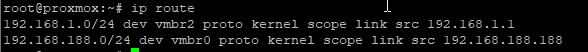
IP route add default via 192.168.1.1 - it used vmbr0 as an interface so then I've tried ip route add default via 192.168.1.1 dev vmbr2After adding it, the whole network goes down. Moreover, I'm running tcpdump on the Firewall while doing some icmp/nc tests from proxmox console and I see nothing at all. I had more exotic ideas which I won't mention for now since maybe you already see the issue or solution is straightforward.
If there is anything I can provide to help, just let me know.


