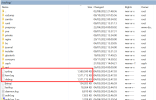Hi.
Proxmox VE HD spase is getting full.
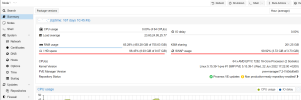
There have been no problems for three years. The disk has been full for the last 5-6 days and it is impossible to use the console because of this.
Returns an error: error 500 closing file '/var/tmp/pve-reserved-ports.tmp.2150368' failed - no space left on device
I ask you to help solve this problem. There were no such problems before. Due to the fact that I don't have enough knowledge in linux, I can't identify the exact problem to root it out.
df -h
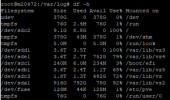
df -aTh

findmnt

Proxmox VE HD spase is getting full.
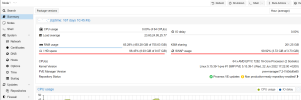
There have been no problems for three years. The disk has been full for the last 5-6 days and it is impossible to use the console because of this.
Returns an error: error 500 closing file '/var/tmp/pve-reserved-ports.tmp.2150368' failed - no space left on device
I ask you to help solve this problem. There were no such problems before. Due to the fact that I don't have enough knowledge in linux, I can't identify the exact problem to root it out.
df -h
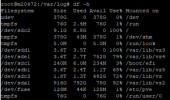
df -aTh

findmnt