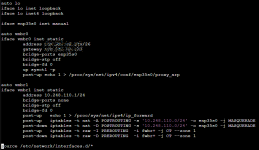So after some time, I finally got proxmox to work. I can access the GUI and it has a network/internet connection just fine using the following:
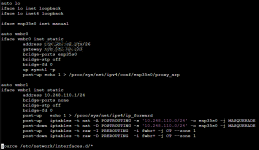
However, having issues with containers having no internet access. Currently a test container has the following info:
DNS is set to google (8.8.8.8, 8.8.4.4) and hosts file on the main host:
10.0.2.15 was set by the installer. Even if I'd match that with 10.248.110.1 it still wouldn't work.
ip a info from the container:
I can ping the container from the host. net.ipv4.ip_forward/net.ipv6.conf.all.forwarding is also set to 1 in sysctl. Am I doing something wrong?
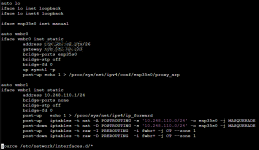
However, having issues with containers having no internet access. Currently a test container has the following info:
Code:
arch: amd64
cores: 2
cpulimit: 1
features: nesting=1
hostname: testtest
memory: 1024
net0: name=eth0,bridge=vmbr1,gw=10.248.110.1,hwaddr=xxxx,ip=10.248.110.2/24,type=veth
onboot: 1
ostype: ubuntu
rootfs: local-zfs:subvol-100-disk-0,size=8G
swap: 512
unprivileged: 1DNS is set to google (8.8.8.8, 8.8.4.4) and hosts file on the main host:
127.0.0.1 localhost.localdomain localhost10.0.2.15 pve.skyrider pve# The following lines are desirable for IPv6 capable hosts::1 ip6-localhost ip6-loopbackfe00::0 ip6-localnetff00::0 ip6-mcastprefixff02::1 ip6-allnodesff02::2 ip6-allroutersff02::3 ip6-allhosts10.0.2.15 was set by the installer. Even if I'd match that with 10.248.110.1 it still wouldn't work.
ip a info from the container:
Code:
1: lo: <LOOPBACK,UP,LOWER_UP> mtu 65536 qdisc noqueue state UNKNOWN group default qlen 1000
link/loopback 00:00:00:00:00:00 brd 00:00:00:00:00:00
inet 127.0.0.1/8 scope host lo
valid_lft forever preferred_lft forever
inet6 ::1/128 scope host
valid_lft forever preferred_lft forever
2: eth0@if5: <BROADCAST,MULTICAST,UP,LOWER_UP> mtu 1500 qdisc noqueue state UP group default qlen 1000
link/ether xxxxxxxxxxxxxx link-netnsid 0
inet 10.248.110.2/24 brd 10.248.110.255 scope global eth0
valid_lft forever preferred_lft forever
inet6 fe80::be24:11ff:fe15:b9bb/64 scope link
valid_lft forever preferred_lft foreverI can ping the container from the host. net.ipv4.ip_forward/net.ipv6.conf.all.forwarding is also set to 1 in sysctl. Am I doing something wrong?
Attachments
Last edited: