I updated in June. Ever since I updated, now randomly the web page will show random guests as status unknown, and it shows them this way for an undetermined period of time. Sometimes its 5 seconds sometimes its 2 minutes. It doesn't happen to specific guests it happens to random guests at random intervals. But it fixes itself and they appear normally again.
Updated in June. Have rebooted twice since. Once after the update and once yesterday.
This happens on multiple computers/browsers so not a cache issue.
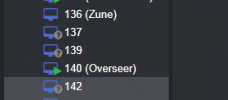
Updated in June. Have rebooted twice since. Once after the update and once yesterday.
This happens on multiple computers/browsers so not a cache issue.
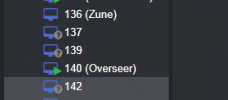
Code:
proxmox-ve: 7.2-1 (running kernel: 5.15.39-3-pve)
pve-manager: 7.2-7 (running version: 7.2-7/d0dd0e85)
pve-kernel-5.15: 7.2-9
pve-kernel-helper: 7.2-9
pve-kernel-5.4: 6.4-17
pve-kernel-5.15.39-4-pve: 5.15.39-4
pve-kernel-5.15.39-3-pve: 5.15.39-3
pve-kernel-5.15.35-1-pve: 5.15.35-3
pve-kernel-5.4.189-1-pve: 5.4.189-1
pve-kernel-5.4.174-2-pve: 5.4.174-2
pve-kernel-4.10.17-2-pve: 4.10.17-20
ceph-fuse: 14.2.21-1
corosync: 3.1.5-pve2
criu: 3.15-1+pve-1
glusterfs-client: 9.2-1
ifupdown: residual config
ifupdown2: 3.1.0-1+pmx3
ksm-control-daemon: 1.4-1
libjs-extjs: 7.0.0-1
libknet1: 1.24-pve1
libproxmox-acme-perl: 1.4.2
libproxmox-backup-qemu0: 1.3.1-1
libpve-access-control: 7.2-4
libpve-apiclient-perl: 3.2-1
libpve-common-perl: 7.2-2
libpve-guest-common-perl: 4.1-2
libpve-http-server-perl: 4.1-3
libpve-storage-perl: 7.2-8
libqb0: 1.0.5-1
libspice-server1: 0.14.3-2.1
lvm2: 2.03.11-2.1
lxc-pve: 5.0.0-3
lxcfs: 4.0.12-pve1
novnc-pve: 1.3.0-3
openvswitch-switch: 2.15.0+ds1-2+deb11u1
proxmox-backup-client: 2.2.5-1
proxmox-backup-file-restore: 2.2.5-1
proxmox-mini-journalreader: 1.3-1
proxmox-widget-toolkit: 3.5.1
pve-cluster: 7.2-2
pve-container: 4.2-2
pve-docs: 7.2-2
pve-edk2-firmware: 3.20220526-1
pve-firewall: 4.2-5
pve-firmware: 3.5-1
pve-ha-manager: 3.4.0
pve-i18n: 2.7-2
pve-qemu-kvm: 7.0.0-2
pve-xtermjs: 4.16.0-1
qemu-server: 7.2-4
smartmontools: 7.2-pve3
spiceterm: 3.2-2
swtpm: 0.7.1~bpo11+1
vncterm: 1.7-1
zfsutils-linux: 2.1.5-pve1
Last edited:



