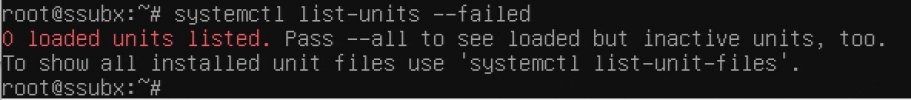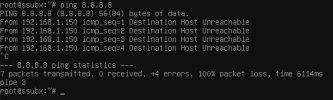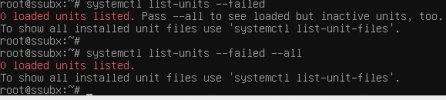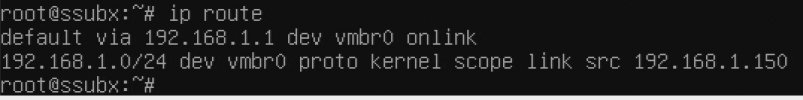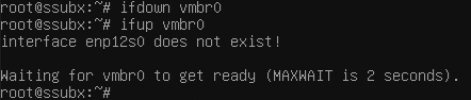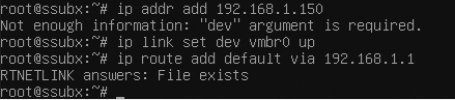I had what I thought was a hard drive failure, so I pulled the drive and put it into a different host, but the drive is fine. The Host is wonky though.
I only have remote access through a not-so-nice lantronix spider KVM.
But I can get to the console and log in as root.
pct list shows the containers are actually running, but there's no GUI access. I suspect it's a network issue, but I don't know how to troubleshoot it.
Any advice would be appreciated. Thank you so much!
I only have remote access through a not-so-nice lantronix spider KVM.
But I can get to the console and log in as root.
pct list shows the containers are actually running, but there's no GUI access. I suspect it's a network issue, but I don't know how to troubleshoot it.
Any advice would be appreciated. Thank you so much!