Hallo, ich versuche nun bereits mit verschiedenen Windows Versionen in einer VM eine GTX 750 ti oder GTX 550 TI durchzureichen. Egal ob in Windows XP, Windows 7 oder Windows 10, ich erhalte immer den Code 10 dass das Gerät nicht gestartet werden konnte. Die Audioschnittstelle scheint zu funktionieren bzw. hier erhalte ich keinen Fehler Code 10. Nur bei der Grafikkarte.
Hardware:
I7 3770
32GB DDR3 1333MHz
1x AMD RX 570
1x GTX 550 TI bzw. GTX 750 TI
Asus P8Z77-V (Bios Einstellung IGPU priorisiert, CSM aktiviert, Intel virtualization aktiviert,, Memory Remap Feature (VT-d) aktiviert)
Samsung Q860 1TB SSD
PVE 8.0
Folgendes habe ich gemacht:
in /etc/default/grub
/etc/modules
/etc/modprobe.d/vfio.conf (eine ID die RX die andere die GTX 550 TI)
/etc/modprobe.d/iommu_unsafe_interrupts.conf
/etc/modprobe.d/kvm.conf
/etc/modprobe.d/blacklist.conf
VM Einstellungen ohne UEFI XP


VM Einstellungen mit UEFI Windows 7
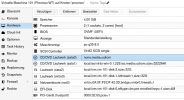

Weiß jemand weiter und könnte mir eventuell helfen?
Hardware:
I7 3770
32GB DDR3 1333MHz
1x AMD RX 570
1x GTX 550 TI bzw. GTX 750 TI
Asus P8Z77-V (Bios Einstellung IGPU priorisiert, CSM aktiviert, Intel virtualization aktiviert,, Memory Remap Feature (VT-d) aktiviert)
Samsung Q860 1TB SSD
PVE 8.0
Folgendes habe ich gemacht:
in /etc/default/grub
Code:
GRUB_CMDLINE_LINUX_DEFAULT="quiet intel_iommu=on iommu=pt pcie_acs_override=downstream,multifunction video=vesafb:off video=efifb:off video=simplefb:off"
Code:
update-grub/etc/modules
Code:
vfio
vfio_iommu_type1
vfio_pci
vfio_virqfd/etc/modprobe.d/vfio.conf (eine ID die RX die andere die GTX 550 TI)
Code:
options vfio-pci ids=1002:67df,1002:aaf0,10de:1244,10de:0bee disable_vga=1/etc/modprobe.d/iommu_unsafe_interrupts.conf
Code:
options vfio_iommu_type1 allow_unsafe_interrupts=1/etc/modprobe.d/kvm.conf
Code:
options kvm ignore_msrs=1
options kvm ignore_msrs=1 report_ignored_msrs=0/etc/modprobe.d/blacklist.conf
Code:
blacklist nvidia
blacklist radeon
blacklist nouveau
Code:
update-initramfs -uVM Einstellungen ohne UEFI XP


VM Einstellungen mit UEFI Windows 7
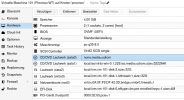

Weiß jemand weiter und könnte mir eventuell helfen?

