Hello all,
In this period of containment, I try new things, today I have add a GPU on my server whose config is as follows:
- x8dtl-3f
- 1x xeon L5640
- 32Gb RAM
- GeForce GT640
The problem is the same under WS2019 and W10 Pro.
For that I followed this tutorial: https://www.reddit.com/r/homelab/comments/b5xpua/the_ultimate_beginners_guide_to_gpu_passthrough/
The problem is that the card returns me an error code 43 once the vm config is made:
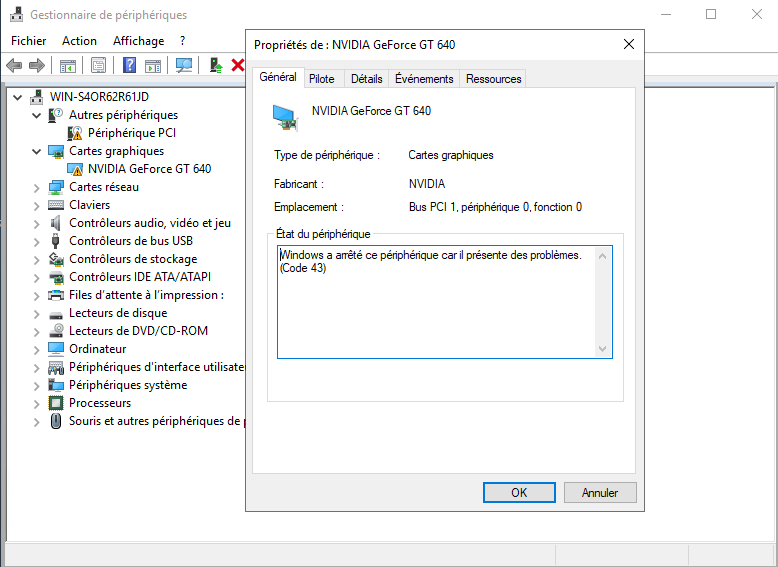
I installed the NVidia drivers well, I tested several, 395.X, 425.X, 445.X, the result is the same.
Here is my proxmox config:
/etc/default/grub:
/etc/modules:
/etc/modprobe.d/iommu_unsafe_interrupts.conf:
/etc/modprobe.d/kvm.conf:
/etc/modprobe.d/blacklist.conf:
/etc/modprobe.d/vfio.conf (Il s'agit bien ici de mes valeurs):
VM Config:
That's all, if someone has already experienced this, I'm interested
Thanks in advance,
Quentin.
In this period of containment, I try new things, today I have add a GPU on my server whose config is as follows:
- x8dtl-3f
- 1x xeon L5640
- 32Gb RAM
- GeForce GT640
The problem is the same under WS2019 and W10 Pro.
For that I followed this tutorial: https://www.reddit.com/r/homelab/comments/b5xpua/the_ultimate_beginners_guide_to_gpu_passthrough/
The problem is that the card returns me an error code 43 once the vm config is made:
I installed the NVidia drivers well, I tested several, 395.X, 425.X, 445.X, the result is the same.
Here is my proxmox config:
/etc/default/grub:
Code:
GRUB_CMDLINE_LINUX_DEFAULT="quiet intel_iommu=on iommu=pt pcie_acs_override=downstream,multifunction nofb nomodeset video=vesafb:off,efifb:off"/etc/modules:
Code:
vfio
vfio_iommu_type1
vfio_pci
vfio_virqfd/etc/modprobe.d/iommu_unsafe_interrupts.conf:
Code:
options vfio_iommu_type1 allow_unsafe_interrupts=1/etc/modprobe.d/kvm.conf:
Code:
options kvm ignore_msrs=1/etc/modprobe.d/blacklist.conf:
Code:
blacklist radeon
blacklist nouveau
blacklist nvidia/etc/modprobe.d/vfio.conf (Il s'agit bien ici de mes valeurs):
Code:
options vfio-pci ids=10de:0fc1,10de:0e1b disable_vga=1VM Config:
Code:
args: -cpu 'host,+kvm_pv_unhalt,+kvm_pv_eoi,hv_vendor_id=NV43FIX,kvm=off'
bios: ovmf
boot: dcn
bootdisk: ide0
cores: 6
cpu: host,hidden=1,flags=+pcid,hv-vendor-id=proxmox
efidisk0: datassd01:vm-104-disk-1,size=128K
hostpci0: 03:00,pcie=1,x-vga=1
ide0: datassd01:vm-104-disk-0,size=128G
ide2: local:iso/SW_DVD9_Win_Server_STD_CORE_2019_1809.1_64Bit_French_DC_STD_MLF_X22-02971.ISO,media=cdrom,size=4997002K
machine: q35
memory: 4096
name: Test
net0: e1000=66:6B:D7:67:5C:E2,bridge=vmbr10,firewall=1
numa: 0
ostype: win10
scsihw: virtio-scsi-pci
smbios1: uuid=e7d882e8-87a3-48f6-8b98-1f80f30a7769
sockets: 1
vmgenid: 282bb34c-4a7c-498c-81d3-1060122de1e9That's all, if someone has already experienced this, I'm interested
Thanks in advance,
Quentin.

