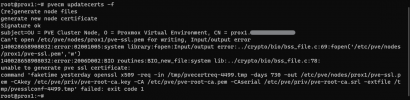Hi all,
I've been running a single node, Proxmox box for over a year at this point.
Yesterday I started getting errors `proxmox unable to open file '/etc/pve/nodes/ Input/output error` when trying to modify a VM configuration.
After searching around, I've decided to try reboot the host and see if the error would go away.
Well, it got even worse now...
Trying to login to the portal, I get `Connection error 401: permission denied - invalid PVE ticket`
I've cleaned the portal temporary files but didn't help.
Then I've found this thread suggesting to delete the certificates and keys and to recreate them:
https://forum.proxmox.com/threads/3...ied-invalid-pve-ticket-401.56038/#post-306529
Knowing certificates, I've decided to rename the files and keep them instead of just removing them.
Trying to do `root@prox1:~# mv /etc/pve/pve-root-ca.pem /etc/pve/pve-root-ca.pem_bck` I got:
`mv: cannot move '/etc/pve/pve-root-ca.pem' to '/etc/pve/pve-root-ca.pem_bck': Input/output error`
I haven't done anything to cause this, the only thing I can remember was installing iperf... which shouldn't touch anything.
Apologies for the frustration, but It's really annoying when you are almost locked out your own machine as root without doing anything.
Any suggestions?
Thank you.
EDIT:
Disk is not full:
I've been running a single node, Proxmox box for over a year at this point.
Yesterday I started getting errors `proxmox unable to open file '/etc/pve/nodes/ Input/output error` when trying to modify a VM configuration.
After searching around, I've decided to try reboot the host and see if the error would go away.
Well, it got even worse now...
Trying to login to the portal, I get `Connection error 401: permission denied - invalid PVE ticket`
I've cleaned the portal temporary files but didn't help.
Then I've found this thread suggesting to delete the certificates and keys and to recreate them:
https://forum.proxmox.com/threads/3...ied-invalid-pve-ticket-401.56038/#post-306529
Knowing certificates, I've decided to rename the files and keep them instead of just removing them.
Trying to do `root@prox1:~# mv /etc/pve/pve-root-ca.pem /etc/pve/pve-root-ca.pem_bck` I got:
`mv: cannot move '/etc/pve/pve-root-ca.pem' to '/etc/pve/pve-root-ca.pem_bck': Input/output error`
I haven't done anything to cause this, the only thing I can remember was installing iperf... which shouldn't touch anything.
Apologies for the frustration, but It's really annoying when you are almost locked out your own machine as root without doing anything.
Any suggestions?
Thank you.
EDIT:
Disk is not full:
Code:
root@prox1:~# df -h
Filesystem Size Used Avail Use% Mounted on
udev 16G 0 16G 0% /dev
tmpfs 3.2G 9.3M 3.2G 1% /run
/dev/mapper/pve-root 28G 3.8G 22G 15% /
tmpfs 16G 40M 16G 1% /dev/shm
tmpfs 5.0M 0 5.0M 0% /run/lock
tmpfs 16G 0 16G 0% /sys/fs/cgroup
/dev/fuse 30M 24K 30M 1% /etc/pve
tmpfs 3.2G 0 3.2G 0% /run/user/0
Last edited: