Proxmox does not use nor see all memory
- Thread starter remkovdhoef
- Start date
You are using an out of date browser. It may not display this or other websites correctly.
You should upgrade or use an alternative browser.
You should upgrade or use an alternative browser.
Hi,
what motherboard and memory modules do you use?
Can you attach the kernel log from the start of the system here, the first few hundred lines should do:
what motherboard and memory modules do you use?
Can you attach the kernel log from the start of the system here, the first few hundred lines should do:
dmesg | head -500 >kernel-start.logHi,
what motherboard and memory modules do you use?
Can you attach the kernel log from the start of the system here, the first few hundred lines should do:
dmesg | head -500 >kernel-start.log
It's a testcluster, the other 2 servers work with the exact same hardware.

Ram: G.Skill F4-3200C16-16GIS
Motherboard: ASRock B450M Pro4
Code:
[ 0.000000] Linux version 5.3.13-1-pve (build@pve) (gcc version 8.3.0 (Debian 8.3.0-6)) #1 SMP PVE 5.3.13-1 (Thu, 05 Dec 2019 07:18:14 +0100) ()
[ 0.000000] Command line: BOOT_IMAGE=/boot/vmlinuz-5.3.13-1-pve root=/dev/mapper/pve-root ro quiet
[ 0.000000] KERNEL supported cpus:
[ 0.000000] Intel GenuineIntel
[ 0.000000] AMD AuthenticAMD
[ 0.000000] Hygon HygonGenuine
[ 0.000000] Centaur CentaurHauls
[ 0.000000] zhaoxin Shanghai
[ 0.000000] x86/fpu: Supporting XSAVE feature 0x001: 'x87 floating point registers'
[ 0.000000] x86/fpu: Supporting XSAVE feature 0x002: 'SSE registers'
[ 0.000000] x86/fpu: Supporting XSAVE feature 0x004: 'AVX registers'
[ 0.000000] x86/fpu: xstate_offset[2]: 576, xstate_sizes[2]: 256
[ 0.000000] x86/fpu: Enabled xstate features 0x7, context size is 832 bytes, using 'compacted' format.
[ 0.000000] BIOS-provided physical RAM map:
[ 0.000000] BIOS-e820: [mem 0x0000000000000000-0x000000000009ffff] usable
[ 0.000000] BIOS-e820: [mem 0x00000000000a0000-0x00000000000fffff] reserved
[ 0.000000] BIOS-e820: [mem 0x0000000000100000-0x0000000009d01fff] usable
[ 0.000000] BIOS-e820: [mem 0x0000000009d02000-0x0000000009ffffff] reserved
[ 0.000000] BIOS-e820: [mem 0x000000000a000000-0x000000000a1fffff] usable
[ 0.000000] BIOS-e820: [mem 0x000000000a200000-0x000000000a20afff] ACPI NVS
[ 0.000000] BIOS-e820: [mem 0x000000000a20b000-0x000000000affffff] usable
[ 0.000000] BIOS-e820: [mem 0x000000000b000000-0x000000000b01ffff] reserved
[ 0.000000] BIOS-e820: [mem 0x000000000b020000-0x00000000db27afff] usable
[ 0.000000] BIOS-e820: [mem 0x00000000db27b000-0x00000000dc76cfff] reserved
[ 0.000000] BIOS-e820: [mem 0x00000000dc76d000-0x00000000dc8eefff] usable
[ 0.000000] BIOS-e820: [mem 0x00000000dc8ef000-0x00000000dcd02fff] ACPI NVS
[ 0.000000] BIOS-e820: [mem 0x00000000dcd03000-0x00000000dd7c5fff] reserved
[ 0.000000] BIOS-e820: [mem 0x00000000dd7c6000-0x00000000dd856fff] type 20
[ 0.000000] BIOS-e820: [mem 0x00000000dd857000-0x00000000deffffff] usable
[ 0.000000] BIOS-e820: [mem 0x00000000df000000-0x00000000dfffffff] reserved
[ 0.000000] BIOS-e820: [mem 0x00000000f8000000-0x00000000fbffffff] reserved
[ 0.000000] BIOS-e820: [mem 0x00000000fd000000-0x00000000ffffffff] reserved
[ 0.000000] BIOS-e820: [mem 0x0000000100000000-0x000000081f37ffff] usable
[ 0.000000] NX (Execute Disable) protection: active
[ 0.000000] efi: EFI v2.70 by American Megatrends
[ 0.000000] efi: ACPI 2.0=0xdcc7e000 ACPI=0xdcc7e000 SMBIOS=0xdd68b000 SMBIOS 3.0=0xdd68a000 MEMATTR=0xd9ddd318 ESRT=0xda395398
[ 0.000000] secureboot: Secure boot could not be determined (mode 0)
[ 0.000000] SMBIOS 3.2.1 present.
[ 0.000000] DMI: To Be Filled By O.E.M. To Be Filled By O.E.M./B450M Pro4, BIOS P3.60 07/31/2019
[ 0.000000] tsc: Fast TSC calibration failed
[ 0.000000] e820: update [mem 0x00000000-0x00000fff] usable ==> reserved
[ 0.000000] e820: remove [mem 0x000a0000-0x000fffff] usable
[ 0.000000] last_pfn = 0x81f380 max_arch_pfn = 0x400000000
[ 0.000000] MTRR default type: uncachable
[ 0.000000] MTRR fixed ranges enabled:
[ 0.000000] 00000-9FFFF write-back
[ 0.000000] A0000-BFFFF write-through
[ 0.000000] C0000-FFFFF write-protect
[ 0.000000] MTRR variable ranges enabled:
[ 0.000000] 0 base 000000000000 mask FFFF80000000 write-back
[ 0.000000] 1 base 000080000000 mask FFFFC0000000 write-back
[ 0.000000] 2 base 0000C0000000 mask FFFFE0000000 write-back
[ 0.000000] 3 disabled
[ 0.000000] 4 disabled
[ 0.000000] 5 disabled
[ 0.000000] 6 disabled
[ 0.000000] 7 disabled
[ 0.000000] TOM2: 0000000820000000 aka 33280M
[ 0.000000] x86/PAT: Configuration [0-7]: WB WC UC- UC WB WP UC- WT
[ 0.000000] e820: update [mem 0xe0000000-0xffffffff] usable ==> reserved
[ 0.000000] last_pfn = 0xdf000 max_arch_pfn = 0x400000000
[ 0.000000] esrt: Reserving ESRT space from 0x00000000da395398 to 0x00000000da3953d0.
[ 0.000000] check: Scanning 1 areas for low memory corruption
[ 0.000000] Using GB pages for direct mapping
[ 0.000000] BRK [0x473801000, 0x473801fff] PGTABLE
[ 0.000000] BRK [0x473802000, 0x473802fff] PGTABLE
[ 0.000000] BRK [0x473803000, 0x473803fff] PGTABLE
[ 0.000000] BRK [0x473804000, 0x473804fff] PGTABLE
[ 0.000000] BRK [0x473805000, 0x473805fff] PGTABLE
[ 0.000000] BRK [0x473806000, 0x473806fff] PGTABLE
[ 0.000000] BRK [0x473807000, 0x473807fff] PGTABLE
[ 0.000000] BRK [0x473808000, 0x473808fff] PGTABLE
[ 0.000000] BRK [0x473809000, 0x473809fff] PGTABLE
[ 0.000000] BRK [0x47380a000, 0x47380afff] PGTABLE
[ 0.000000] BRK [0x47380b000, 0x47380bfff] PGTABLE
[ 0.000000] BRK [0x47380c000, 0x47380cfff] PGTABLE
[ 0.000000] RAMDISK: [mem 0x32fe9000-0x357ebfff]
[ 0.000000] ACPI: Early table checksum verification disabled
[ 0.000000] ACPI: RSDP 0x00000000DCC7E000 000024 (v02 ALASKA)
[ 0.000000] ACPI: XSDT 0x00000000DCC7E0A0 0000C4 (v01 ALASKA A M I 01072009 AMI 00010013)
[ 0.000000] ACPI: FACP 0x00000000DCC84C30 000114 (v06 ALASKA A M I 01072009 AMI 00010013)
[ 0.000000] ACPI: DSDT 0x00000000DCC7E200 006A2E (v02 ALASKA A M I 01072009 INTL 20120913)
[ 0.000000] ACPI: FACS 0x00000000DCCEAE00 000040
[ 0.000000] ACPI: APIC 0x00000000DCC84D48 00015E (v03 ALASKA A M I 01072009 AMI 00010013)
[ 0.000000] ACPI: FPDT 0x00000000DCC84EA8 000044 (v01 ALASKA A M I 01072009 AMI 00010013)
[ 0.000000] ACPI: FIDT 0x00000000DCC84EF0 00009C (v01 ALASKA A M I 01072009 AMI 00010013)
[ 0.000000] ACPI: SSDT 0x00000000DCC84F90 0000C8 (v02 ALASKA CPUSSDT 01072009 AMI 01072009)
[ 0.000000] ACPI: SSDT 0x00000000DCC85058 008C98 (v02 AMD AMD ALIB 00000002 MSFT 04000000)
[ 0.000000] ACPI: SSDT 0x00000000DCC8DCF0 00315B (v01 AMD AMD AOD 00000001 INTL 20120913)
[ 0.000000] ACPI: MCFG 0x00000000DCC90E50 00003C (v01 ALASKA A M I 01072009 MSFT 00010013)
[ 0.000000] ACPI: AAFT 0x00000000DCC90E90 000430 (v01 ALASKA OEMAAFT 01072009 MSFT 00000097)
[ 0.000000] ACPI: HPET 0x00000000DCC912C0 000038 (v01 ALASKA A M I 01072009 AMI 00000005)
[ 0.000000] ACPI: SSDT 0x00000000DCC912F8 000024 (v01 AMDFCH FCHZP 00001000 INTL 20120913)
[ 0.000000] ACPI: UEFI 0x00000000DCC91320 000042 (v01 ALASKA A M I 00000002 01000013)
[ 0.000000] ACPI: BGRT 0x00000000DCC91368 000038 (v01 ALASKA A M I 01072009 AMI 00010013)
[ 0.000000] ACPI: SSDT 0x00000000DCC913A0 001A58 (v01 AMD AMD CPU 00000001 AMD 00000001)
[ 0.000000] ACPI: CRAT 0x00000000DCC92DF8 000BD0 (v01 AMD AMD CRAT 00000001 AMD 00000001)
[ 0.000000] ACPI: CDIT 0x00000000DCC939C8 000029 (v01 AMD AMD CDIT 00000001 AMD 00000001)
[ 0.000000] ACPI: SSDT 0x00000000DCC939F8 001D34 (v01 AMD AmdTable 00000001 INTL 20120913)
[ 0.000000] ACPI: SSDT 0x00000000DCC95730 0000BF (v01 AMD AMD PT 00001000 INTL 20120913)
[ 0.000000] ACPI: WSMT 0x00000000DCC957F0 000028 (v01 ALASKA A M I 01072009 AMI 00010013)
[ 0.000000] ACPI: SSDT 0x00000000DCC95818 0010AF (v01 AMD AmdTable 00000001 INTL 20120913)
[ 0.000000] ACPI: Local APIC address 0xfee00000
[ 0.000000] No NUMA configuration found
[ 0.000000] Faking a node at [mem 0x0000000000000000-0x000000081f37ffff]
[ 0.000000] NODE_DATA(0) allocated [mem 0x81f355000-0x81f37ffff]
[ 0.000000] Zone ranges:
[ 0.000000] DMA [mem 0x0000000000001000-0x0000000000ffffff]
[ 0.000000] DMA32 [mem 0x0000000001000000-0x00000000ffffffff]
[ 0.000000] Normal [mem 0x0000000100000000-0x000000081f37ffff]
[ 0.000000] Device empty
[ 0.000000] Movable zone start for each node
[ 0.000000] Early memory node ranges
[ 0.000000] node 0: [mem 0x0000000000001000-0x000000000009ffff]
[ 0.000000] node 0: [mem 0x0000000000100000-0x0000000009d01fff]
[ 0.000000] node 0: [mem 0x000000000a000000-0x000000000a1fffff]
[ 0.000000] node 0: [mem 0x000000000a20b000-0x000000000affffff]
[ 0.000000] node 0: [mem 0x000000000b020000-0x00000000db27afff]
[ 0.000000] node 0: [mem 0x00000000dc76d000-0x00000000dc8eefff]
[ 0.000000] node 0: [mem 0x00000000dd857000-0x00000000deffffff]
[ 0.000000] node 0: [mem 0x0000000100000000-0x000000081f37ffff]
[ 0.000000] Zeroed struct page in unavailable ranges: 14308 pages
[ 0.000000] Initmem setup node 0 [mem 0x0000000000001000-0x000000081f37ffff]
[ 0.000000] On node 0 totalpages: 8371100
[ 0.000000] DMA zone: 64 pages used for memmap
[ 0.000000] DMA zone: 32 pages reserved
[ 0.000000] DMA zone: 3999 pages, LIFO batch:0
[ 0.000000] DMA32 zone: 14050 pages used for memmap
[ 0.000000] DMA32 zone: 899197 pages, LIFO batch:63
[ 0.000000] Normal zone: 116686 pages used for memmap
[ 0.000000] Normal zone: 7467904 pages, LIFO batch:63
[ 0.000000] ACPI: PM-Timer IO Port: 0x808
[ 0.000000] ACPI: Local APIC address 0xfee00000
[ 0.000000] ACPI: LAPIC_NMI (acpi_id[0xff] high edge lint[0x1])
Last edited by a moderator:
You are not using memory mirroring do you?
That would explain why it is "cut in half".
Also can you show the export of
Code:dmidecode -t memory
I have not.
Code:
# dmidecode 3.2
Getting SMBIOS data from sysfs.
SMBIOS 3.2.1 present.
# SMBIOS implementations newer than version 3.2.0 are not
# fully supported by this version of dmidecode.
Handle 0x000C, DMI type 16, 23 bytes
Physical Memory Array
Location: System Board Or Motherboard
Use: System Memory
Error Correction Type: None
Maximum Capacity: 128 GB
Error Information Handle: 0x000B
Number Of Devices: 4
Handle 0x0013, DMI type 17, 40 bytes
Memory Device
Array Handle: 0x000C
Error Information Handle: 0x0012
Total Width: 64 bits
Data Width: 64 bits
Size: 16384 MB
Form Factor: DIMM
Set: None
Locator: DIMM 0
Bank Locator: P0 CHANNEL A
Type: DDR4
Type Detail: Synchronous Unbuffered (Unregistered)
Speed: 2133 MT/s
Manufacturer: Unknown
Serial Number: 00000000
Asset Tag: Not Specified
Part Number: F4-3200C16-16GIS
Rank: 2
Configured Memory Speed: 2133 MT/s
Minimum Voltage: 1.2 V
Maximum Voltage: 1.2 V
Configured Voltage: 1.2 V
Handle 0x0016, DMI type 17, 40 bytes
Memory Device
Array Handle: 0x000C
Error Information Handle: 0x0015
Total Width: 64 bits
Data Width: 64 bits
Size: 16384 MB
Form Factor: DIMM
Set: None
Locator: DIMM 1
Bank Locator: P0 CHANNEL A
Type: DDR4
Type Detail: Synchronous Unbuffered (Unregistered)
Speed: 2133 MT/s
Manufacturer: Unknown
Serial Number: 00000000
Asset Tag: Not Specified
Part Number: F4-3200C16-16GIS
Rank: 2
Configured Memory Speed: 2133 MT/s
Minimum Voltage: 1.2 V
Maximum Voltage: 1.2 V
Configured Voltage: 1.2 V
Handle 0x0019, DMI type 17, 40 bytes
Memory Device
Array Handle: 0x000C
Error Information Handle: 0x0018
Total Width: 64 bits
Data Width: 64 bits
Size: 16384 MB
Form Factor: DIMM
Set: None
Locator: DIMM 0
Bank Locator: P0 CHANNEL B
Type: DDR4
Type Detail: Synchronous Unbuffered (Unregistered)
Speed: 2133 MT/s
Manufacturer: Unknown
Serial Number: 00000000
Asset Tag: Not Specified
Part Number: F4-3200C16-16GIS
Rank: 2
Configured Memory Speed: 2133 MT/s
Minimum Voltage: 1.2 V
Maximum Voltage: 1.2 V
Configured Voltage: 1.2 V
Handle 0x001C, DMI type 17, 40 bytes
Memory Device
Array Handle: 0x000C
Error Information Handle: 0x001B
Total Width: 64 bits
Data Width: 64 bits
Size: 16384 MB
Form Factor: DIMM
Set: None
Locator: DIMM 1
Bank Locator: P0 CHANNEL B
Type: DDR4
Type Detail: Synchronous Unbuffered (Unregistered)
Speed: 2133 MT/s
Manufacturer: Unknown
Serial Number: 00000000
Asset Tag: Not Specified
Part Number: F4-3200C16-16GIS
Rank: 2
Configured Memory Speed: 2133 MT/s
Minimum Voltage: 1.2 V
Maximum Voltage: 1.2 V
Configured Voltage: 1.2 VWell that output shows 4 memory banks with 16 GB each.
The sum is 64GB - so the result you see is kind of logical from an Hardware perspective.
Question though is: why is Proxmox not picking it up?
Try a "free -m" and see what that reports.
I do recall other threads about "missing memory" and if I am not wrong, those were also system with AMD EPYC CPUs. So it also could be a software thing ...
Have you tried consuming more than 32 GB memory on the host? Maybe it is just a display-issue for whatever reason.
The sum is 64GB - so the result you see is kind of logical from an Hardware perspective.
Question though is: why is Proxmox not picking it up?
Try a "free -m" and see what that reports.
I do recall other threads about "missing memory" and if I am not wrong, those were also system with AMD EPYC CPUs. So it also could be a software thing ...
Have you tried consuming more than 32 GB memory on the host? Maybe it is just a display-issue for whatever reason.
Well that output shows 4 memory banks with 16 GB each.
The sum is 64GB - so the result you see is kind of logical from an Hardware perspective.
Question though is: why is Proxmox not picking it up?
Try a "free -m" and see what that reports.
I do recall other threads about "missing memory" and if I am not wrong, those were also system with AMD EPYC CPUs. So it also could be a software thing ...
Have you tried consuming more than 32 GB memory on the host? Maybe it is just a display-issue for whatever reason.
Tried that now but it's not working.
If i allocate 32GB (which is the max proxmox is allowing) it's just lagging and barely booting windows.
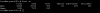
try reseating the dimms and/or do a memtest...
Already did that...
For whatever reason the OS does not recognize the DIMM capacity correctly.
My approache would be to boot different OS and see what happens. E.g. you could use Linux-Distros and live-CDs.
Or install a Win-OS on a dedicated drive. This might help nailing things down.
My approache would be to boot different OS and see what happens. E.g. you could use Linux-Distros and live-CDs.
Or install a Win-OS on a dedicated drive. This might help nailing things down.
Yes i have.it might sound like a no-brainer at this point but did you check the hardware? switch the places of the sticks? try other sticks?
I think I'm going to reinstall proxmox next week. It shouldn't matter since it's a cluster.
Did you try @tburger 's advice? Because I'd do so. If on other OS the memory shows up as half to then you have for 100% a Hardware and/or Firmware issue, which your vendor should be contacted for.My approache would be to boot different OS and see what happens. E.g. you could use Linux-Distros and live-CDs.
Or install a Win-OS on a dedicated drive. This might help nailing things down.
Just want to mention that we had ECC RAM showing up in dmidecode all well and good, but not showing in Proxmox (norIf on other OS the memory shows up as half, then you have 100% a Hardware and/or Firmware issue, which your vendor should be contacted for.
free etc). Turned out to indeed be the memory. 2 of the 4 new sticks in the problem machine were duds even though they appeared OK. Replaced & all good.

