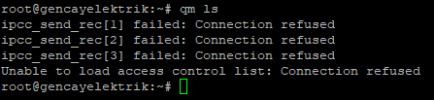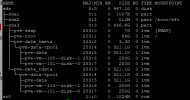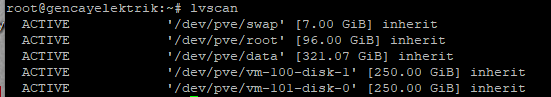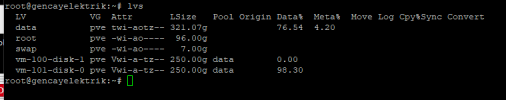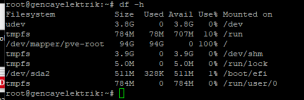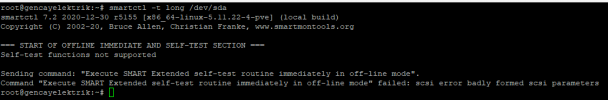proxmox disk problem
- Thread starter hgurbuz
- Start date
You are using an out of date browser. It may not display this or other websites correctly.
You should upgrade or use an alternative browser.
You should upgrade or use an alternative browser.
seems pretty straightforward. run smart test on your boot device, and then throw it away and get a new one.
I would also check if the disk might be full and read-only:
And yes, for smart:
Maybe you also want to run some fsck.
lvs and df -hAnd yes, for smart:
smartctl -t long /dev/sda and then check some time later with smartctl -a /dev/sda.Maybe you also want to run some fsck.
Last edited:
@Dunuin hit the nail on the head. the good news is that your disk isnt faulty- you just need to clean up your root partition.
You're gonna ask how to do that next- this link might point you in the right direction: https://unix.stackexchange.com/questions/125429/tracking-down-where-disk-space-has-gone-on-linux
there are likely other posts here on the forum as well, worth searching.
Your root filesystem is full, so you need to delete stuff. The linked article explains how to find big files/folders.@Dunuin hit the nail on the head. the good news is that your disk isnt faulty- you just need to clean up your root partition.
You're gonna ask how to do that next- this link might point you in the right direction: https://unix.stackexchange.com/questions/125429/tracking-down-where-disk-space-has-gone-on-linux
there are likely other posts here on the forum as well, worth searching.
Good point to start would be the "/var/lib/vz", "/var/log", "/var/tmp" folders and their subfolders.