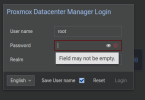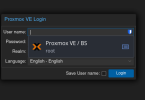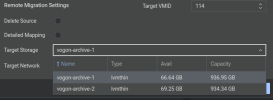Proxmox Datacenter Manager - First Alpha Release
- Thread starter t.lamprecht
- Start date
You are using an out of date browser. It may not display this or other websites correctly.
You should upgrade or use an alternative browser.
You should upgrade or use an alternative browser.
I think the only global dashboard currently, is the main dashboard with top cpu/memory .Still cant get a list of all guests / vms in one area?
Personnally, I really would like to have 1 dashboard/list with all guests from all cluster, without need to look inside each remote.
My KeePass Plugin works fine.View attachment 79524
Small issue though (in Firefox) - Login-Dialog pushes the Menu from Bitwarden in the background.
View attachment 79525
In "normal" Proxmox this works fine though.
Awesome! Thanks for the Christmas gift!
- little bug: search field is case sensitive
- question: renaming a remote in /etc/proxmox-datacenter-manager/remotes.cfg is ok? or need to delete and re-add?
- and a request: please, make the "No valid subscription, At least one remote does not have a valid subscription" message less dominant in the dashboard, it triggers anxiety to see a red icon in the dashboard, that something went wrong, but nope, that is just a testing-lab in the remotes, that do not have a subscription.
Thanks again for the unexpected but very appreciated and awaited product.
Merry Christmas and a happy new year!
- little bug: search field is case sensitive
- question: renaming a remote in /etc/proxmox-datacenter-manager/remotes.cfg is ok? or need to delete and re-add?
- and a request: please, make the "No valid subscription, At least one remote does not have a valid subscription" message less dominant in the dashboard, it triggers anxiety to see a red icon in the dashboard, that something went wrong, but nope, that is just a testing-lab in the remotes, that do not have a subscription.
Thanks again for the unexpected but very appreciated and awaited product.
Merry Christmas and a happy new year!
Last edited:
Can confirm, exactly the same happend hereBugs so far:
not showing current tasks (while migrating one vm)
not unlock vm after migrate
I am sorry, you are absolutely right. I didn't know we use not self-signed but internally signed certificates. What can I do to resolve this?We did test that, lots of our development environment and also internal infra has only self-signed certs, so might be something specific to your cert. The one thing I noticed is that your pveproxy-ssl.pem does have only 2048 bit. How did you generate this cert?
I tried to upload company certificate chain in PEM format, but it fails.
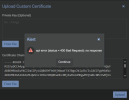
Thanks for this Christmas gift 
Is there a button to reset or shutdown it? because I didn't found it
I have this issue with the update (cli or gui)
this last command takes very long time
EDIT: I solved this first issue using the vm console in proxmox and not on the shell inside of the PDM
I am also having problem with vm migrations here is the message I get, how can I solve?

Is there a button to reset or shutdown it? because I didn't found it
I have this issue with the update (cli or gui)
Code:
root@rea:~# apt update
Hit:1 http://ftp.it.debian.org/debian bookworm InRelease
Hit:2 http://ftp.it.debian.org/debian bookworm-updates InRelease
Hit:3 http://security.debian.org bookworm-security InRelease
Hit:4 http://download.proxmox.com/debian/pdm bookworm InRelease
Reading package lists... Done
Building dependency tree... Done
Reading state information... Done
All packages are up to date.
W: Skipping acquire of configured file 'pdm-no-subscription/binary-amd64/Packages' as repository 'http://download.proxmox.com/debian/pdm bookworm InRelease' doesn't have the component 'pdm-no-subscription' (component misspelt in sources.list?)
W: Skipping acquire of configured file 'pdm-no-subscription/i18n/Translation-en_US' as repository 'http://download.proxmox.com/debian/pdm bookworm InRelease' doesn't have the component 'pdm-no-subscription' (component misspelt in sources.list?)
W: Skipping acquire of configured file 'pdm-no-subscription/i18n/Translation-en' as repository 'http://download.proxmox.com/debian/pdm bookworm InRelease' doesn't have the component 'pdm-no-subscription' (component misspelt in sources.list?)
root@rea:~# apt upgrade -y
E: dpkg was interrupted, you must manually run 'dpkg --configure -a' to correct the problem.
root@rea:~# dpkg --configure -a
Setting up proxmox-datacenter-manager (0.1.8) ...
proxmox-datacenter-manager-daily-update.service is a disabled or a static unit not running, not starting it.this last command takes very long time
EDIT: I solved this first issue using the vm console in proxmox and not on the shell inside of the PDM
I am also having problem with vm migrations here is the message I get, how can I solve?

Last edited:
Here the same with Enpass.View attachment 79524
Small issue though (in Firefox) - Login-Dialog pushes the Menu from Bitwarden in the background.
View attachment 79525
In "normal" Proxmox this works fine though.
Do you have the latest PMX version 8.3.2??Thanks for this Christmas gift
Is there a button to reset or shutdown it? because I didn't found it
I have this issue with the update (cli or gui)
Code:root@rea:~# apt update Hit:1 http://ftp.it.debian.org/debian bookworm InRelease Hit:2 http://ftp.it.debian.org/debian bookworm-updates InRelease Hit:3 http://security.debian.org bookworm-security InRelease Hit:4 http://download.proxmox.com/debian/pdm bookworm InRelease Reading package lists... Done Building dependency tree... Done Reading state information... Done All packages are up to date. W: Skipping acquire of configured file 'pdm-no-subscription/binary-amd64/Packages' as repository 'http://download.proxmox.com/debian/pdm bookworm InRelease' doesn't have the component 'pdm-no-subscription' (component misspelt in sources.list?) W: Skipping acquire of configured file 'pdm-no-subscription/i18n/Translation-en_US' as repository 'http://download.proxmox.com/debian/pdm bookworm InRelease' doesn't have the component 'pdm-no-subscription' (component misspelt in sources.list?) W: Skipping acquire of configured file 'pdm-no-subscription/i18n/Translation-en' as repository 'http://download.proxmox.com/debian/pdm bookworm InRelease' doesn't have the component 'pdm-no-subscription' (component misspelt in sources.list?) root@rea:~# apt upgrade -y E: dpkg was interrupted, you must manually run 'dpkg --configure -a' to correct the problem. root@rea:~# dpkg --configure -a Setting up proxmox-datacenter-manager (0.1.8) ... proxmox-datacenter-manager-daily-update.service is a disabled or a static unit not running, not starting it.
this last command takes very long time
EDIT: I solved this first issue using the vm console in proxmox and not on the shell inside of the PDM
I am also having problem with vm migrations here is the message I get, how can I solve?
View attachment 79568
Can some one help me with advise or is this a bug.
I'm trying to migrate a vm with cloudinit but get the following error.
----------------
I'm trying to migrate a vm with cloudinit but get the following error.
----------------
Code:
tunnel: -> sending command "bwlimit" to remote
tunnel: <- got reply
tunnel: -> sending command "bwlimit" to remote
tunnel: <- got reply
2024-12-22 12:54:17 found generated disk 'local-lvm:vm-12008-cloudinit' (in current VM config)
2024-12-22 12:54:17 found local disk 'local-lvm:vm-12008-disk-0' (attached)
2024-12-22 12:54:17 copying local disk images
tunnel: -> sending command "disk-import" to remote
tunnel: <- got reply
2024-12-22 12:54:17 ERROR: error - tunnel command '{"format":"raw","migration_snapshot":0,"cmd":"disk-import","volname":"vm-12008-cloudinit","export_formats":"raw+size","allow_rename":"1","with_snapshots":0,"storage":"data01"}' failed - failed to handle 'disk-import' command - no matching import/export format found for storage 'data01'
2024-12-22 12:54:17 aborting phase 1 - cleanup resources
tunnel: -> sending command "quit" to remote
tunnel: <- got reply
2024-12-22 12:54:18 ERROR: migration aborted (duration 00:00:02): error - tunnel command '{"format":"raw","migration_snapshot":0,"cmd":"disk-import","volname":"vm-12008-cloudinit","export_formats":"raw+size","allow_rename":"1","with_snapshots":0,"storage":"data01"}' failed - failed to handle 'disk-import' command - no matching import/export format found for storage 'data01'
TASK ERROR: migration abortedHi,
this is really awesome! Thanks for the work and releasing it in that early stage.
One question: If i add a new remote, is it somehow possible to provide a FQDN and PDM does not add the PORT behind it? Because if I click the "external Link" for the node it does add FQDN:8006.
Thanks and merry Christmas
this is really awesome! Thanks for the work and releasing it in that early stage.
One question: If i add a new remote, is it somehow possible to provide a FQDN and PDM does not add the PORT behind it? Because if I click the "external Link" for the node it does add FQDN:8006.
Thanks and merry Christmas
Last edited:
yes all 4 nodes updated.Do you have the latest PMX version 8.3.2??
note: I used a token (with same privilege as root) to connect the nodes to PDM instead use and password (maybe this can be the cause)
I created a remote server, but because I didn't like the ID I removed it.
Now I want to create it again but I keep getting the error message that the token already exists.
How do I delete it completely so that I can create it again
Error:
api error (status = 400 Bad Request): error creating token: api error (status = 400 Bad Request): Parameter verification failed. tokenid: Token already exists.
Now I want to create it again but I keep getting the error message that the token already exists.
How do I delete it completely so that I can create it again
Error:
api error (status = 400 Bad Request): error creating token: api error (status = 400 Bad Request): Parameter verification failed. tokenid: Token already exists.