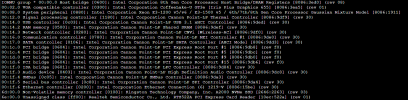Hi all,
I've done a lot of searching but I'm a beginner and having a really hard time finding a comprehensive/step by step solution here so I need some help.
I'm tech savvy but a beginner with Linux and Proxmox. I've installed Proxmox on a NUC with containers for Plex and TurnkeyFS and a VM for Home Assistant. I have an external HDD connected to the NUC via USB which I have mounted (mount /dev/sda1 /mnt/WD10) for the file and media storage for Plex and TurnKeyFS.
My problem is that after a random amount of time, sometimes a few hours, sometimes a few days, Proxmox will crash and I have to totally reboot the NUC and remount the external HDD. The output shown on screen from the crash is attached, its an EXT4-fs I/O error while writing to superblock. From all of the research I've done so far trying to fix this, I've seen that when containers try to access things passed through on the same IOMMU group (second screenshot attached) as the root drive then Proxmox can get tied up or lose access to its files and crash.
So my issue is that I don't really know what to do from here to resolve the problem or correctly pass through my external HDD to my Plex and TurnKey containers. I'm also new to Linux and learning how to do all of this command line configuration on the fly has added additional hurdles on top of troubleshooting this issue. I saw this post about adding a disk to a container, but I'm having a hard time following it as a beginner. So I'm turning to the community to hopefully walk me through the proper configuration and step by step on how to do so. Or, if you think I'm off base with my diagnosis definitely feel free to steer me in another direction.
Any help would be much appreciated, its really a pain to have to reboot my device and remount my external drive every other day.
Thank you in advance!
I've done a lot of searching but I'm a beginner and having a really hard time finding a comprehensive/step by step solution here so I need some help.
I'm tech savvy but a beginner with Linux and Proxmox. I've installed Proxmox on a NUC with containers for Plex and TurnkeyFS and a VM for Home Assistant. I have an external HDD connected to the NUC via USB which I have mounted (mount /dev/sda1 /mnt/WD10) for the file and media storage for Plex and TurnKeyFS.
My problem is that after a random amount of time, sometimes a few hours, sometimes a few days, Proxmox will crash and I have to totally reboot the NUC and remount the external HDD. The output shown on screen from the crash is attached, its an EXT4-fs I/O error while writing to superblock. From all of the research I've done so far trying to fix this, I've seen that when containers try to access things passed through on the same IOMMU group (second screenshot attached) as the root drive then Proxmox can get tied up or lose access to its files and crash.
So my issue is that I don't really know what to do from here to resolve the problem or correctly pass through my external HDD to my Plex and TurnKey containers. I'm also new to Linux and learning how to do all of this command line configuration on the fly has added additional hurdles on top of troubleshooting this issue. I saw this post about adding a disk to a container, but I'm having a hard time following it as a beginner. So I'm turning to the community to hopefully walk me through the proper configuration and step by step on how to do so. Or, if you think I'm off base with my diagnosis definitely feel free to steer me in another direction.
Any help would be much appreciated, its really a pain to have to reboot my device and remount my external drive every other day.
Thank you in advance!
Attachments
Last edited: