I followed this guide on Reddit: https://www.reddit.com/r/homelab/comments/b5xpua/the_ultimate_beginners_guide_to_gpu_passthrough/
Everything was successful, no errors. But then when I went to start the VM, Proxmox stops responding. Website goes down, VMs, can't SSH, it was just a hard crash. VM starts up normally with no GPU attached. Pictures of VM configuration:

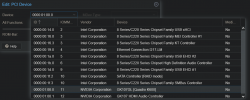
This is a fresh install of Proxmox, I've reinstalled 4 times now. This is the farthest I've ever gotten. Ask me for any information, I just want to solve this!
Everything was successful, no errors. But then when I went to start the VM, Proxmox stops responding. Website goes down, VMs, can't SSH, it was just a hard crash. VM starts up normally with no GPU attached. Pictures of VM configuration:

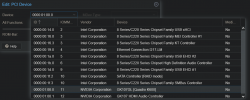
This is a fresh install of Proxmox, I've reinstalled 4 times now. This is the farthest I've ever gotten. Ask me for any information, I just want to solve this!



