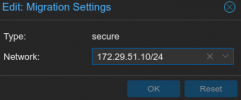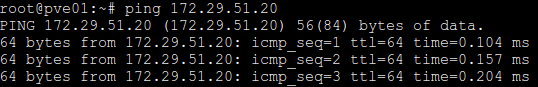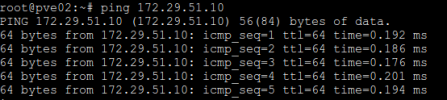Hi all
I have a customer with two servers, one is a Dell and the other is a Supermicro and a mini pc with proxmox install but only for quorum purpose.
Both server have only two network adapter to use, one is connected to the office switch on vlan10(office) and the 2nd card is connected directly from one server to the other(replication purpose, and the mini pc fujitsu has only one gigabit network interface.
I read on the wiki of proxmox that is better to separate lan and cluster network, so i create a new vlan 20(cluster) in the office switch only for cluster traffic, then i create the cluster on the main server (Dell) and join the other 2 nodes.
After doing the step's above i create for each VM's the replication task, but my question is how to configure proxmox to use the 2nd ethernet interface connected directly beetween server Dell (pve01) and server Supermicro (pve02) for replication?
And the 2nd question are how to configure proxmox HA to use for migration only pve01 and pve02 and not use Pve03 (mini pc fujitsu)?
Thanks in advance.
I have a customer with two servers, one is a Dell and the other is a Supermicro and a mini pc with proxmox install but only for quorum purpose.
Both server have only two network adapter to use, one is connected to the office switch on vlan10(office) and the 2nd card is connected directly from one server to the other(replication purpose, and the mini pc fujitsu has only one gigabit network interface.
I read on the wiki of proxmox that is better to separate lan and cluster network, so i create a new vlan 20(cluster) in the office switch only for cluster traffic, then i create the cluster on the main server (Dell) and join the other 2 nodes.
After doing the step's above i create for each VM's the replication task, but my question is how to configure proxmox to use the 2nd ethernet interface connected directly beetween server Dell (pve01) and server Supermicro (pve02) for replication?
And the 2nd question are how to configure proxmox HA to use for migration only pve01 and pve02 and not use Pve03 (mini pc fujitsu)?
Thanks in advance.