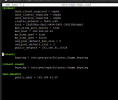root@pmox03-scan-hq:~# ceph -s
cluster:
id: 7363a620-944a-4321-ad70-d12dd688bac7
health: HEALTH_WARN
clock skew detected on mon.pmox01-scan-hq
1/3 mons down, quorum pmox03-scan-hq,pmox01-scan-hq
Degraded data redundancy: 2/6 objects degraded (33.333%), 1 pg degraded, 74 pgs undersized
30053 slow ops, oldest one blocked for 89745 sec, mon.pmox01-scan-hq has slow ops
services:
mon: 3 daemons, quorum pmox03-scan-hq,pmox01-scan-hq (age 47m), out of quorum: pmox02-scan-hq
mgr: pmox03-scan-hq(active, since 49m), standbys: pmox02-scan-hq
osd: 4 osds: 3 up (since 17m), 3 in (since 7m); 56 remapped pgs
data:
pools: 2 pools, 129 pgs
objects: 2 objects, 2.0 MiB
usage: 90 MiB used, 5.2 TiB / 5.2 TiB avail
pgs: 2/6 objects degraded (33.333%)
73 active+undersized
49 active+clean+remapped
6 active+clean
1 active+undersized+degraded