My proxmox install doesn't seem to see my cpu features. I have the X11SDV-8C-TP8F Supermicro board and Xenon 2146 cpu. My cpu supports aes-ni and its enabled in the bios. However, when I check for it on proxmox, its not there:
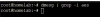
I also installed a pf sense vm and nothing is picked up - even the cpu info:
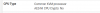
Is there something I need to do to get proxmox to see all the features the cpu supports?
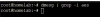
I also installed a pf sense vm and nothing is picked up - even the cpu info:
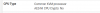
Is there something I need to do to get proxmox to see all the features the cpu supports?


