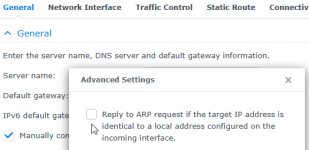Hi,
I am setting up my first Proxmox instance, and met a roadblock out of the gate.
I am running NFS from my synology NAS (192.168.1.10), but cannot seem to find this from my Proxmox. In ssh, I run:
Running the same command from my Mac
I am able to ping 192.168.1.10 from my Proxmox.
Some debugging I have seen in this forum:
Has anybody come across this before?
I am setting up my first Proxmox instance, and met a roadblock out of the gate.
I am running NFS from my synology NAS (192.168.1.10), but cannot seem to find this from my Proxmox. In ssh, I run:
Code:
showmount -e 192.168.1.10
rpc mount export: RPC: Unable to receive; errno = No route to hostRunning the same command from my Mac
Code:
showmount -e 192.168.1.10
Exports list on 192.168.1.10:
/volume1/Proxmox 192.168.1.0/24I am able to ping 192.168.1.10 from my Proxmox.
Some debugging I have seen in this forum:
Code:
ip addr show
1: lo: <LOOPBACK,UP,LOWER_UP> mtu 65536 qdisc noqueue state UNKNOWN group default qlen 1000
link/loopback 00:00:00:00:00:00 brd 00:00:00:00:00:00
inet 127.0.0.1/8 scope host lo
valid_lft forever preferred_lft forever
inet6 ::1/128 scope host
valid_lft forever preferred_lft forever
2: enp4s0: <BROADCAST,MULTICAST> mtu 1500 qdisc noop state DOWN group default qlen 1000
link/ether 04:42:1a:ad:b0:a2 brd ff:ff:ff:ff:ff:ff
3: enp6s0: <BROADCAST,MULTICAST,UP,LOWER_UP> mtu 1500 qdisc mq master vmbr0 state UP group default qlen 1000
link/ether 04:42:1a:57:cd:de brd ff:ff:ff:ff:ff:ff
4: vmbr0: <BROADCAST,MULTICAST,UP,LOWER_UP> mtu 1500 qdisc noqueue state UP group default qlen 1000
link/ether 04:42:1a:57:cd:de brd ff:ff:ff:ff:ff:ff
inet 192.168.1.200/24 scope global vmbr0
valid_lft forever preferred_lft forever
inet6 fe80::642:1aff:fe57:cdde/64 scope link
valid_lft forever preferred_lft forever
Code:
pvesm nfsscan 192.168.1.10
perl: warning: Setting locale failed.
perl: warning: Please check that your locale settings:
LANGUAGE = (unset),
LC_ALL = (unset),
LC_TERMINAL = "iTerm2",
LC_CTYPE = "UTF-8",
LANG = "en_US.UTF-8"
are supported and installed on your system.
perl: warning: Falling back to a fallback locale ("en_US.UTF-8").
rpc mount export: RPC: Unable to receive; errno = No route to host
command '/sbin/showmount --no-headers --exports 192.168.1.10' failed: exit code 1
Code:
pvesm status
perl: warning: Setting locale failed.
perl: warning: Please check that your locale settings:
LANGUAGE = (unset),
LC_ALL = (unset),
LC_TERMINAL = "iTerm2",
LC_CTYPE = "UTF-8",
LANG = "en_US.UTF-8"
are supported and installed on your system.
perl: warning: Falling back to a fallback locale ("en_US.UTF-8").
Name Type Status Total Used Available %
local dir active 98497780 2739480 90708752 2.78%
local-lvm lvmthin active 1793605632 0 1793605632 0.00%
Code:
ip link
1: lo: <LOOPBACK,UP,LOWER_UP> mtu 65536 qdisc noqueue state UNKNOWN mode DEFAULT group default qlen 1000
link/loopback 00:00:00:00:00:00 brd 00:00:00:00:00:00
2: enp4s0: <BROADCAST,MULTICAST> mtu 1500 qdisc noop state DOWN mode DEFAULT group default qlen 1000
link/ether 04:42:1a:ad:b0:a2 brd ff:ff:ff:ff:ff:ff
3: enp6s0: <BROADCAST,MULTICAST,UP,LOWER_UP> mtu 1500 qdisc mq master vmbr0 state UP mode DEFAULT group default qlen 1000
link/ether 04:42:1a:57:cd:de brd ff:ff:ff:ff:ff:ff
4: vmbr0: <BROADCAST,MULTICAST,UP,LOWER_UP> mtu 1500 qdisc noqueue state UP mode DEFAULT group default qlen 1000
link/ether 04:42:1a:57:cd:de brd ff:ff:ff:ff:ff:ff
Code:
ip route
default via 192.168.1.1 dev vmbr0 proto kernel onlink
192.168.1.0/24 dev vmbr0 proto kernel scope link src 192.168.1.200Has anybody come across this before?
Last edited: