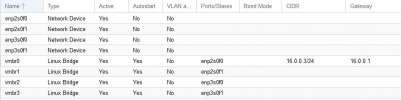Hello,
I have installed proxmox 6.3-2 and works great with 5 VMs (one of Pfsense). All of VMs connects the internet and proxmox web gui without any problem. But proxmox can't, even cannot ping 8.8.8.8 from proxmox shell.
Got 4 ethernet on my server, using 2 of them and configured like as attached image.
PfSense works on 16.0.0.1 as DHCP Server and Gateway
Proxmox works on 16.0.0.3
But i can't even ping from 16.0.0.1 (pfsense) to proxmox (16.0.0.3) and can't ping from the proxmox to pfsense.
Btw; i can ping all of vms from proxmox and pfsense shell.
Here is my /etc/network/interfaces;
auto lo
iface lo inet loopback
iface enp2s0f0 inet manual
iface enp2s0f1 inet manual
iface enp3s0f0 inet manual
iface enp3s0f1 inet manual
auto vmbr0
iface vmbr0 inet static
address 16.0.0.3/24
gateway 16.0.0.1
bridge-ports enp2s0f0
bridge-stp off
bridge-fd 0
auto vmbr1
iface vmbr1 inet manual
bridge-ports enp2s0f1
bridge-stp off
bridge-fd 0
auto vmbr2
iface vmbr2 inet manual
bridge-ports enp3s0f0
bridge-stp off
bridge-fd 0
auto vmbr3
iface vmbr3 inet manual
bridge-ports enp3s0f1
bridge-stp off
bridge-fd 0
Need a genius or any kind of ideas for connect the proxmox to internet. Thanks in advance
Best regards
I have installed proxmox 6.3-2 and works great with 5 VMs (one of Pfsense). All of VMs connects the internet and proxmox web gui without any problem. But proxmox can't, even cannot ping 8.8.8.8 from proxmox shell.
Got 4 ethernet on my server, using 2 of them and configured like as attached image.
PfSense works on 16.0.0.1 as DHCP Server and Gateway
Proxmox works on 16.0.0.3
But i can't even ping from 16.0.0.1 (pfsense) to proxmox (16.0.0.3) and can't ping from the proxmox to pfsense.
Btw; i can ping all of vms from proxmox and pfsense shell.
Here is my /etc/network/interfaces;
auto lo
iface lo inet loopback
iface enp2s0f0 inet manual
iface enp2s0f1 inet manual
iface enp3s0f0 inet manual
iface enp3s0f1 inet manual
auto vmbr0
iface vmbr0 inet static
address 16.0.0.3/24
gateway 16.0.0.1
bridge-ports enp2s0f0
bridge-stp off
bridge-fd 0
auto vmbr1
iface vmbr1 inet manual
bridge-ports enp2s0f1
bridge-stp off
bridge-fd 0
auto vmbr2
iface vmbr2 inet manual
bridge-ports enp3s0f0
bridge-stp off
bridge-fd 0
auto vmbr3
iface vmbr3 inet manual
bridge-ports enp3s0f1
bridge-stp off
bridge-fd 0
Need a genius or any kind of ideas for connect the proxmox to internet. Thanks in advance
Best regards