I have setup two PBS machines (dedicated hardware with LEXAR NM610 PRO NVMEs) on different locations. Both installed with ZFS. Both machines have a similar setup
proxmox-backup: 3.2.0 (running kernel: 6.8.12-2-pve)
proxmox-backup-server: 3.2.7-1 (running version: 3.2.7)
proxmox-kernel-helper: 8.1.0
proxmox-kernel-6.8: 6.8.12-2
proxmox-kernel-6.8.12-2-pve-signed: 6.8.12-2
proxmox-kernel-6.8.12-1-pve-signed: 6.8.12-1
proxmox-kernel-6.8.4-2-pve-signed: 6.8.4-2
ifupdown2: 3.2.0-1+pmx9
libjs-extjs: 7.0.0-4
proxmox-backup-docs: 3.2.7-1
proxmox-backup-client: 3.2.7-1
proxmox-mail-forward: 0.2.3
proxmox-mini-journalreader: 1.4.0
proxmox-offline-mirror-helper: 0.6.7
proxmox-widget-toolkit: 4.2.3
pve-xtermjs: 5.3.0-3
smartmontools: 7.3-pve1
zfsutils-linux: 2.2.6-pve1
Sync source
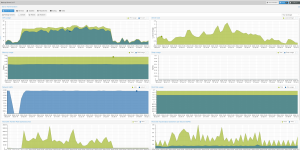
Sync target
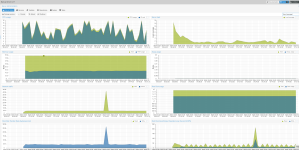
On the target machine (which pulls) due to the sync jobs the machine regularly becomes unavailable for a timeslot of up to 5 minutes and then becomes available again.
Any hints ?
Best regards
Jens
proxmox-backup: 3.2.0 (running kernel: 6.8.12-2-pve)
proxmox-backup-server: 3.2.7-1 (running version: 3.2.7)
proxmox-kernel-helper: 8.1.0
proxmox-kernel-6.8: 6.8.12-2
proxmox-kernel-6.8.12-2-pve-signed: 6.8.12-2
proxmox-kernel-6.8.12-1-pve-signed: 6.8.12-1
proxmox-kernel-6.8.4-2-pve-signed: 6.8.4-2
ifupdown2: 3.2.0-1+pmx9
libjs-extjs: 7.0.0-4
proxmox-backup-docs: 3.2.7-1
proxmox-backup-client: 3.2.7-1
proxmox-mail-forward: 0.2.3
proxmox-mini-journalreader: 1.4.0
proxmox-offline-mirror-helper: 0.6.7
proxmox-widget-toolkit: 4.2.3
pve-xtermjs: 5.3.0-3
smartmontools: 7.3-pve1
zfsutils-linux: 2.2.6-pve1
Sync source
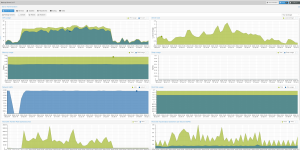
Sync target
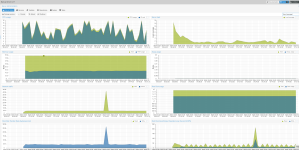
On the target machine (which pulls) due to the sync jobs the machine regularly becomes unavailable for a timeslot of up to 5 minutes and then becomes available again.
Any hints ?
Best regards
Jens

