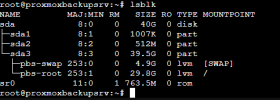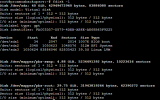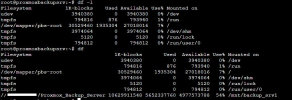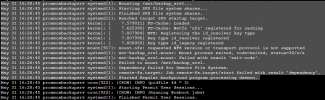Proxmox Backup Server - add a mount smb/nfs share to Storage/Disks problem!
- Thread starter Nicolescu Cristian
- Start date
You are using an out of date browser. It may not display this or other websites correctly.
You should upgrade or use an alternative browser.
You should upgrade or use an alternative browser.
PBS is meant to be used with local SSDs only. Using SMB/NFS is slow but will work. You have to mount the network share yourself:
1.) Create a empty folder as your mountpoint
2.) Add a new line to your /etc/fstab to mount that NFS/SMB share in that folder created in step 1
3.) Create a new datastore and point it to that mountpoint
1.) Create a empty folder as your mountpoint
2.) Add a new line to your /etc/fstab to mount that NFS/SMB share in that folder created in step 1
3.) Create a new datastore and point it to that mountpoint
1. Is created /mnt/backup_srv1PBS is meant to be used with local SSDs only. Using SMB/NFS is slow but will work. You have to mount the network share yourself:
1.) Create a empty folder as your mountpoint
2.) Add a new line to your /etc/fstab to mount that NFS/SMB share in that folder created in step 1
3.) Create a new datastore and point it to that mountpoint
2. /etc/fstab:
# <file system> <mount point> <type> <options> <dump> <pass>
/dev/pbs/root / ext4 errors=remount-ro 0 1
/dev/pbs/swap none swap sw 0 0
x.x.x.x:/Proxmox_Backup_Server /mnt/backup_srv1 nfs defaults 0 0
proc /proc proc defaults 0 0
3. I create a datastore with /mnt/backup_srv1 as path and :
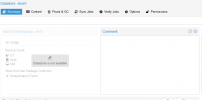

I think it's a problem with the fstab mount line!
Try it with another NFS protocol vesion likex.x.x.x:/Proxmox_Backup_Server /mnt/backup_srv1 nfs defaults,nfsvers=3 0 0orx.x.x.x:/Proxmox_Backup_Server /mnt/backup_srv1 nfs defaults,nfsvers=4 0 0
Not working!
Code:
Jun 6 14:30:46 proxmoxbackupsrv systemd[1]: Finished NFS server and services.
Jun 6 14:30:46 proxmoxbackupsrv systemd[1]: Reached target Remote File Systems (Pre).
Jun 6 14:30:46 proxmoxbackupsrv systemd[1]: Mounting /mnt/backup_srv1...
Jun 6 14:30:46 proxmoxbackupsrv systemd[1]: Starting ZFS file system shares...
Jun 6 14:30:46 proxmoxbackupsrv systemd[1]: Finished ZFS file system shares.
Jun 6 14:30:46 proxmoxbackupsrv systemd[1]: Reached target ZFS startup target.
Jun 6 14:30:46 proxmoxbackupsrv systemd[1]: Reached target Host and Network Name Lookups.
Jun 6 14:30:46 proxmoxbackupsrv systemd[1]: Starting Preprocess NFS configuration...
Jun 6 14:30:46 proxmoxbackupsrv systemd[1]: nfs-config.service: Succeeded.
Jun 6 14:30:46 proxmoxbackupsrv systemd[1]: Finished Preprocess NFS configuration.
Jun 6 14:30:46 proxmoxbackupsrv systemd[1]: Starting Notify NFS peers of a restart...
Jun 6 14:30:46 proxmoxbackupsrv systemd[1]: Starting NFS status monitor for NFSv2/3 locking....
Jun 6 14:30:46 proxmoxbackupsrv sm-notify[924]: Version 1.3.3 starting
Jun 6 14:30:46 proxmoxbackupsrv systemd[1]: rpc-statd-notify.service: Succeeded.
Jun 6 14:30:46 proxmoxbackupsrv systemd[1]: Started Notify NFS peers of a restart.
Jun 6 14:30:46 proxmoxbackupsrv rpc.statd[926]: Version 1.3.3 starting
Jun 6 14:30:46 proxmoxbackupsrv rpc.statd[926]: Flags: TI-RPC
Jun 6 14:30:46 proxmoxbackupsrv systemd[1]: Started NFS status monitor for NFSv2/3 locking..
Jun 6 14:30:46 proxmoxbackupsrv kernel: [ 7.635098] FS-Cache: Loaded
Jun 6 14:30:46 proxmoxbackupsrv kernel: [ 7.654718] FS-Cache: Netfs 'nfs' registered for caching
Jun 6 14:30:46 proxmoxbackupsrv mount[918]: mount.nfs: access denied by server while mounting X.X.X.X:/Proxmox_Backup_Server
Jun 6 14:30:46 proxmoxbackupsrv systemd[1]: mnt-backup_srv1.mount: Mount process exited, code=exited, status=32/n/a
Jun 6 14:30:46 proxmoxbackupsrv systemd[1]: mnt-backup_srv1.mount: Failed with result 'exit-code'.
Jun 6 14:30:46 proxmoxbackupsrv systemd[1]: Failed to mount /mnt/backup_srv1.
Jun 6 14:30:46 proxmoxbackupsrv systemd[1]: Dependency failed for Remote File Systems.
Jun 6 14:30:46 proxmoxbackupsrv systemd[1]: remote-fs.target: Job remote-fs.target/start failed with result 'dependency'.
Jun 6 14:30:46 proxmoxbackupsrv systemd[1]: Started Regular background program processing daemon.
Jun 6 14:30:46 proxmoxbackupsrv systemd[1]: Starting Permit User Sessions...
Code:
root@proxmoxbackupsrv:~# mount /mnt/backup_srv1/
mount.nfs: access denied by server while mounting x.x.x.x:/Proxmox_Backup_Server
Last edited:
that probably means the nfs server does not allow mounting from that ip?Code:mount.nfs: access denied by server while mounting x.x.x.x:/Proxmox_Backup_Server
that probably means the nfs server does not allow mounting from that ip?
I don't know what to say, there are no restrictions on that server. For now, I'll fix it by adding a new disk to this VM. Thank you for your help.
I fixed it by:
- Making a shared folder on my QNAP
- Setting correct NFS permissions on QNAP
- Adding an NFS mount line in
/etc/fstab:192.168.1.115:/PBS /mnt/qnap nfs defaults,nfsvers=4 0 0Version 3 also works. - Created a local Directory in PBS
- Mounted the share from CLI with:
mount -a - Created a new datastore on regular disk
- Added the missing folders/files manually:
touch .lock && cp -r /path/to/backup/of/chunks/.chunks /mnt/qnap - Removed the datastore on disk and added the qnap datastore instead (with the copied chunks dir)
- Now it works!
Last edited:
Thank you and very ingenius of you enoch85, this really helped me as well. I want only one store space for everything and do not want an additional space such as PBS disk also. Should there be an improvement ticket written covering above list so CIFS/NFS mounts will be part of the formal PBS documentation and support? Does anyone reading this have experience writing a such?I fixed it by:
- Making a shared folder on my QNAP
- Setting correct NFS permissions on QNAP
- Adding an NFS mount line in
/etc/fstab:192.168.1.115:/PBS /mnt/qnap nfs defaults,nfsvers=4 0 0Version 3 also works.- Created a local Directory in PBS
- Mounted the share from CLI with:
mount -a- Created a new datastore on regular disk
- Added the missing folders/files manually:
touch .lock && cp -r /path/to/backup/of/chunks/.chunks /mnt/qnap- Removed the datastore on disk and added the qnap datastore instead (with the copied chunks dir)
- Now it works!
Last edited:
Which version of PBS are u using?Hello,
How do I connect a mount smb/nfs share to Storage/Disks and Datastore - Proxmox Backup Server?
View attachment 37511
View attachment 37512
View attachment 37513
Thanks!
Now I'm trying with 2.3. But above fails, I'm having issues still...Which version of PBS are u using?
I feel strongly that there needs to be formal documentation on how to setup remote storage. I have really tried with cifs/smb 3.1.1 and PBS version 2.2-1 but it does not work the whole way. So I have concluded that the remote storage feature using cifs/smb is broken. Maybe nfs is working better, but I have not have time to test.Now I'm trying with 2.3. But above fails, I'm having issues still...
These cifs options have failed:
Code:
root@v8-5-pbs:~# cat /etc/fstab
# <file system> <mount point> <type> <options> <dump> <pass>
proc /proc proc defaults 0 0
# ***
//192.168.68.111/bkp-store /mnt/pve/bkp-store cifs rw,relatime,vers=3.1.1,cache=strict,username=annie,uid=0,noforceuid,gid=0,noforcegid,addr=192.168.68.131,file_mode=0777,dir_mode=0777,soft,nounix,serverino,mapposix,nobrl,rsize=4194304,wsize=4194304,bsize=1048576,echo_interval=60,actimeo=1,credentials=/root/.cifs 0 0
# ***
root@v8-5-pbs:~#
Last edited:
Here's what I ended up with. To be continued. https://forum.proxmox.com/threads/pbs-production-ready-no.118819/post-515245