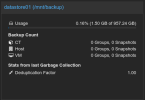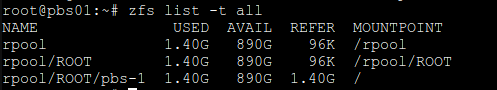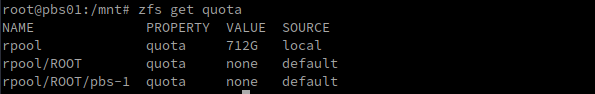Last edited:
Proxmox Backup Server 3.1-2 Set ZFS Quotas
- Thread starter Dexter23
- Start date
You are using an out of date browser. It may not display this or other websites correctly.
You should upgrade or use an alternative browser.
You should upgrade or use an alternative browser.
Hi,
this depends on how you set up your storage. If you have a dedicated zfs dataset for a datastore, you can set the quota directly on that dataset, otherwise you will have to set quotas on the parent dataset.
To set the quota on a dataset, you can run
this depends on how you set up your storage. If you have a dedicated zfs dataset for a datastore, you can set the quota directly on that dataset, otherwise you will have to set quotas on the parent dataset.
To set the quota on a dataset, you can run
zfs set quota=<size> <zpool>/<datastet>.You could create a dedicated dataset per datastore if you would like to set zfs properties on a per datastore level. However, if your intention is to avoid running out of space on the pool, you can of course set the quota directly on the pool.is better create a dataset? or i leave in /mnt/backup
i create directly on "rpool", thanksYou could create a dedicated dataset per datastore if you would like to set zfs properties on a per datastore level. However, if your intention is to avoid running out of space on the pool, you can of course set the quota directly on the pool.
Well, the quota does not mean that you cannot run out of space: It just limits how much space the dataset and its child datasets are allowed to allocate, so it is a safety net. You can now increase the quota in order for the garbage collection to work, then you should look into increasing your available pool size, or perform more frequent pruning and garbage collection.Hi
I have a problem, even if i set the quota on "rpool" now i have the datastore mount on "/mnt/backup" full and off course i can't prune and start garbage because there aren't space to do.
But why the space il full even if i set the quota on zfs?
View attachment 70589