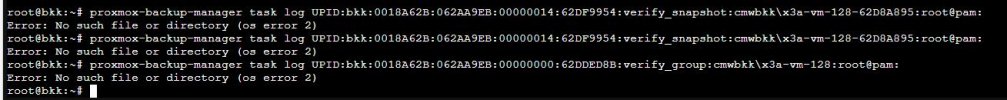1、I have a 19T backup, each verification takes more than a day and each verification fails。
2、When I click on the details in the task summary, the browser freezes,the details output nothing I using the Chrome kernel。
3、When I installed the backup server, I directly used ZFS and Rpool for the storage pool。
2、When I click on the details in the task summary, the browser freezes,the details output nothing I using the Chrome kernel。
3、When I installed the backup server, I directly used ZFS and Rpool for the storage pool。
Attachments
-
 QQ截图20220726083734.jpg28.1 KB · Views: 9
QQ截图20220726083734.jpg28.1 KB · Views: 9 -
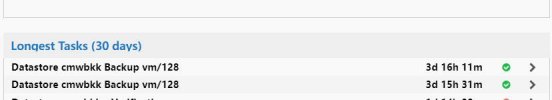 QQ截图20220727082204.jpg12.2 KB · Views: 10
QQ截图20220727082204.jpg12.2 KB · Views: 10 -
 QQ截图20220727082225.jpg66.5 KB · Views: 10
QQ截图20220727082225.jpg66.5 KB · Views: 10 -
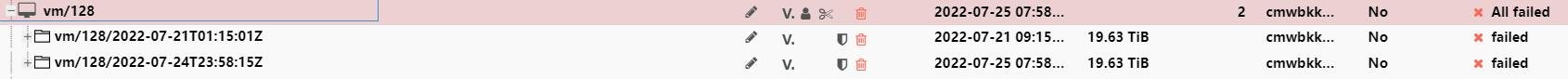 QQ截图20220727082301.jpg19 KB · Views: 9
QQ截图20220727082301.jpg19 KB · Views: 9 -
 QQ截图20220727082334.jpg19.4 KB · Views: 9
QQ截图20220727082334.jpg19.4 KB · Views: 9 -
 QQ截图20220727082629.jpg67.4 KB · Views: 10
QQ截图20220727082629.jpg67.4 KB · Views: 10 -
 QQ截图20220727082610.jpg86 KB · Views: 8
QQ截图20220727082610.jpg86 KB · Views: 8 -
 QQ截图20220727082557.jpg46.3 KB · Views: 6
QQ截图20220727082557.jpg46.3 KB · Views: 6
Last edited: