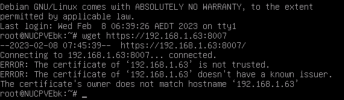Hi all,
Can someone please help me figure out what I have done wrong with setting up Proxmox Backup server? I have installed the backup server as a VM on my Qnap NAS which is plugged directly into Unifi Dream Router. I have installed the Promox VE on an intel nuc (also plugged directly into the UDR). The VE has been up & running for the past month with no issues. However, I can't access the Backup server web gui via https://192.168.1.63:8007 as it's showing error "this site can't be reached". The Qnap NAS only has 1 phyiscal network adapter and therefore for this VM, the NAS has assigned a virtual switch. I have also tried plugging the NAS into a different port of my router but still the same issue. I did make sure that during configuration, I changed the IP within my DHCP range and changed the Gateway & DNS Server to 192.168.1.1, instead of the default settings of IP - 192.168.100.2; Gateway - 192.168.100.1 and DNS Server - 127.0.0.1. MY DHCP range is 192.168.1.6-192.168.2.254. I can ping the server and it shows this :
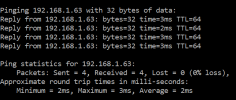
I have logged into the Backup server console and below are the outputs for ip r & ip a and cat /etc/network/interfaces

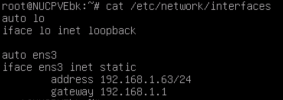
I am using my laptop with wifi but on the same network as the NAS to access the Backup server console. I am not really sure what to look out for and showing the above outputs based on what has been requested from people with similar issues when I searched the forums. Hope someone can help and point me in the right direction. TIA
Can someone please help me figure out what I have done wrong with setting up Proxmox Backup server? I have installed the backup server as a VM on my Qnap NAS which is plugged directly into Unifi Dream Router. I have installed the Promox VE on an intel nuc (also plugged directly into the UDR). The VE has been up & running for the past month with no issues. However, I can't access the Backup server web gui via https://192.168.1.63:8007 as it's showing error "this site can't be reached". The Qnap NAS only has 1 phyiscal network adapter and therefore for this VM, the NAS has assigned a virtual switch. I have also tried plugging the NAS into a different port of my router but still the same issue. I did make sure that during configuration, I changed the IP within my DHCP range and changed the Gateway & DNS Server to 192.168.1.1, instead of the default settings of IP - 192.168.100.2; Gateway - 192.168.100.1 and DNS Server - 127.0.0.1. MY DHCP range is 192.168.1.6-192.168.2.254. I can ping the server and it shows this :
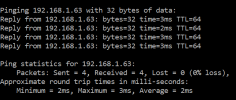
I have logged into the Backup server console and below are the outputs for ip r & ip a and cat /etc/network/interfaces

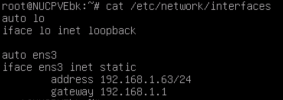
I am using my laptop with wifi but on the same network as the NAS to access the Backup server console. I am not really sure what to look out for and showing the above outputs based on what has been requested from people with similar issues when I searched the forums. Hope someone can help and point me in the right direction. TIA