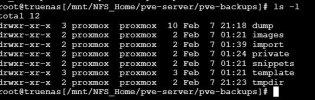Hi !
I sync my TruNAS with promox its getting data and drive info. However when try back up any VM or conteinr see same issue error:
TASK ERROR: tmpdir '/mnt/NFS_Home/pve-server/pve-backups/tmpdir' does not exist
output of mount | grep tmp
Also seeing promxox created folders on TrueNAS when tried back up .
I sync my TruNAS with promox its getting data and drive info. However when try back up any VM or conteinr see same issue error:
TASK ERROR: tmpdir '/mnt/NFS_Home/pve-server/pve-backups/tmpdir' does not exist
output of mount | grep tmp
Also seeing promxox created folders on TrueNAS when tried back up .
Code:
root@proxmoxpve:~# nano /etc/vzdump.conf
root@proxmoxpve:~# mount | grep tmp
udev on /dev type devtmpfs (rw,nosuid,relatime,size=16350788k,nr_inodes=4087697,mode=755,inode64)
tmpfs on /run type tmpfs (rw,nosuid,nodev,noexec,relatime,size=3276920k,mode=755,inode64)
tmpfs on /dev/shm type tmpfs (rw,nosuid,nodev,inode64)
tmpfs on /run/lock type tmpfs (rw,nosuid,nodev,noexec,relatime,size=5120k,inode64)
ramfs on /run/credentials/systemd-tmpfiles-setup-dev.service type ramfs (ro,nosuid,nodev,noexec,relatime,mode=700)
ramfs on /run/credentials/systemd-tmpfiles-setup.service type ramfs (ro,nosuid,nodev,noexec,relatime,mode=700)
tmpfs on /run/user/0 type tmpfs (rw,nosuid,nodev,relatime,size=3276916k,nr_inodes=819229,mode=700,inode64)