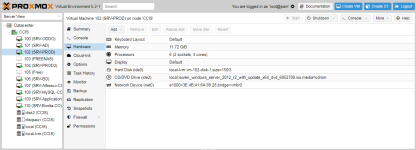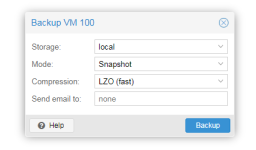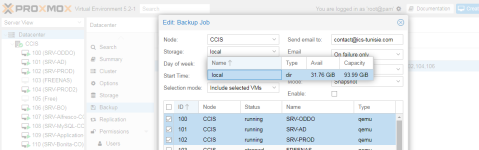Dear All,
I'm using Proxmox virtual Environment 5.2-1 and I have the following problem: I have 3 disks (disk2, local and local-lvm) and i have added a new disk (disqsauv) that i want to make it dedicated for backup but when i tried to run the backup it show me only the disk local, how i can modify this to change it to disqsauv ?
Thanks in advance
Mourad
I'm using Proxmox virtual Environment 5.2-1 and I have the following problem: I have 3 disks (disk2, local and local-lvm) and i have added a new disk (disqsauv) that i want to make it dedicated for backup but when i tried to run the backup it show me only the disk local, how i can modify this to change it to disqsauv ?
Thanks in advance
Mourad