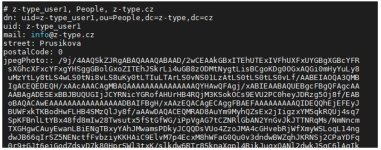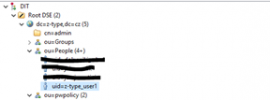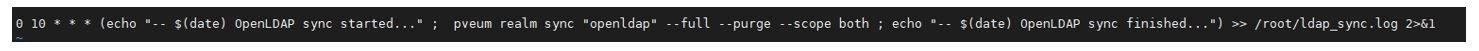There is a lot of different opened forum threads how to set-up the LDAP authentication on PROXMOX VE. Unfortunately, there is missing some consolidated document how to do it and due to that, so I have decided to write a HOW-TO manual, how to have the LDAP authentication working including user’s replication.
So what's are the prerequisites
Let’s show some screenshot and configuration – pictures are always better
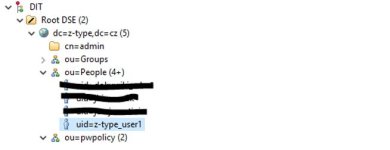
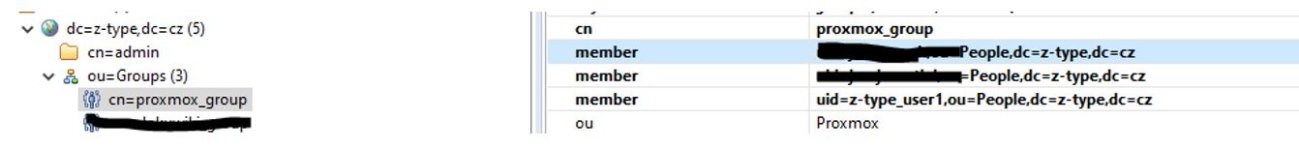
OK - now we have the LDAP server, LDAP user, LDAP group ready.
Now let’s witch to Proxmox VE
Continue in thread REPLY ( - MAX 10 pictures limit )
So what's are the prerequisites
1) Installed PROXMOX VA - this should not be any issue J. Guys from Proxmox did a great job and the installation is extremely easy…
2) Installed LDAP server. We are using the OpenLDAP ( https://www.openldap.org/). My recommendation is to set-up the LDAP in order to provide encrypted communication on port 636 ( LDAPs ) – you need to have SSL certificates. Also implement the memberof attribute. This will help you to implement users synchronization based on the group membership ( it means that if you wants to add user to Proxmox, just add it to appropriate LDAP group and that’s it.)
Let’s show some screenshot and configuration – pictures are always better
1) Create a regular LDAP user. In this case we created z-type_user1 who is a member of the domain dc-z-type, dc=cz and it is a part of OU=People
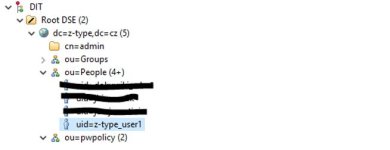
2) Create a LDAP group for example proxmox_group and add newly created user z-type_new1 to be a member.
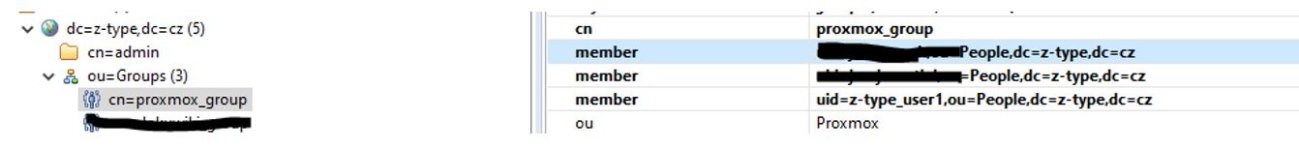
3) You need to have a service account created in LDAP in order to access the LDAP tree from PROXMOX (this is due to security reasons) . This user will be used in the PROXMOX configuration.
4) Now you can try to get the list of people who a members of LDAP proxmox_group via ldapsearch utility:
ldapsearch -w <PASSWORD> -H ldaps://<LDAP_HOSTNAME> -b ou=People,dc=z-type,dc=cz -s one '(&(objectClass=inetorgPerson)(memberOf=cn=proxmox_group,ou=Groups,dc=z-type,dc=cz))' -D "uid=proxmox_srv,ou=Service,dc=z-type,dc=cz"
5) If all OK, you will be able to see list of people with all attributes which belongs to user. For example:
OK - now we have the LDAP server, LDAP user, LDAP group ready.
Now let’s witch to Proxmox VE
5) Create a new authentication REALM – meaning LOG in to PROXMOX VA, click to Datacenter, then choose Permissions and Authentication. Click Add and select LDAP SERVER. Fill the required information
5) Create a new Proxmox Group – in this case LDAP_Administrators
6) Assign administrator permissions to LDAP_Administrators
7) Now try to get users from LDAP ( For dry-run click on Preview button ) or Sync for the real user transfer.
Continue in thread REPLY ( - MAX 10 pictures limit )