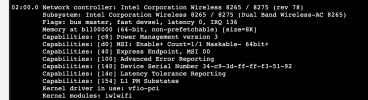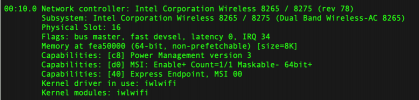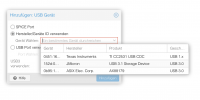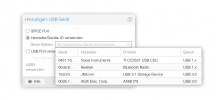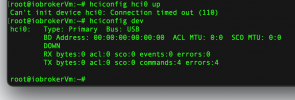Hi zusammen,
ich nutze einen Lenovo ThinkCentre M720 Tiny mit aktueller Proxmox Installation.
In meiner VM in Proxmox habe ich den Intel Wireless Adapter (PCI Gerät) zugewiesen.
Allerdings findet der Proxmox host selbst schon kein BLE Device (hci0).
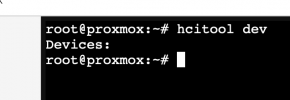
Die Intel Treiber und Firmwares habe ich aus dem aktuellen linux-firmwares git repository in die lib/firmware kopier und danach die initramfs geupdated.
Reboot.
Allerdings findet das hcitool kein BluetoothDevice.
mit lspci wird mir der Wireless Adapter angezeigt, demnach vermute ich auch, dass der Treiber korrekt geladen worden ist:

Das PCI Device 02:00.0 habe ich an die VM durchgereicht.
Ein grep auf Blue bringt folgende Ausgabe:
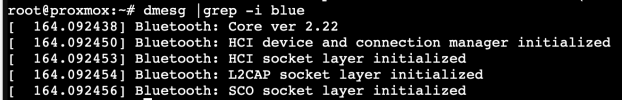
Hat jemand von Euch eine Ahnung, wie ich den onBoard Chip ans laufen bekomme ?
Ganz lieben Dank und allen einen schönen 2. Advent

Tardar
ich nutze einen Lenovo ThinkCentre M720 Tiny mit aktueller Proxmox Installation.
In meiner VM in Proxmox habe ich den Intel Wireless Adapter (PCI Gerät) zugewiesen.
Allerdings findet der Proxmox host selbst schon kein BLE Device (hci0).
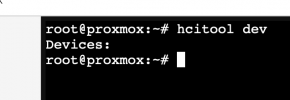
Die Intel Treiber und Firmwares habe ich aus dem aktuellen linux-firmwares git repository in die lib/firmware kopier und danach die initramfs geupdated.
Reboot.
Allerdings findet das hcitool kein BluetoothDevice.
mit lspci wird mir der Wireless Adapter angezeigt, demnach vermute ich auch, dass der Treiber korrekt geladen worden ist:

Das PCI Device 02:00.0 habe ich an die VM durchgereicht.
Ein grep auf Blue bringt folgende Ausgabe:
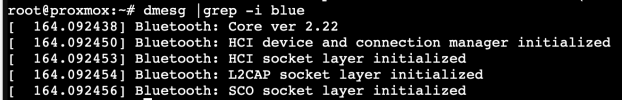
Hat jemand von Euch eine Ahnung, wie ich den onBoard Chip ans laufen bekomme ?
Ganz lieben Dank und allen einen schönen 2. Advent

Tardar