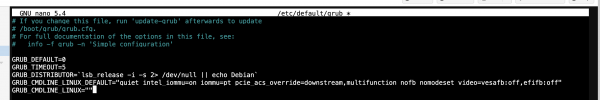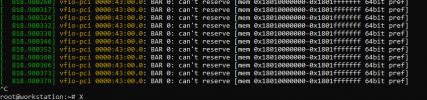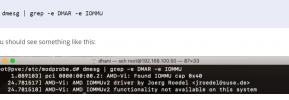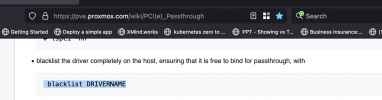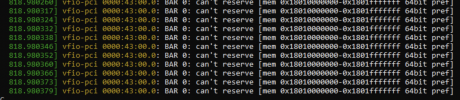I am trying to set up a Proxmox ultimate workstation challenge for myself.
- Appreciate the feedback
- I would create a video on it when it becomes my daily driver.
Outlook / Physical

Goal :
- DevOps Workstation
- Video Editing Station
- Video Recording Station
- Video Streaming Station
Objective And Key Results
https://lucid.app/lucidchart/invitations/accept/inv_09128978-aa04-44f2-973c-ebce4a25d831

Hardware specs compute:
- CPU 128 thread 64 core AMD 3995x
- MOTHERBOARD Pro-WS-WRX80E-SAGE-SE-WIFI
- HARDDISC Intel Optane P900 450 GB
- HARDDISC Firecuda 1 TB Seagate
- RAM 96 GB ECC RAM(starters)
- GPU Radeon vii
- GPU Radeon 6900 xt
- MONITOR Samsung 49 Odessy
- Dark Base Pro V2 Case
Video Production Hardware specs:
- Sony A7 S3
- Camlik 4k ( 4 Hdmi captures )
Accessories
- Dummy HDMI adapter
- Dummy DisplayPort adapter
- Stream deck x2
- Atem mini pro
- Drop Alt USB c keyboard
- Razer Orb keyboard
Steps Setup For Programs
- install Proxmox from a USB
- set the main system on intel optane
- Install windows VM
- Install RealVNC pro on windows VM
- Install Linux boxes for different use cases ( different teams accounts, docker, Kubernetes )
Steps Proxmox Setup GPU Pass Through
- Go to Proxmox Workstation Console
Find what works for you in my case both AMD cards and passing through to VMS
https://imgur.com/a/Ix3vZpm
Grub as the main source of metadata of hardware

- Reboot ( use the button )
- See VMs shutting down( give 5 minutes)
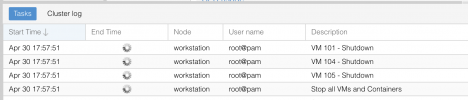
Add to modules make the system understand that you are using virtual io action and get ready for passthrough
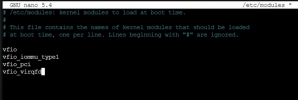
- Reboot ( use the button )
IOMMU remapping
The Input-Output Memory Management Unit (IOMMU) is a component in a memory controller that translates device virtual addresses
Add
options vfio_iommu_type1 allow_unsafe_interrupts=1
Enable Nested Virtualization
Add
options kvm ignore_msrs=1
Blacklist Drivers> you only want the windows main to be passed for you to work not the base Debian console
Add
Find your GPUs
2 Cards / 4 numbers popping up ignore the audio


Get Output for the GPU Number that the AMD Vendor provided for my system
Tell vfio what you want to passthrough
Virtual Function I/O (or VFIO) allows a virtual machine (VM) direct access to a PCI hardware resource, such as a graphics processing unit (GPU). Virtual machines with setting up GPU passthrough can gain close to the bare metal performance, which makes running games in a Windows virtual machine possible.
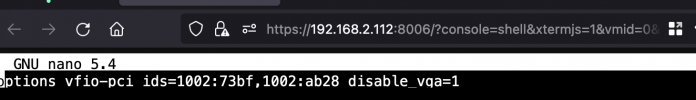
live-update-initramfs is a wrapper replacing the update-initramfs command provided by the initramfs-tools package. In live-systems with a persistence layer, live-update-initramfs will write out updated kernel and initrd images to the live media.
- Reboot
- Get your windows Keys
-- Windows Pro 11 ( With Remote Access )
-- Windows Server 2022 DataCenter ( If Proxmox Fails and Daily Driver with a more stable system )
SetUp Windows Virtual Machine
https://youtu.be/5ce-CcYjqe8?t=733
- Set the Discs on Sata not IDE ( multiple throws errors)
- Enable Remote Desktop
- Add proxmox hardware network card ( if vfio does not work )
- Get IP
- Add proxmox hardware Graphics( check all )
- Add proxmox hardware mouse
- Add proxmox hardware keyboard
- Do windows updates
- Restart ( check if the proxmox oranges changes have been applied )
- Install the graphics drivers ( Check the Devices )
Software
- Access > RealVNC pro
- Recording > Xsplit
- Editing > Adobe Premiere Pro
- Coding > VSCode
- Vmware Workstation > Run Windows Development Environment
Operating Systems and Use Cases
- Windows 11 Pro > Real VNC Host
- Ubuntu 22 > Teams / Kubernetes / Docker
- Windows Server 2022 > Alternative sandbox if proxmox Fails
Todos
- increase remote access resolution
- System-wide backup to 50 TB Synology NAS
GPU I USE CASE
Radeon 6900 XT ( Run Black Lion )
Windows Server 2022
Desktop with all tools
GPU II USE CASE
Radeon v7 ( Davinci Render Box )

Diagnosis
Radeon v7 monitor
https://imgur.com/a/g5pOfjR
Tips from Erdem
- Get Fast Discs Big file moves
- Disaster If All Fails to Work as a Workstation Rollback to Windows Server 2022 DataCenter
- Get a basic blue tooth USB to get audio
- move from CPU KVM to host login issue is gone.
- Don't do GPU pass on windows 2022 server / not support on the AMD side
- If the keyboard is problematic. Make sure it is only passed to one VM
- Don't pass more than 5 USBs
- Pass the PCI express and the controller and connect the hubs to one PCIe card
- Radeon 7 needs a reset-bug to be implemented.
- Radeon 7 works with display none in windows11 ( get the remote desktop IP and put it to the notes )
- Set AMD to quiet in the grub if you got AMD cards
Reset Bug
Vm Debug Commands
Host Debug Commands
https://github.com/rifaterdemsahin/workstation/blob/master/proxmox/diagnosis.txt
Config File 9800 XT ( GPU I )
Config File Radeon 7 ( GPU II )
End Result
- 2 AMD GPU passed
- 6 monitors worked
- Audio Worked
- XSplit Recording worked
Concepts
IOMMU : The Input-Output Memory Management Unit (IOMMU)
vfio : The VFIO driver framework provides unified APIs for direct device access.
dmesg: dmesg is used to examine or control the kernel ring buffer. The default action is to display all messages from the kernel ring buffer.
Commitment
it took 1 week 16 hours
References
Amd Gpu Pass Concepts
https://matt.olan.me/proxmox-gpu-passthrough-guide/
Check IOMMU Code
https://3os.org/infrastructure/prox...vm/#proxmox-configuration-for-gpu-passthrough
Code For the Proxmox Configs/Commands
https://github.com/rifaterdemsahin/workstation/tree/master/proxmox
Memory Error
https://forums.unraid.net/topic/994...0-cant-reserve/?do=findComment&comment=923145
AMD Settings and Flags
https://tomschlick.com/defeating-proxmox-gpu-passthrough-fix/
Reset Bug implementation
https://www.nicksherlock.com/2020/11/working-around-the-amd-gpu-reset-bug-on-proxmox/
Remote Desktop Tool
https://www.realvnc.com
Motherboard
https://www.asus.com/Motherboards-Components/Motherboards/Workstation/Pro-WS-WRX80E-SAGE-SE-WIFI/
Case
https://www.bequiet.com/en/case/1472
Research
https://forum.proxmox.com/threads/gpu-passthrough-radeon-6800xt-and-beyond.86932/#post-467263
https://www.youtube.com/watch?v=5ce-CcYjqe8
Community Contributions
Leesketen
iommu_groups to see
pcie_acs_override which invalidates the output of the IOMMU groups.
- Appreciate the feedback
- I would create a video on it when it becomes my daily driver.
Outlook / Physical

Goal :
- DevOps Workstation
- Video Editing Station
- Video Recording Station
- Video Streaming Station
Objective And Key Results
https://lucid.app/lucidchart/invitations/accept/inv_09128978-aa04-44f2-973c-ebce4a25d831

Hardware specs compute:
- CPU 128 thread 64 core AMD 3995x
- MOTHERBOARD Pro-WS-WRX80E-SAGE-SE-WIFI
- HARDDISC Intel Optane P900 450 GB
- HARDDISC Firecuda 1 TB Seagate
- RAM 96 GB ECC RAM(starters)
- GPU Radeon vii
- GPU Radeon 6900 xt
- MONITOR Samsung 49 Odessy
- Dark Base Pro V2 Case
Video Production Hardware specs:
- Sony A7 S3
- Camlik 4k ( 4 Hdmi captures )
Accessories
- Dummy HDMI adapter
- Dummy DisplayPort adapter
- Stream deck x2
- Atem mini pro
- Drop Alt USB c keyboard
- Razer Orb keyboard
Steps Setup For Programs
- install Proxmox from a USB
- set the main system on intel optane
- Install windows VM
- Install RealVNC pro on windows VM
- Install Linux boxes for different use cases ( different teams accounts, docker, Kubernetes )
Steps Proxmox Setup GPU Pass Through
- Go to Proxmox Workstation Console
Code:
- nano /etc/default/grubFind what works for you in my case both AMD cards and passing through to VMS
Code:
video=vesafb:off video=efifb:off video=simplefb:offGrub as the main source of metadata of hardware
Code:
update-grub
- Reboot ( use the button )
- See VMs shutting down( give 5 minutes)
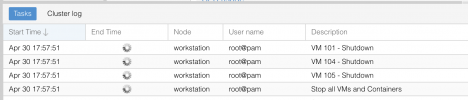
Code:
nano /etc/modules
Code:
vfio
vfio_iommu_type1
vfio_pci
vfio_virqfd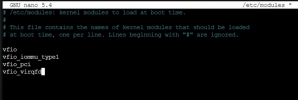
- Reboot ( use the button )
IOMMU remapping
The Input-Output Memory Management Unit (IOMMU) is a component in a memory controller that translates device virtual addresses
Code:
nano /etc/modprobe.d/iommu_unsafe_interrupts.confoptions vfio_iommu_type1 allow_unsafe_interrupts=1
Enable Nested Virtualization
Code:
nano /etc/modprobe.d/kvm.confoptions kvm ignore_msrs=1
Blacklist Drivers> you only want the windows main to be passed for you to work not the base Debian console
Code:
nano /etc/modprobe.d/blacklist.conf
Code:
blacklist radeon
blacklist nouveau
blacklist nvidia
blacklist nvidiafbFind your GPUs
2 Cards / 4 numbers popping up ignore the audio
Code:
lspci -v

Code:
lspci -n -s 03:00;lspci -n -s 43:00Get Output for the GPU Number that the AMD Vendor provided for my system
03:00.0 0300: 1002:66af (rev c1)
03:00.1 0403: 1002:ab20
43:00.0 0300: 1002:73bf (rev c0)
43:00.1 0403: 1002:ab28
Tell vfio what you want to passthrough
Virtual Function I/O (or VFIO) allows a virtual machine (VM) direct access to a PCI hardware resource, such as a graphics processing unit (GPU). Virtual machines with setting up GPU passthrough can gain close to the bare metal performance, which makes running games in a Windows virtual machine possible.
Code:
nano /etc/modprobe.d/vfio.conf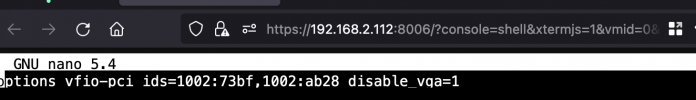
options vfio-pci ids=1002:66af,1002:ab20,1002:73bf,1002:ab28 disable_vga=1
live-update-initramfs is a wrapper replacing the update-initramfs command provided by the initramfs-tools package. In live-systems with a persistence layer, live-update-initramfs will write out updated kernel and initrd images to the live media.
Code:
update-initramfs -u- Reboot
- Get your windows Keys
-- Windows Pro 11 ( With Remote Access )
-- Windows Server 2022 DataCenter ( If Proxmox Fails and Daily Driver with a more stable system )
SetUp Windows Virtual Machine
https://youtu.be/5ce-CcYjqe8?t=733
- Set the Discs on Sata not IDE ( multiple throws errors)
- Enable Remote Desktop
- Add proxmox hardware network card ( if vfio does not work )
- Get IP
INI:
ipconfig /all- Add proxmox hardware mouse
- Add proxmox hardware keyboard
- Do windows updates
- Restart ( check if the proxmox oranges changes have been applied )
- Install the graphics drivers ( Check the Devices )
Software
- Access > RealVNC pro
- Recording > Xsplit
- Editing > Adobe Premiere Pro
- Coding > VSCode
- Vmware Workstation > Run Windows Development Environment
Operating Systems and Use Cases
- Windows 11 Pro > Real VNC Host
- Ubuntu 22 > Teams / Kubernetes / Docker
- Windows Server 2022 > Alternative sandbox if proxmox Fails
Todos
- increase remote access resolution
- System-wide backup to 50 TB Synology NAS
GPU I USE CASE
Radeon 6900 XT ( Run Black Lion )
Windows Server 2022
Desktop with all tools
GPU II USE CASE
Radeon v7 ( Davinci Render Box )

Diagnosis
Radeon v7 monitor
https://imgur.com/a/g5pOfjR
Tips from Erdem
- Get Fast Discs Big file moves
- Disaster If All Fails to Work as a Workstation Rollback to Windows Server 2022 DataCenter
- Get a basic blue tooth USB to get audio
- move from CPU KVM to host login issue is gone.
- Don't do GPU pass on windows 2022 server / not support on the AMD side
- If the keyboard is problematic. Make sure it is only passed to one VM
- Don't pass more than 5 USBs
- Pass the PCI express and the controller and connect the hubs to one PCIe card
- Radeon 7 needs a reset-bug to be implemented.
- Radeon 7 works with display none in windows11 ( get the remote desktop IP and put it to the notes )
- Set AMD to quiet in the grub if you got AMD cards
Reset Bug
Code:
apt-get update
apt install pve-kernel-5.15
Code:
crontab -e
Code:
0 5 * * 1 echo 'device_specific' > /sys/bus/pci/devices/1002:ab28/reset_method
0 5 * * 1 echo 'device_specific' > /sys/bus/pci/devices/1002:66af/reset_methodVm Debug Commands
Code:
dmesg | grep AMD-ViHost Debug Commands
Code:
lspci -nnk
dmesg -w
dmesg | grep -e DMAR -e IOMMU
pveversion -vConfig File 9800 XT ( GPU I )
Code:
root@workstation:/etc/pve/qemu-server# cat 100.conf
#realvnc based action > login to the box
#use the usb monitor as backup and better resolution when needed
#serial works in here
#no guest agent error!
bios: ovmf
boot: order=virtio0;net0;ide0;ide2
cores: 24
cpu: host
efidisk0: zfsonfirecuda:vm-100-disk-0,efitype=4m,pre-enrolled-keys=1,size=1M
hostpci0: 0000:43:00,pcie=1,x-vga=1
hostpci1: 0000:44:00,pcie=1
hostpci2: 0000:65:00,pcie=1
ide2: local:iso/virtio-win-0.1.215.iso,media=cdrom,size=528322K
machine: pc-q35-6.1
memory: 22048
meta: creation-qemu=6.1.0,ctime=1651135806
name: BlackLionWP11Screens
net0: virtio=22:CE:C5:98:69:EA,bridge=vmbr0,firewall=1
net1: rtl8139=CE:A0:66:CF:54:D5,bridge=vmbr0,firewall=1
numa: 0
onboot: 1
ostype: win11
parent: acronisbackup
runningcpu: kvm64,enforce,hv_ipi,hv_relaxed,hv_reset,hv_runtime,hv_spinlocks=0x1fff,hv_stimer,hv_synic,hv_time,hv_vapic,hv_vpindex,+kvm_pv_eoi,+kvm_pv_unhalt,+lahf_lm,+sep
runningmachine: pc-q35-6.1+pve0
scsihw: virtio-scsi-pci
smbios1: uuid=2e349ac4-75bc-494f-aaea-a40cb31de45d
sockets: 2
startup: order=1
tpmstate0: zfsonfirecuda:vm-100-disk-1,size=4M,version=v2.0
usb0: host=04d8:eed2,usb3=1
usb1: host=17e9:4300,usb3=1
usb2: host=0bda:2550,usb3=1
usb3: host=145f:01ad,usb3=1
usb4: host=1235:8210,usb3=1
virtio0: zfsonfirecuda:vm-100-disk-2,size=128G
vmgenid: a04f4117-2219-4865-bed3-757ecc6bfb05
[acronisbackup]
bios: ovmf
boot: order=virtio0;net0;ide0;ide2
cores: 24
cpu: host
efidisk0: zfsonfirecuda:vm-100-disk-0,efitype=4m,pre-enrolled-keys=1,size=1M
hostpci0: 0000:43:00,pcie=1,x-vga=1
hostpci1: 0000:44:00,pcie=1
hostpci2: 0000:65:00,pcie=1
ide2: local:iso/virtio-win-0.1.215.iso,media=cdrom,size=528322K
machine: pc-q35-6.1
memory: 22048
meta: creation-qemu=6.1.0,ctime=1651135806
name: BlackLionWP11Screens
net0: virtio=22:CE:C5:98:69:EA,bridge=vmbr0,firewall=1
net1: rtl8139=CE:A0:66:CF:54:D5,bridge=vmbr0,firewall=1
numa: 0
ostype: win11
parent: audiosolvewithbluetooth
runningcpu: kvm64,enforce,hv_ipi,hv_relaxed,hv_reset,hv_runtime,hv_spinlocks=0x1fff,hv_stimer,hv_synic,hv_time,hv_vapic,hv_vpindex,+kvm_pv_eoi,+kvm_pv_unhalt,+lahf_lm,+sep
runningmachine: pc-q35-6.1+pve0
scsihw: virtio-scsi-pci
smbios1: uuid=2e349ac4-75bc-494f-aaea-a40cb31de45d
snaptime: 1651363383
sockets: 2
tpmstate0: zfsonfirecuda:vm-100-disk-1,size=4M,version=v2.0
usb0: host=04d8:eed2,usb3=1
usb1: host=17e9:4300,usb3=1
usb2: host=0bda:2550,usb3=1
usb3: host=145f:01ad,usb3=1
usb4: host=1235:8210,usb3=1
virtio0: zfsonfirecuda:vm-100-disk-2,size=128G
vmgenid: a04f4117-2219-4865-bed3-757ecc6bfb05
vmstate: zfsonfirecuda:vm-100-state-acronisbackup
[audiosolvewithbluetooth]
#beforeprogramsinstall
bios: ovmf
boot: order=virtio0;net0;ide0;ide2
cores: 24
cpu: host
efidisk0: zfsonfirecuda:vm-100-disk-0,efitype=4m,pre-enrolled-keys=1,size=1M
hostpci0: 0000:43:00,pcie=1,x-vga=1
ide2: local:iso/virtio-win-0.1.215.iso,media=cdrom,size=528322K
machine: pc-q35-6.1
memory: 22048
meta: creation-qemu=6.1.0,ctime=1651135806
name: erdemwindowspro11
net0: virtio=22:CE:C5:98:69:EA,bridge=vmbr0,firewall=1
net1: rtl8139=CE:A0:66:CF:54:D5,bridge=vmbr0,firewall=1
numa: 0
onboot: 1
ostype: win11
parent: workswith5screens
runningcpu: kvm64,enforce,hv_ipi,hv_relaxed,hv_reset,hv_runtime,hv_spinlocks=0x1fff,hv_stimer,hv_synic,hv_time,hv_vapic,hv_vpindex,+kvm_pv_eoi,+kvm_pv_unhalt,+lahf_lm,+sep
runningmachine: pc-q35-6.1+pve0
scsihw: virtio-scsi-pci
smbios1: uuid=2e349ac4-75bc-494f-aaea-a40cb31de45d
snaptime: 1651347816
sockets: 2
tpmstate0: zfsonfirecuda:vm-100-disk-1,size=4M,version=v2.0
usb0: host=04d8:eed2,usb3=1
usb1: host=17e9:4300,usb3=1
usb2: host=0bda:2550,usb3=1
usb3: host=145f:01ad,usb3=1
virtio0: zfsonfirecuda:vm-100-disk-2,size=128G
vmgenid: a04f4117-2219-4865-bed3-757ecc6bfb05
vmstate: zfsonfirecuda:vm-100-state-audiosolvewithbluetooth
[realvncfearlicencewindows]
bios: ovmf
boot: order=virtio0;ide2;net0;ide0
cores: 24
efidisk0: zfsonfirecuda:vm-100-disk-0,efitype=4m,pre-enrolled-keys=1,size=1M
ide0: local:iso/virtio-win-0.1.217.iso,media=cdrom,size=519096K
ide2: local:iso/Win11_EnglishInternational_x64v1.iso,media=cdrom
machine: pc-q35-6.1
memory: 22048
meta: creation-qemu=6.1.0,ctime=1651135806
name: erdemwindowspro11
net0: virtio=22:CE:C5:98:69:EA,bridge=vmbr0,firewall=1
net1: rtl8139=CE:A0:66:CF:54:D5,bridge=vmbr0,firewall=1
numa: 0
onboot: 1
ostype: win11
runningcpu: kvm64,enforce,hv_ipi,hv_relaxed,hv_reset,hv_runtime,hv_spinlocks=0x1fff,hv_stimer,hv_synic,hv_time,hv_vapic,hv_vpindex,+kvm_pv_eoi,+kvm_pv_unhalt,+lahf_lm,+sep
runningmachine: pc-q35-6.1+pve0
scsihw: virtio-scsi-pci
smbios1: uuid=2e349ac4-75bc-494f-aaea-a40cb31de45d
snaptime: 1651304210
sockets: 2
tpmstate0: zfsonfirecuda:vm-100-disk-1,size=4M,version=v2.0
usb1: host=17e9:4300,usb3=1
usb2: host=0bda:2550,usb3=1
usb3: host=04d8:eed2,usb3=1
virtio0: zfsonfirecuda:vm-100-disk-2,size=128G
vmgenid: a04f4117-2219-4865-bed3-757ecc6bfb05
vmstate: zfsonfirecuda:vm-100-state-realvncfearlicencewindows
[workswith5screens]
bios: ovmf
boot: order=virtio0;net0;ide0;ide2
cores: 24
cpu: host
efidisk0: zfsonfirecuda:vm-100-disk-0,efitype=4m,pre-enrolled-keys=1,size=1M
hostpci0: 0000:43:00,pcie=1,x-vga=1
ide2: local:iso/virtio-win-0.1.215.iso,media=cdrom,size=528322K
machine: pc-q35-6.1
memory: 22048
meta: creation-qemu=6.1.0,ctime=1651135806
name: erdemwindowspro11
net0: virtio=22:CE:C5:98:69:EA,bridge=vmbr0,firewall=1
net1: rtl8139=CE:A0:66:CF:54:D5,bridge=vmbr0,firewall=1
numa: 0
onboot: 1
ostype: win11
parent: realvncfearlicencewindows
runningcpu: kvm64,enforce,hv_ipi,hv_relaxed,hv_reset,hv_runtime,hv_spinlocks=0x1fff,hv_stimer,hv_synic,hv_time,hv_vapic,hv_vpindex,+kvm_pv_eoi,+kvm_pv_unhalt,+lahf_lm,+sep
runningmachine: pc-q35-6.1+pve0
scsihw: virtio-scsi-pci
smbios1: uuid=2e349ac4-75bc-494f-aaea-a40cb31de45d
snaptime: 1651347364
sockets: 2
tpmstate0: zfsonfirecuda:vm-100-disk-1,size=4M,version=v2.0
usb0: host=04d8:eed2,usb3=1
usb1: host=17e9:4300,usb3=1
usb2: host=0bda:2550,usb3=1
usb3: host=145f:01ad,usb3=1
virtio0: zfsonfirecuda:vm-100-disk-2,size=128G
vmgenid: a04f4117-2219-4865-bed3-757ecc6bfb05
vmstate: zfsonfirecuda:vm-100-state-workswith5screens
root@workstation:/etc/pve/qemu-server#
Code:
root@workstation:/etc/pve/qemu-server# cat 111.conf
agent: 1
bios: ovmf
boot: order=sata0;net0;ide2
cores: 4
cpu: host
efidisk0: local-lvm:vm-111-disk-1,efitype=4m,pre-enrolled-keys=1,size=4M
hostpci0: 0000:03:00,pcie=1,x-vga=1
ide2: local:iso/virtio-win-0.1.217.iso,media=cdrom,size=519096K
machine: pc-q35-6.1
memory: 12048
meta: creation-qemu=6.1.0,ctime=1651350125
name: BlueLionWindows11Games
net0: rtl8139=26:5E:27:F5:96:0C,bridge=vmbr0,firewall=1
numa: 0
onboot: 1
ostype: win11
sata0: local-lvm:vm-111-disk-0,cache=writeback,size=64G
scsihw: virtio-scsi-pci
smbios1: uuid=0e40f7ee-7dea-478c-a11b-542ec7491959
sockets: 4
startup: order=4
tpmstate0: local-lvm:vm-111-disk-2,size=4M,version=v2.0
vga: none
vmgenid: e37c155c-d84b-4d8d-af7c-dbd29ea50982
root@workstation:/etc/pve/qemu-server#- 2 AMD GPU passed
- 6 monitors worked
- Audio Worked
- XSplit Recording worked
Concepts
IOMMU : The Input-Output Memory Management Unit (IOMMU)
vfio : The VFIO driver framework provides unified APIs for direct device access.
dmesg: dmesg is used to examine or control the kernel ring buffer. The default action is to display all messages from the kernel ring buffer.
Commitment
it took 1 week 16 hours
References
Amd Gpu Pass Concepts
https://matt.olan.me/proxmox-gpu-passthrough-guide/
Check IOMMU Code
https://3os.org/infrastructure/prox...vm/#proxmox-configuration-for-gpu-passthrough
Code For the Proxmox Configs/Commands
https://github.com/rifaterdemsahin/workstation/tree/master/proxmox
Memory Error
https://forums.unraid.net/topic/994...0-cant-reserve/?do=findComment&comment=923145
AMD Settings and Flags
https://tomschlick.com/defeating-proxmox-gpu-passthrough-fix/
Reset Bug implementation
https://www.nicksherlock.com/2020/11/working-around-the-amd-gpu-reset-bug-on-proxmox/
Remote Desktop Tool
https://www.realvnc.com
Motherboard
https://www.asus.com/Motherboards-Components/Motherboards/Workstation/Pro-WS-WRX80E-SAGE-SE-WIFI/
Case
https://www.bequiet.com/en/case/1472
Research
https://forum.proxmox.com/threads/gpu-passthrough-radeon-6800xt-and-beyond.86932/#post-467263
https://www.youtube.com/watch?v=5ce-CcYjqe8
Community Contributions
Leesketen
iommu_groups to see
Code:
for d in /sys/kernel/iommu_groups/*/devices/*; do n=${d#*/iommu_groups/*}; n=${n%%/*}; printf 'IOMMU group %s ' "$n"; lspci -nns "${d##*/}"; donepcie_acs_override which invalidates the output of the IOMMU groups.
Code:
cat /proc/cmdlineAttachments
Last edited: