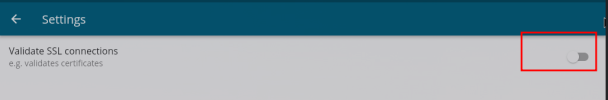Good day all,
I'm attempting to use the console in the Proxmox Android App. When selecting NoVNC both for the host and a VM, I get a black white screen.
I've tried updating my SSL cert using "pvecm updatecert --force" with no luck.
Any pointers?
I'm attempting to use the console in the Proxmox Android App. When selecting NoVNC both for the host and a VM, I get a black white screen.
I've tried updating my SSL cert using "pvecm updatecert --force" with no luck.
Any pointers?