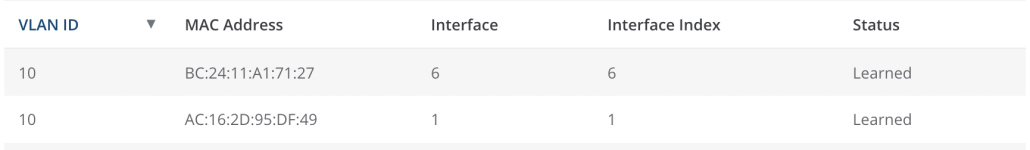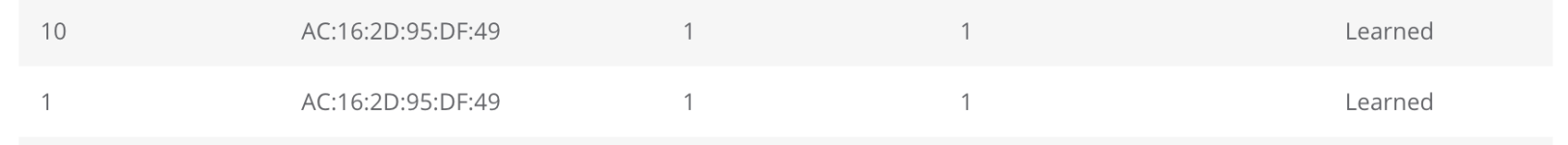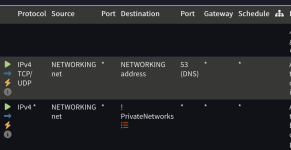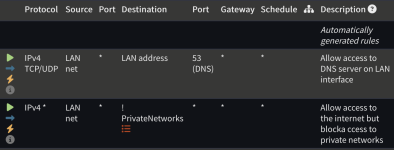Hi,
I've been struggling with this for the past few days and I would really appreciate your help here. I believe there might be something very obvious I'm missing here.
I have the following setup:
OpnSense config:
I can see the container in opnsense's ARP table, I can even ping it from opnsense with no packets lost (though not Aruba – however, Aruba does not allow me to ping over VLAN10, only VLAN1). But I cannot reach any server from the container: neither network, nor the gateway.
I believe I'm missing something extremely obvious here – or possibly not? Would really appreciate your help.
I also tried creating VLAN interfaces separately, to no avail. However, from what I understand, bridge-aware route should just work.
I've been struggling with this for the past few days and I would really appreciate your help here. I believe there might be something very obvious I'm missing here.
I have the following setup:
- Opnsense router.
- Aruba managed switch.
- 2 PVE instances, although currently I'm trying to just get one of them work.
OpnSense config:
- LAN (VLAN 1) set up for 192.168.1.1/24
- VLAN10 set up for 192.168.8.1/24.
- Firewall rules are set to disallow contact with other private networks and allow DNS calls. Already tested this setup with a different VLAN I set up, albeit by connecting a device physically to the switch.
- Port 1: tagged (opnsense)
- Port 2: tagged (wap)
- Port 5: tagged (pve 1)
- Port 6: tagged (pve 2)
- I want it to be able to serve instances both on VLAN 1 and VLAN 10.
- I set up my vmbr0 to 192.168.1.xx/16, Gateway 192.168.1.1, VLAN aware, Bridge ports enp1s0 (my eth interface), VLAN IDs 2-4094.
- For the container, I set up eth0 as bridged via vmbr0, VLAN Tag 10, no firewall, 192.168.8.4/24, Gateway 192.168.8.1 (same as in opnsense).
I can see the container in opnsense's ARP table, I can even ping it from opnsense with no packets lost (though not Aruba – however, Aruba does not allow me to ping over VLAN10, only VLAN1). But I cannot reach any server from the container: neither network, nor the gateway.
I believe I'm missing something extremely obvious here – or possibly not? Would really appreciate your help.
I also tried creating VLAN interfaces separately, to no avail. However, from what I understand, bridge-aware route should just work.