Hello everyone,
I need to host a VM Pfsense on a Proxmox server to make a firewall.
The prerequisite is that the VM distributes the network over a dozen VLANs within a Q-in-Q.
So the VM has to have access to the Q-inQ, I tried this setup:
- Trunk tag of several VLANs on the second interface of my Proxmox server
- Creation of a VMBR interface with as bridge port: eth1.324 (Taking into account that my VLAN Q-in-Q is 324)
- Adding an interface on the VM of the VMBR carrying the VLAN 324 by adding a TAG on the VM interface
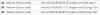
But it doesn't seem to be working. I have seen several threads but I can't find the right solution.
Do you have any idea? I have attached 2 screenshot
B.A
I need to host a VM Pfsense on a Proxmox server to make a firewall.
The prerequisite is that the VM distributes the network over a dozen VLANs within a Q-in-Q.
So the VM has to have access to the Q-inQ, I tried this setup:
- Trunk tag of several VLANs on the second interface of my Proxmox server
- Creation of a VMBR interface with as bridge port: eth1.324 (Taking into account that my VLAN Q-in-Q is 324)

- Adding an interface on the VM of the VMBR carrying the VLAN 324 by adding a TAG on the VM interface
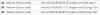
But it doesn't seem to be working. I have seen several threads but I can't find the right solution.
Do you have any idea? I have attached 2 screenshot
B.A


