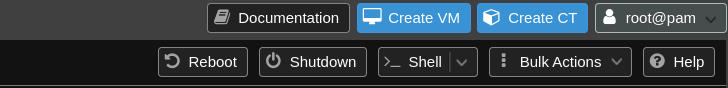Hey all,
New to the group and Proxmox.
I was wondering if you could help, I just got this unit, and I can confirm it is all working (currently booted and running from an NVME drive), the model I have has an NVME and a SATA drive, I am trying to access the SATA drive with luck, I was just wondering if you were able to get it working.
Thank you in advance.
Trevor
New to the group and Proxmox.
I was wondering if you could help, I just got this unit, and I can confirm it is all working (currently booted and running from an NVME drive), the model I have has an NVME and a SATA drive, I am trying to access the SATA drive with luck, I was just wondering if you were able to get it working.
Thank you in advance.
Trevor