Hello everyone,
I am having issues making the iGPU be used as a passtrough for my machine.
I have a small computer powered by a N95 processor.
I have followed this guide, so my grub configuration contains:
My /etc/modules contains the following:
I have attached my iGPU like so:
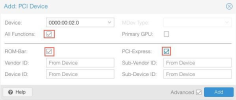
I have installed the intel drivers, but I get an error 43 under the device management.
It is worth noting that with this configuration I can get the HDMI output of my device to work for an Ubuntu VM.
Can someone point me in the right direction to get the iGPU working on windows 11 ?
I thank you in advance for your help !
Azsde.
I am having issues making the iGPU be used as a passtrough for my machine.
I have a small computer powered by a N95 processor.
I have followed this guide, so my grub configuration contains:
Code:
GRUB_CMDLINE_LINUX_DEFAULT="quiet intel_iommu=on iommu=pt pcie_acs_override=downstream,multifunction initcall_blacklist=sysfb_init video=simplefb:off video=vesafb:off video=efifb:off video=vesa:off disable_vga=1 vfio_iommu_type1.allow_unsafe_interrupts=1 kvm.ignore_msrs=1 modprobe.blacklist=radeon,nouveau,nvidia,nvidiafb,nvidia-gpu,snd_hda_intel,snd_hda_codec_hdmi,i915"My /etc/modules contains the following:
Code:
# Modules required for PCI passthrough
vfio
vfio_iommu_type1
vfio_pci
vfio_virqfdI have attached my iGPU like so:
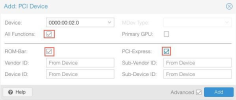
I have installed the intel drivers, but I get an error 43 under the device management.
It is worth noting that with this configuration I can get the HDMI output of my device to work for an Ubuntu VM.
Can someone point me in the right direction to get the iGPU working on windows 11 ?
I thank you in advance for your help !
Azsde.

