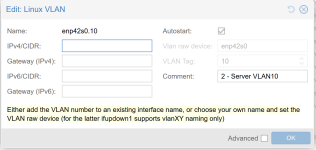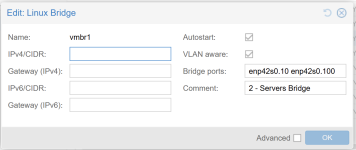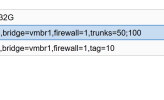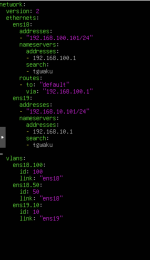Hey peeps,
I've tested almost every configuration i can think of and am still having issues.
i have an ubuntu server and i've configured the netplan yaml to vlan 10 and 100 to ens18
netplan applys and works as expected
vlans only seem to work if i tag the actually nic in the hardware of the vm.
now... i want to tag the nic for multiple vlans.. you all probably know already that the nic will only let you tag one vlan.
i can get around this by adding multiple nics to my server and configuring an ip for each.
but surely there is a way to trunk the vm nic so i can configure the vlans in ubuntu yaml and have it pass through the vlan tags (10 and 100) to my switch....
i've read almost every post and watched every video online (i swear!) either im missing a critial step or this or my proxmox networking is bugged somehow (the only conclusion i can come to *laugh*)
i've create a bridge in proxmox networking that is vlan aware, created a linux vlan and pointed its raw device to the physical interface (enp42s0) with the tag 100 (for example)
and unless i have the nic tagged as 100, it doesnt pass traffic... let alone trying to make ANOTHER linux vlan and pointing to the nic to have both 10 an 100 vlans tagged on my physical interface that the bridge points to (vmbr1 -> enp42s0)
and ALSO, i've tried pointing the linux vlans for 10 and 100 to the vmbr1 bridge but no success.
im really grasping at straws here. please tell me what im doing wrong.
-tgwaku
I've tested almost every configuration i can think of and am still having issues.
i have an ubuntu server and i've configured the netplan yaml to vlan 10 and 100 to ens18
netplan applys and works as expected
vlans only seem to work if i tag the actually nic in the hardware of the vm.
now... i want to tag the nic for multiple vlans.. you all probably know already that the nic will only let you tag one vlan.
i can get around this by adding multiple nics to my server and configuring an ip for each.
but surely there is a way to trunk the vm nic so i can configure the vlans in ubuntu yaml and have it pass through the vlan tags (10 and 100) to my switch....
i've read almost every post and watched every video online (i swear!) either im missing a critial step or this or my proxmox networking is bugged somehow (the only conclusion i can come to *laugh*)
i've create a bridge in proxmox networking that is vlan aware, created a linux vlan and pointed its raw device to the physical interface (enp42s0) with the tag 100 (for example)
and unless i have the nic tagged as 100, it doesnt pass traffic... let alone trying to make ANOTHER linux vlan and pointing to the nic to have both 10 an 100 vlans tagged on my physical interface that the bridge points to (vmbr1 -> enp42s0)
and ALSO, i've tried pointing the linux vlans for 10 and 100 to the vmbr1 bridge but no success.
im really grasping at straws here. please tell me what im doing wrong.
-tgwaku